

Unclaimed: Are are working at OpenVPN Access Server ?
OpenVPN Access Server Reviews & Product Details
OpenVPN Access Server offers an enterprise VPN solution for businesses. It’s an open-source VPN protocol that allows secure online access from point to point, which is what makes it stand out from the competition. This means users get to enjoy a secure network in the OpenSSL Library with a worldwide community supporting the development of modification of the code.

| Capabilities |
|
|---|---|
| Segment |
|
| Deployment | Cloud / SaaS / Web-Based, Desktop Linux, Desktop Mac, Desktop Windows, Mobile Android, Mobile iPad, Mobile iPhone, On-Premise Linux, On-Premise Windows |
| Support | 24/7 (Live rep), Chat, Email/Help Desk, FAQs/Forum, Knowledge Base, Phone Support |
| Training | Documentation |
| Languages | English |


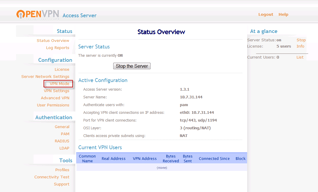
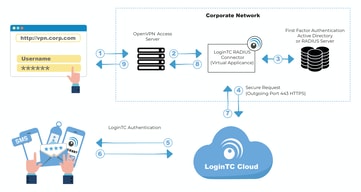
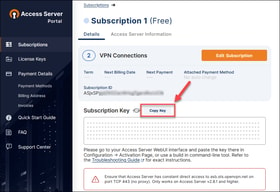
Compare OpenVPN Access Server with other popular tools in the same category.

It is easy to use and set up, especially for a company like mine with many remote workers.
I do not like that I cannot use it for personal use as a country VPN enabler.
It enables a compan y full of remote workers to have a remote VPN.
We are using it with initially 10 users but we have increased it to 20 users. Happy with overall services along encryption.
There is a slowness when we connected to openVPN... they need to fix this problem otherwise even if we have high speed internet we are not able to access the online application seemlessly.
It has resolved our security issues while we are accessing our certain application whose exposure to public domain is not safe. So we use OpenVPN to resolve this problem.
It was very easy to install and configure through GCP's deployment marketplace. I've rarely contacted Customer Support, since it works smoothly out of the box.
It's not much about the Access Server but more about the lack of elasticity in its implementation as an instance. Running as a containarized solutions should fix this.
Secure access to our internal GCP assets.
An open VPN access server is extremely helpful and easy to use very handy. This VPN is available across the globe and we can stay connected anytime from anywhere at a very minimum cost.
The thing I dislike about OpenVPN access server is the bulky interface. sometimes the software lags and runs slow. we can make the user interface more simplistic.
The problem was solved by the OpenVPN access server and it benefitted me to get anywhere across the globe and at very minimum cost and we also get random locations on demand.
We have been using OpenVPN from the past few years and it helped a lot to secure lt access our servers.
Nothing as of now. Everything is going smooth.
We are controlling our servers through this VPN only and we never faced the problem while using it.
We are using OpenVPN to access our private Network on GCP/AWS, our whole GCP / AWS infra can be accessible using OpenVPN file only. We are using this to securly SSH in our virtual machines & Cloud SQL instances.
Overall it's good. But sometimes when we connect with OpenVPN, we face internet issues. But after reconnecting it solves our issue. Still recommend to use for making your infrastructures security strong.
We wanted to SSH our servers securely. Early it was public / accessible through our office internet only. But we were looking to make it accessible from anywhere. So we were looking for a central network, here OpenVPN comes in picture. We setup one proxy network through this. And it solved our issue. Now we can connect with this using VPN file.
It's very easy to deploy and manage users. Very stable and reliable connection. I found it very secure VPN service.
I haven't encountered any dislike of this VPN as it works perfectly fine.
Remote connection to the office network. We have been able to resolve pabx issues of our customers remotely and instantly. It has helped us build trust and excellent service.
As an industry leader, wherever I go it seems I can use the OVPN protocol, which is very handy when deploying profiles, as I'm already up to speed with the software and requirements.
Nothing much really, sometimes there are permission bugs when installing for End users, but this is usually due to Windows permissions rather than OpenVPN. It's easy to fix with reinstalls and restarts.
As we prefer not to roll out proprietary software for every VPN provider we use, it's super simple to keep all our profiles in one place. Not much more than that to say about it to be honest.
It was straightforward to install. I added the Access server through the Deployments options in GCP. It created the VM, network and firewall rules for it to work. I just had to purchase the license through their website.
Individual licenses can be a little pricey. Discount per volume (10+) would be desirable
We were able to protect our GCP architecture through private access.
OpenVPN est un outil qui utilise une source ouverte, permettant à ses utilisateurs de se connecter à n’importe quel VPN. C’est l’une des raisons pour lesquelles elle est très bien notée dans les examens et les avis.
Il y a des bugs des fois qui ralentissent nos connexion ce qui est desavantageuz lors de meeting ou appel de client surtout quand on est achalandé mais c'est rare
VPN est utile car nous permet de travailler a distance. J'ai des problemes de santé et ne peut aller au bureau donc ce service me rend a l'Aise tout comme si j'etais au bureau