

Unclaimed: Are are working at SonicWall VPN Clients ?
SonicWall VPN Clients Reviews & Product Details
The SonicWall Global VPN Client provides user-level VPN access from any Windows-based device. The platform supports multiple profiles confused and saved for easy and speedy access to various remote sites across numerous network configurations. The SonicWall Global VPN can also be set up to run on the start-up of Windows so that it automatically connects to a VPN connection for faster access.


| Capabilities |
CLI
|
|---|---|
| Segment |
Small Business
Mid Market
Enterprise
|
| Deployment | Cloud / SaaS / Web-Based, Desktop Windows, On-Premise Windows |
| Support | 24/7 (Live rep), Chat, Email/Help Desk, FAQs/Forum, Knowledge Base, Phone Support |
| Training | Documentation |
| Languages | English |

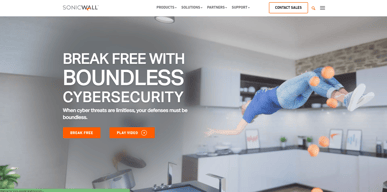

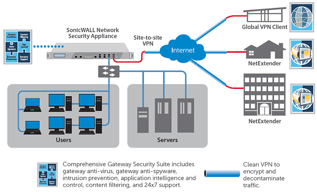

Compare SonicWall VPN Clients with other popular tools in the same category.

It's a very flexible, easy to configure, robust firewall for a great price.
Tech support could be better. In my experience, support engineers are hard to understand and don't seem to be all that helpful.
I am using 4 (HA) firewalls to secure my network as well as provide SSLVPN and site to site connections.
Sonicwall's #1 strength is the interface. A tech can quickly accomplish what they need without running command lines and knowing another language. That being said, they focus on security just as much.
I have not been a fan of the GUI changes that have been pretty stark and consistent over the last few years. It does not seem that Sonicwall knows what i wants to stick with in terms of the presentation.
Sonicwall allows IT personnel to straddle that line between convenience and security. What takes me 5 minutes in a Sonicwall device has taken me 1-2 hours in a competitor firewall.
by default routing are enabled features included
Easy monitor difficulty & Lan users usage monitor like website searching details list and data consuming rate are missing
Price compare less . Gui is more easy to implement
The Content Blocking Feature is so good I can block applications, websites, and proxies with few clicks. Setting up the firewall is also easy, and packet monitoring is also excellent. Site-to-site VPN Performance
I sometimes get confused when trying to open ports. Sonicwall only offers 2 VPN licenses for free if more than two users need to buy a license. License renewal cost is high
Blocking Social Media websites in the Office, Site-to-Site VPN Connectivity across multiple sites, The audio quality over the VPN tunnel on IP Telephone is excellent, and a perfect DHCP server.
First of all it is very helpful to enable the organisations to access any application from anywhere and anytime. It is very cost effective and easy to install. It protects against cyber attacks.
Sometimes works slow during launching. Well we hardly see any issues in its working.
It has solved problem during pandemic time as it facilitates remote access of applications with full fledged cyber security and leads to better productivity. Really its a boon for us
as configuration and operation are basic importance for any network for sustaining and following the policies, the best user interface and policies options in sonic wall along with monitoring and troubleshooting features are good.
searching online document for configuring or only for studying about sonic wall takes time or go through, if more youtube videos and easily available learning videos will be awesome. also more study material and content for the sonic wall exam and certification i will be interested in.
securing the centralized data center and few branch location servers with SSL VPN and centralized URL filtering and IPS threat protect and really helping with business needs of securing the IT resources.
The SonicWall Dashboard from version v7.0 is easy to Manage and add the policies. Unlike others vendor firewalls, the SonicWall firewall has multiple ports already built-in. We can set up both Site to Site and SSL VPN in less time with the newly upgraded GUI. In Sonicwall, multiple preconfigured security profiles protect the network when it deploys.
There is much difference in the CLI command statements from version old version and new version i.e v7.5. Sonicwall need to be improve their customer support.
We use the Sonicwall device as the first defense firewall in our network, as HA mode. With the help of SonicWall's VPN feature, our users can access the servers on corporate LAN without any troubles. The Load balencing of the internet links is excellent, and we are able to use two ISP links at a time. Intrusion prevention and Detection profiles are working very well.
Threat Blocking, Virus database regular update, User-friendly GUI, Easy to use
Log reports need to be more user friendly
I am not facing any such problems.
1. Initial device configuration is easy and simple using the setup wizard. 2. Cost for the firewall is less expensive compared to other firewalls. 3. Configuration of security and NAT policies is easy. 4. Diagnostics option in GUI is very helpful, it has most of the troubleshooting tools. 5. Site to Site and Remote access VPN setup is simple.
1. Content filtering profiles do not work well sometimes. 2. Traffic log monitoring is not that much good on versions above 7.0.0
1. Securing office LAN Network. 2. Providing server access securely using SSL VPN. 3. Captive portal authentication, to give internet access for only authorized users. 4. Blocking certain site access and applications.
In our organization, we are using Sonicwall NSv 870 (Network Security virtual appliance), it has a very attractive management dashboard and direct options for configuring the network interface IP address, network & service objects, and security policies. When comes to security performance, SonicWall works very well, by allowing us to configure a policy with source MAC and Source user which is very helpful for restricting internet access to particular machines and users. When comes to the monitoring part, it has very good filtering options to monitor required traffic.
The main thing only I can dislike is the cloud features. SonicWall net generation firewalls have fewer cloud features.
1.Blocking internet access for unwanted users. 2.Restricting users from visiting malicious sites. 3. Accessing internal servers securely using SSL-VPN through NetExtender.









