

Unclaimed: Are are working at Ivanti Connect Secure ?
Ivanti Connect Secure Reviews & Product Details
Pulse Connect Secure is an easy-to-use VPN with a straightforward user interface that effectively maintains data confidentiality and secures servers. Pulse is very easy to license and roll out across multiple users, is reliable, and is exceptionally cost-effective. Product functionality and performance are notable and backed by great customer support.

| Capabilities |
|
|---|---|
| Segment |
|
| Deployment | Cloud / SaaS / Web-Based, Desktop Windows, Mobile Android, Mobile iPad, Mobile iPhone, On-Premise Windows |
| Support | 24/7 (Live rep), Chat, Email/Help Desk, FAQs/Forum, Knowledge Base, Phone Support |
| Training | Documentation |
| Languages | English |

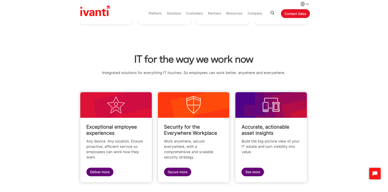
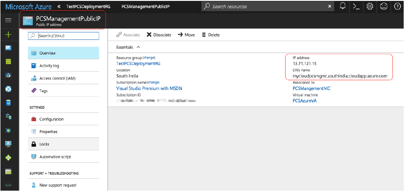
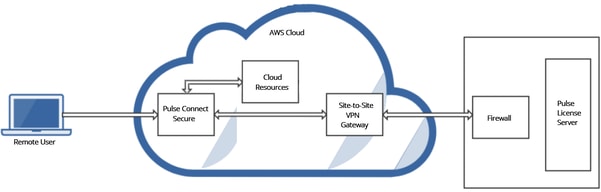
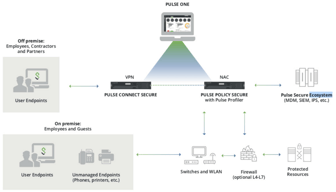
Compare Ivanti Connect Secure with other popular tools in the same category.

Connect secure is the best app to connect to VPN for remote users. It restricts unauthorized access to the internal network, making the connection very safe to use.
There is only one disadvantage: Sometimes it disconnects automatically; not sure what the reasons could be. Otherwise it is very easy to use.
So being a part of a global fintech organization, we are working remotely from many places, so with the help of Connect Secure, it has been straightforward now to connect to any VPN that is secured by the company without stressing on security points and hampering productivity.
I have used this software in my Wells Fargo company. My company has separate website called internet explorer where we do our work. Before logging in into this website, first we need to login to pulse secure. The best thing liked about this software is that it doesn't make delay in connecting to main server of the company. It generates codes instantly where we enter in our password. It also helps in resetting the password instantly. It also has technology connection team where they are available if we have any problems while logging in.
The only thing I disliked about this software is that if we are using our personal hotspot, it always searches for wifi network and connects to wifi due to which we need to login again which is a disturbance while we do work
With this software, I'm able to connect to company's main server where I do my work. It also gives 7 minutes of time to reconnect if we have any internet connectivity issues. So, during the seven minutes we can reconnect we will not log out of company's main website .
Very flexible and secured and very easy to setup!
It take some time to connect to vpn servers but very reliable most of the times
VPN connectivty issues, can be installed most all devices and very easy to deploy
It has great look and feel and you can manage security easily by phone/ text.
Can get annoying if you have to login 100 times in a day, but again that's what it's so secured.
Security at my office-level login, webapps, vpn connects etc. are handled by pulse secure. We can happily and safely remote work.
It enables me to quickly connect to work in a secure way when I need to access internal servers. It's so straight forward and easy to use from a user's perspective. I'm not sure how it could be enhanced.
I don't have anything that I dislike so it would be nice if this survey would accept an "N/A" without making me type a whole sentence.
Secure connection with work.
Connect Secure is the best solution when it comes to providing the secure remote access to users as it it supports clientless and client based both.
I am not sure about dislike but I think the solution should be bit cost friendly.
When covid started our all employe workforce is working from home so connect secure help us in getting the remote access of our office resources from home.
Connect Secure is the most relevant solution for current days when most of the employees are working from home or everywhere. Connect Secure do the machine's complete posture check before giving the access.
Connect Secure should support native applications access via clientless methods
Nowadays every user is a branch location as they are working from everywhere. With Connect Secure, we are giving secure and encrypted access to our on premises infra resources.
The ease of use to connect to the VPN. Powerful and easy way to secure your information for work.
At times, this tool will glitch out, and the connection will be lost. I will then have to reconnect to the VPN service, which is tedious at times.
We use Pulse secure to connect to our remote servers securely and to log in to many of our enterprise applications safely.
It is a very stable product. You can do very detailed configuration.
Configuration is very complex but you can do whatever you want. OTP integration is not good as I expected.
Our customer remote access requirements are solved with pulse connect secure. There are different sizes of appliances for how many users you have.
I like how easy it is that the software connects straight away and is always open without starting it.
Sometimes there can be connection issues and these can cause some trouble when working from home.
Using this software has allowed our company to work from home and secure access to servers without any issues









