

Unclaimed: Are are working at Ivanti Connect Secure ?
Ivanti Connect Secure Reviews & Product Details
Pulse Connect Secure is an easy-to-use VPN with a straightforward user interface that effectively maintains data confidentiality and secures servers. Pulse is very easy to license and roll out across multiple users, is reliable, and is exceptionally cost-effective. Product functionality and performance are notable and backed by great customer support.

| Capabilities |
API
CLI
|
|---|---|
| Segment |
Small Business
Mid Market
Enterprise
|
| Deployment | Cloud / SaaS / Web-Based, Desktop Windows, Mobile Android, Mobile iPad, Mobile iPhone, On-Premise Windows |
| Support | 24/7 (Live rep), Chat, Email/Help Desk, FAQs/Forum, Knowledge Base, Phone Support |
| Training | Documentation |
| Languages | English |

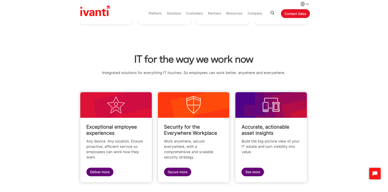
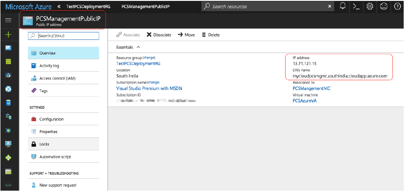
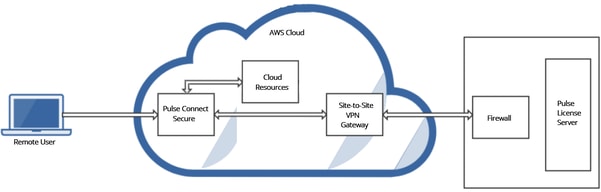
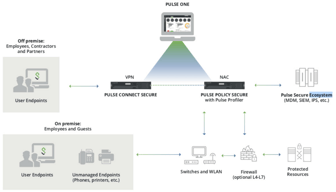
Compare Ivanti Connect Secure with other popular tools in the same category.

It has an user friendly interface. Easy to use buttons in UI. When connecting remotely it offers confidentiality to network elements and connection. Basically offers secure connection.
Connection is very slow and gives lot of buffering. Disconnects without knowledge when working and takes longer to reconnect. Should get some bug fixes as there will be updates
It encourages secure connection throughout when connected remotely for work from home or work from anywhere. It requires constant internet connection to work better.
The security and authentication methods are pretty good. And it is a user-friendly operating system. I also like the ability to have access to multiple servers at the same time with the same credentials
The consistency of the connection is a bit off. And dynamic or automatic server change is not present. it will not suggest the best server for a more flexible and fast connections
The main problem is connecting securely to the network folders and remote desktops. Solved it by implementing Pulse secure. Providing multiple servers for a decentralized network was a benfit.
It is easy to configure and start using it once you have an account
The server configuration is probably the more complex here.
Using a secure way to access a vpn
- UI is very clean. Few buttons, it's very straightforward and quick to connect. - Very stable once connected to the VPN. I think I have almost never seen it fail.
- Unfortunately sometimes it's hard to connect. This generally happens in case of misconfigurations. - If I close the laptop lid without before exiting from Pulse Secure, I'll get it in a weird state for which DNS lookup gets somehow broken and I have to restart my laptop. - UI is so minimalistic that there is not much to try out when something fails. I wish there would be some diagnosis center or logs or a help center.
Used to connect to VPNs.
Once it's configured it works well and provides automated VPN access behind the scenes. Reboots and auto-logins aren't an issue, the software handles it for you (at least on a Mac).
The installation and setup process was difficult and in fact not possible to do individually. The IT department I worked with to configure this needed to install this with virtual screensharing software because specific codes and keys needed to match a specific version that only they could provide. This may or may not be the fault of the software, but either way an improved workflow for installation would be beneficial.
Connecting a secured VPN environment in order to work with an enterprise client and adjust onsite secured servers they maintained.
It connects me to my work vpn with one click
connection drops often, and data speeds are very slow
remote working, i can access my files and work network from home or other locations









