

Unclaimed: Are are working at Visme ?
Visme Reviews & Product Details
Visme is a comprehensive online graphic design software that’s perfect for creating visuals for presentations. It lets users create charts and infographics, social media content, and digital artwork, even with little design experience. The platform is simple to use, user-friendly, and intuitive, and provides users great guidance as they attempt to create their designs. You get access to numerous templates that simplifies creation and templates are also categorized by industry. Visme’s real-time collaboration features are also notable, making it perfect for teams.

| Segment |
|
|---|---|
| Deployment | Cloud / SaaS / Web-Based |
| Support | 24/7 (Live rep), Chat, Email/Help Desk, FAQs/Forum, Knowledge Base, Phone Support |
| Training | Documentation |
| Languages | English |
Visme Pros and Cons
- Easy to use
- Wide variety of features and templates
- Great for creating visual presentations that stand out
- Slightly more expensive than other online graphic design tools
- Lower-priced plans are a bit restrictive
- Does not support guest collaborators

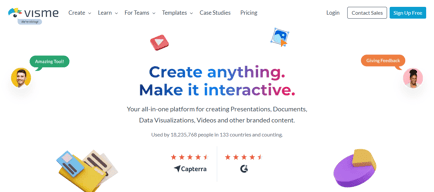
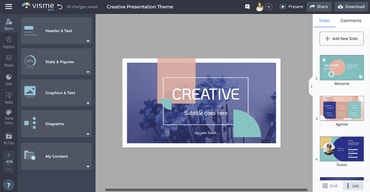

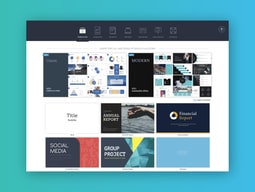
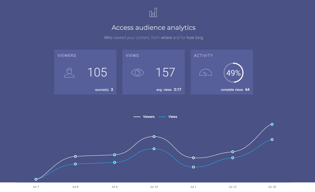
Compare Visme with other popular tools in the same category.

Visme is very interactive and has a lot of design tools to help your project realize.
I don’t dislike anything about Visme. It’s a great product
Very beneficial for désign and management
Visme makes creating solid visually designed documents of many kinds easy and straightforward. You can create everything from infographics, presentations, social media posts and headers, to printable documents with Visme. What makes Visme so great is that it provides all the high-quality elements you need for the designs, access to tons of great photos and icons, and enables you to seamlessly try different color themes across your design with one click. For anyone familiar with graphic design, you will find Visme empowers you to create visually stunning designs quicker than in Adobe products. And for those unfamiliar with graphic design, Visme helps keep you within the guidelines of creating well designed documents (i.e. you have to work to create bad designs). The templates are really good. For example, under the infographics and presentation sections, you will find very well designed templates that look great and have transitions built into them. You cannot go wrong with Visme.
I would love to see Visme take their platform and build a video creation tool for sharable social videos. For example simple text and graphic posts that have animated text fly in and out etc. The only other things I wished it could do is once you save your presentations as a powerpoint, I wish the elements were editable.
Quick design of good quality documents.
I can work on various domains : presentation, infography, documents, web and social graphics. You have quick access to all your projects. Constant improvements.
Nothing. It is very complete , even too complete. I have no time to use all the possibilities. But il shall try in the future.
I express simply what i have to say or show. It is no necessary to write a long post. I gain time and i am more efficient. Visme remains the best way to convince.
I like the templates that are ready to use!
Photos are often “too large”, which is frustrating
It made my resume incredible
It's so intuitive! It's very drop and drag, and similar to other programs which makes it easy to adopt. You can make presentations, reports, files, etc. Even better, you don't have to be a graphic designer, they have built in shapes, forms, etc. to make it easy to make graphics!
The only downside is that because there is SO much you can do, it makes it hard to decide and know how to do everything. But I don't really consider it a downside, because it makes the options endless, and the system isn't limited whatsoever.
We couldn't find a good way to communicate with our clients in a visually appealing way. Now we have a monthly report that we send out! We make them and send them out with ease, and we can track how much our clients are viewing the reports. It helps us measure the ROI on creating these reports.
The ease of use and usability - this tool doesn't require you to be pro graphic designer, but allows you to create amazing graphic designs. Basically everything you might want or need, like business cards, infographics or newsletters and even eBooks. Everything is very intuitive and user friendly. I am using many tools for different purposes, but Visme is definitely one of the very best.
It's really hard to find anything on the negative side, the interface is user friendly, they have great and real-people-support and the premium features are really affordable. I have never had any issues with the tool itself and it's very intuitive.
I was able to create eBooks in literally no time. Once you have all the information gathered it's really nice and easy to get your final product. Other tools are overly complicated. Besides, I can do other graphics on my own without a need to pay someone to do it for me. In such case I am also saving a lot of time and it gives me the flexibility to do it any time I want.
I recently purchased the educator package from Visme and I absolutely love it. The program was very affordable and enabled me to do many things I could not do on similar platforms. I particularly love the ability to attach audio files to my creations, as well as multiple options for download.
I dislike very little about this program. Some features I would like to see in the future are: the ability to record multiple audio files that could be linked to distinct elements in a presentation and the ability to have more elements remain interactive when downloaded as a PDF (interactive maps, etc.).
Wow, so many! I have used Visme to create online syllabi for all my classes. The program allows me to imbed so many links used regularly by my students. I plan to explore using the program as a replacement for the Schoology "page" options - Visme offers much greater usability for creating interactive pages.
The best thing about this platform is the ease of use. I was able to jump in and instantly create the animations that I needed.
Actually, it does for me everything I need for quick graphic assets. I'm quite happy with it.
I create the graphics that I need both for presentations and my web page. I'm able to do this quite quickly and produce outstanding results.
It’s very easy to use. I had a lot of one pagers that I had to do in a short amount of time and Visme made it super simple.
Sometimes it tries to be too helpful and ends up doing things you rather it won’t. It can also start being unresponsive if you are on a document for too long.
I use visme as a tool to help explain complicated topics in computer science in a non complicated way.
This is a highly recommended work tool that can be used by professionals in the work area or also by students in subject presentations. This software has templates with varied and very modern designs that make presentations of high quality modern designs and suitable for each requirement. It is very easy to use, quite friendly, it does not need previous preparation for its use, it offers facilities in its installation from a mobile phone or a desktop computer.
Some of the tools offered are not synonymous, it has graphic functions that can be complex in their use.
ith this software I can make presentations for my exhibitions in academic classes, also in my work as a project manager I can recommend my work teams the use of this information in order to give professionalism to our work.

