Findstack offers objective and comprehensive comparisons to help you find the best software. We may earn a referral fee when you visit a vendor through our links. Learn more
Start selling digital products with Crevio

5.0
(1)
$29.00/month
Crevio is a platform for creators to sell digital products, services, courses and access to other 3rd-...
Learn more about Crevio
At a Glance

Overview

monday.com packages itself as a Work OS built for a new way of working. Providing businesses with a single source of truth, all monday.com products are built on seven building blocks – boards, views, dashboards, integrations, automation, apps, and docs. There are currently five monday.com produc... Learn more
Capabilities
- AI Enabled
- API Available
- Open Source
- CLI Available
Images
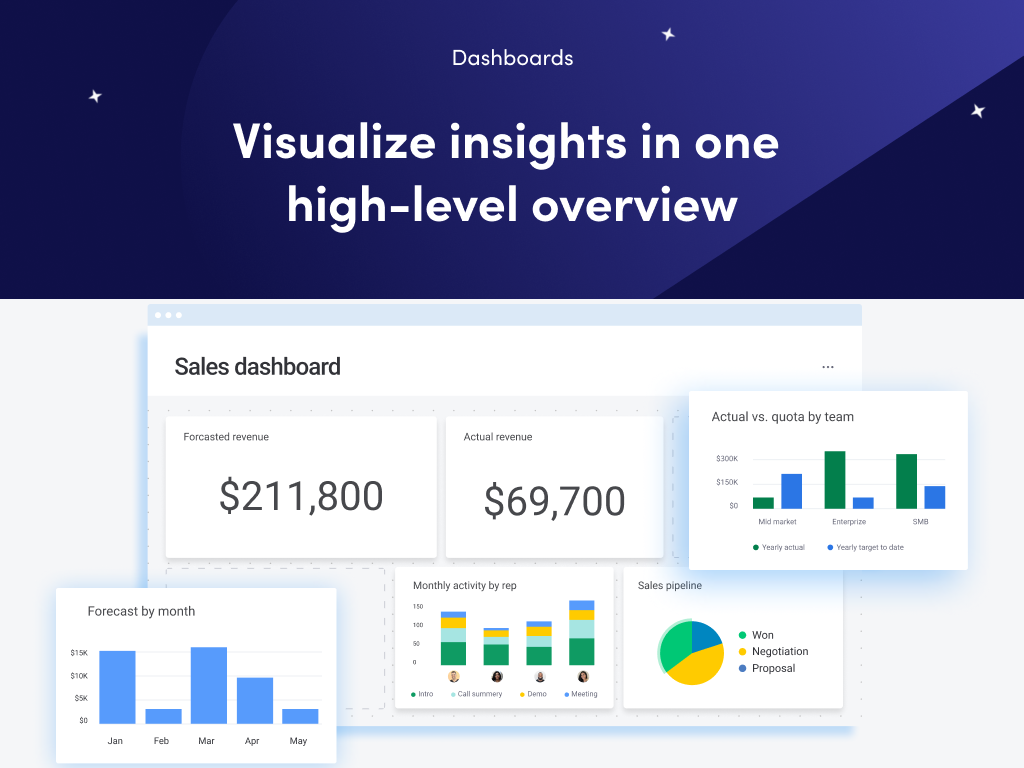
View 5 images

Basecamp has evolved as a project management platform since its launch in 2004 but its mission to help remote teams stay organized, productive, and efficient remains. One new feature that Basecamp recently added is called Basecamp Hill – a visual representation that divides the component of a pro... Learn more
Capabilities
- AI Enabled
- API Available
- Open Source
- CLI Available
Images
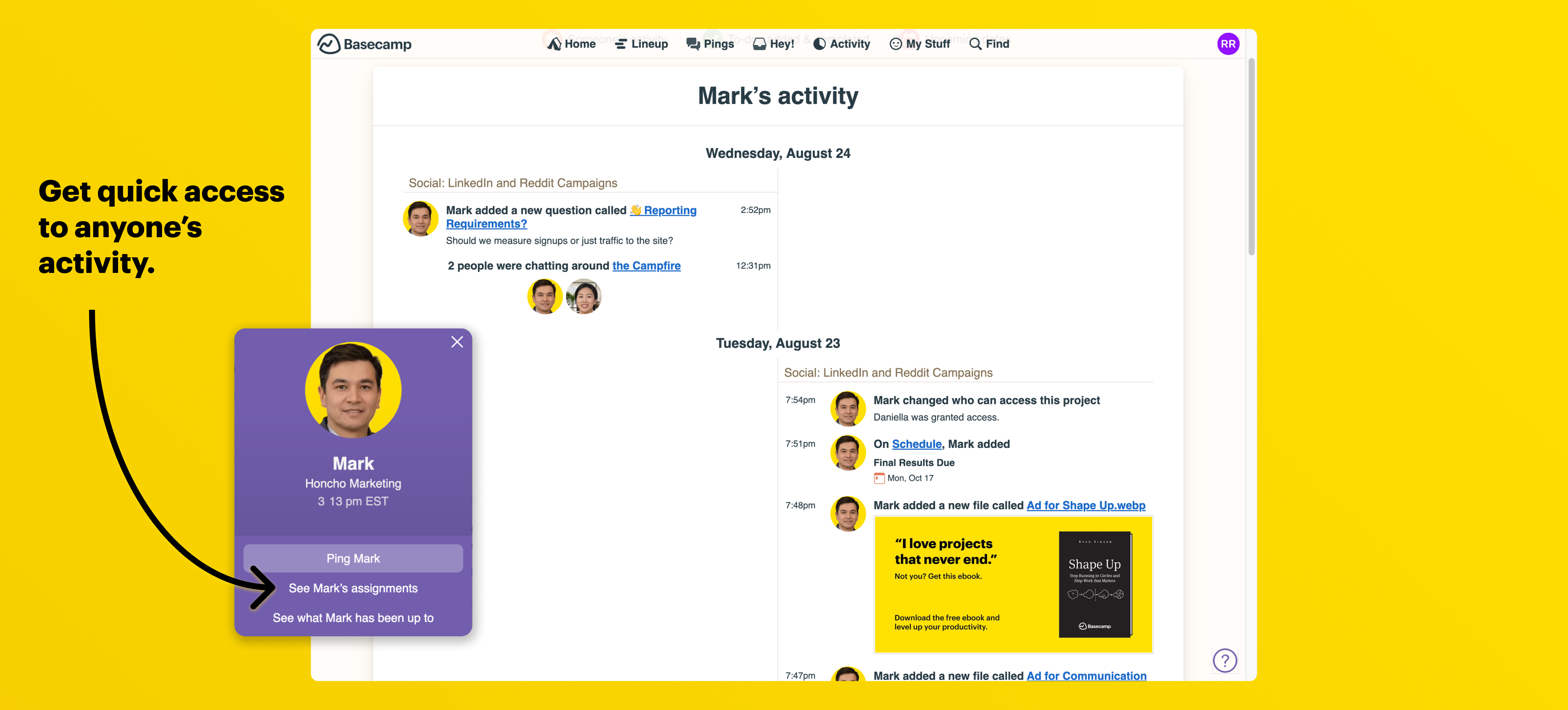
View 6 images
Exclusive Deals
Discover Amazing Software Deals on Findstack
Get access to up to $600,000+ in savings on the best software to scale your business.
Pricing

Free trial available
Free plan available
Billing type
Recurring Subscription
Individual
$0.00
/ month
Basic
$8.00
/ month
Standard
$10.00
/ month
Pro
$16.00
/ month
Enterprise
Contact Us

Free trial available
Free plan available
Billing type
Recurring Subscription
Start
$11.00
/ month
Pros and Cons

- Excellent dashboard environment
- Fantastic for beginners
- Range of features like time tracking and budgeting
- Suitable for larger teams
- Built for multiple. users
- No free version
- Basic plan offers very limited functionalities
- Doesn’t offer a Gantt chart view option
- Requires a bit of learning curve –you will need to dedicate time to learning the platform

- Excellent for schedule and to-do list management
- Automatic check-ins and group chat for remote work
- Helpful message board
- Useful for finding crucial documents
- Easy and customizable environment
- Requires third-party integration for time tracking
- Features need to be a bit more flexible to achieve better functionality
Reviewer's Segments

Small Business
64.31%
Mid Market
28.19%
Enterprise
7.5%

Small Business
49.82%
Mid Market
33.27%
Enterprise
16.91%
Deployment

- Cloud based
- Desktop based
- Mobile based
- On-premise

- Cloud based
- Desktop based
- Mobile based
- On-premise
Support

- Email/Help Desk
- FAQs/Forum
- Knowledge Base
- Phone Support
- 24/7 (Live rep)
- Chat

- Email/Help Desk
- FAQs/Forum
- Knowledge Base
- Phone Support
- 24/7 (Live rep)
- Chat
Training

- In Person
- Live Online
- Webinars
- Documentation
- Videos

- In Person
- Live Online
- Webinars
- Documentation
- Videos
Integrations

Total integrations:
24
- ActiveCollab
- Appy Pie
- Asana
- Avaza
- Basecamp
- Box
- BugHerd
- Calendar
- Celoxis
- ChatArt
- Clockify
- Copper
- Copper Project
- Dropbox Business
- Eventbrite
- Float
- Frase.io
- Freedcamp
- Function Point
- GitHub
- Gmail
- Google Calendar
- Google Forms
- Gusto
- HubSpot Marketing Hub
- Insightly CRM
- Intuit Mailchimp
- Jira
- Jotform
- Loom
- Mailture
- Microsoft Excel
- Microsoft Teams
- Nifty
- OneDrive
- ProjectLibre
- Pst To Pdf Converter
- RationalPlan
- Rize
- Shopify
- Skuid
- Stract
- Stripe
- TeamGantt
- Time Doctor
- Toptal
- Trainual
- Trello
- Twenty
- Worksection
- Workzone
- Zapier
- Zendesk Support Suite
- Zoho CRM Plus
- monday.com
- ruttl

Total integrations:
40
- ActiveCollab
- Appy Pie
- Asana
- Avaza
- Basecamp
- Box
- BugHerd
- Calendar
- Celoxis
- ChatArt
- Clockify
- Copper
- Copper Project
- Dropbox Business
- Eventbrite
- Float
- Frase.io
- Freedcamp
- Function Point
- GitHub
- Gmail
- Google Calendar
- Google Forms
- Gusto
- HubSpot Marketing Hub
- Insightly CRM
- Intuit Mailchimp
- Jira
- Jotform
- Loom
- Mailture
- Microsoft Excel
- Microsoft Teams
- Nifty
- OneDrive
- ProjectLibre
- Pst To Pdf Converter
- RationalPlan
- Rize
- Shopify
- Skuid
- Stract
- Stripe
- TeamGantt
- Time Doctor
- Toptal
- Trainual
- Trello
- Twenty
- Worksection
- Workzone
- Zapier
- Zendesk Support Suite
- Zoho CRM Plus
- monday.com
- ruttl
Top Alternatives

Categories
Common categories include: Project Management Software, Business Instant Messaging Software, Task Management Software, Work Management Software, Project Collaboration Software, and Workflow Management Software.

Company Details

- By monday.com
- Located in Tel Aviv, Israel
- Founded in 2012

- By Basecamp, LLC
- Located in Chicago, Illinois, United States
- Founded in 1999
Add similar products
Popular Comparisons



