Findstack offers objective and comprehensive comparisons to help you find the best software. We may earn a referral fee when you visit a vendor through our links. Learn more
Start selling digital products with Crevio

5.0
(1)
$29.00/month
Crevio is a platform for creators to sell digital products, services, courses and access to other 3rd-...
Learn more about Crevio
At a Glance

Overview

Harping on its versatility, Wrike is a project management software that features highly customizable dashboards and workflows and team-specific automation to give businesses a project platform that adapts to their current ways of working and not the other way around. Wrike’s functionalities invol... Learn more
Capabilities
- AI Enabled
- API Available
- Open Source
- CLI Available
Images
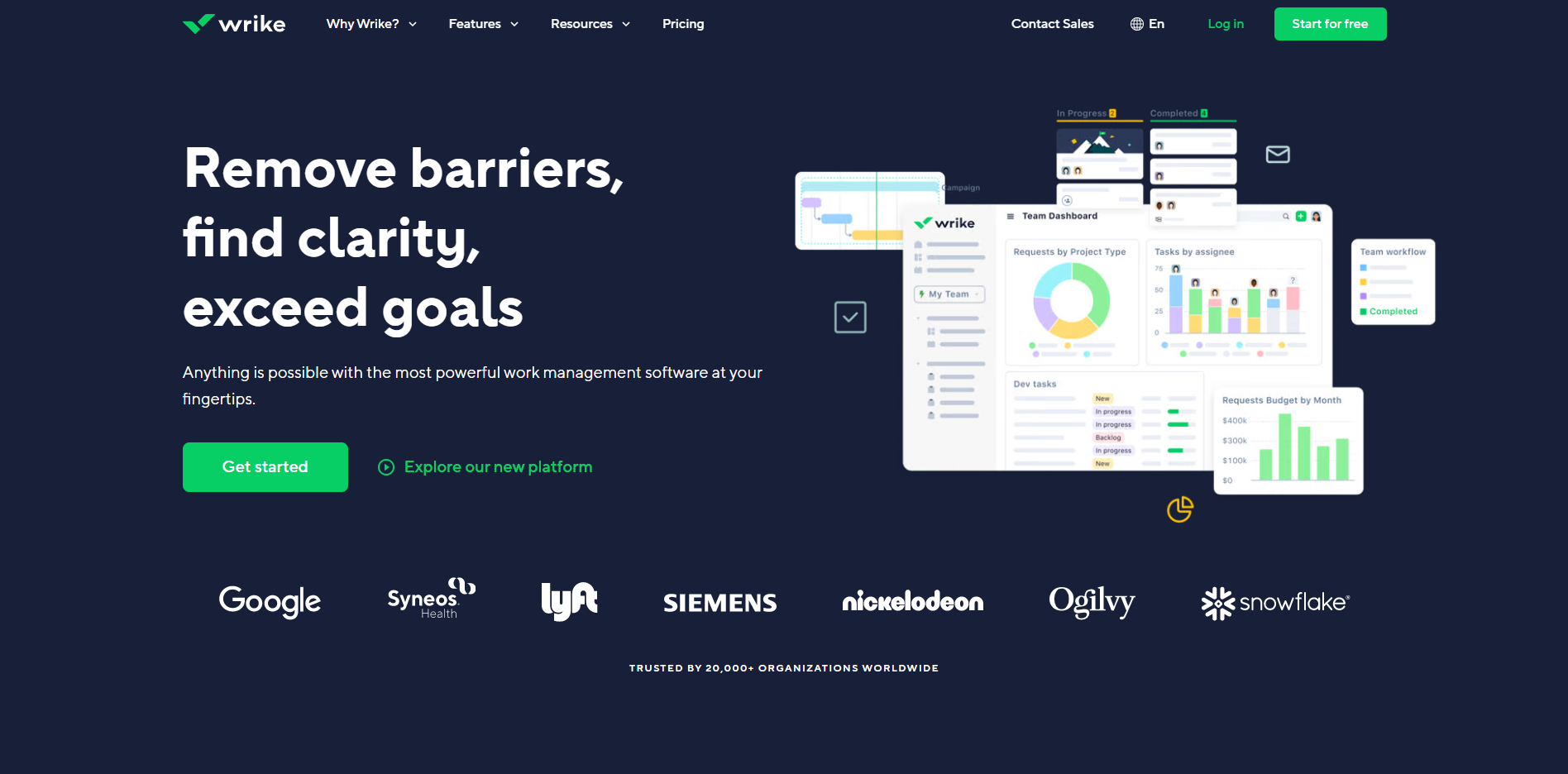
View 5 images

More than just a task management tool, ClickUp is a 360-degree productivity suite that offers functionalities that expand and scale together with a business’ evolving needs. With more than 15 views and over 35 apps, it allows teams of all sizes from across different disciplines to set strategic p... Learn more
Capabilities
- AI Enabled
- API Available
- Open Source
- CLI Available
Images
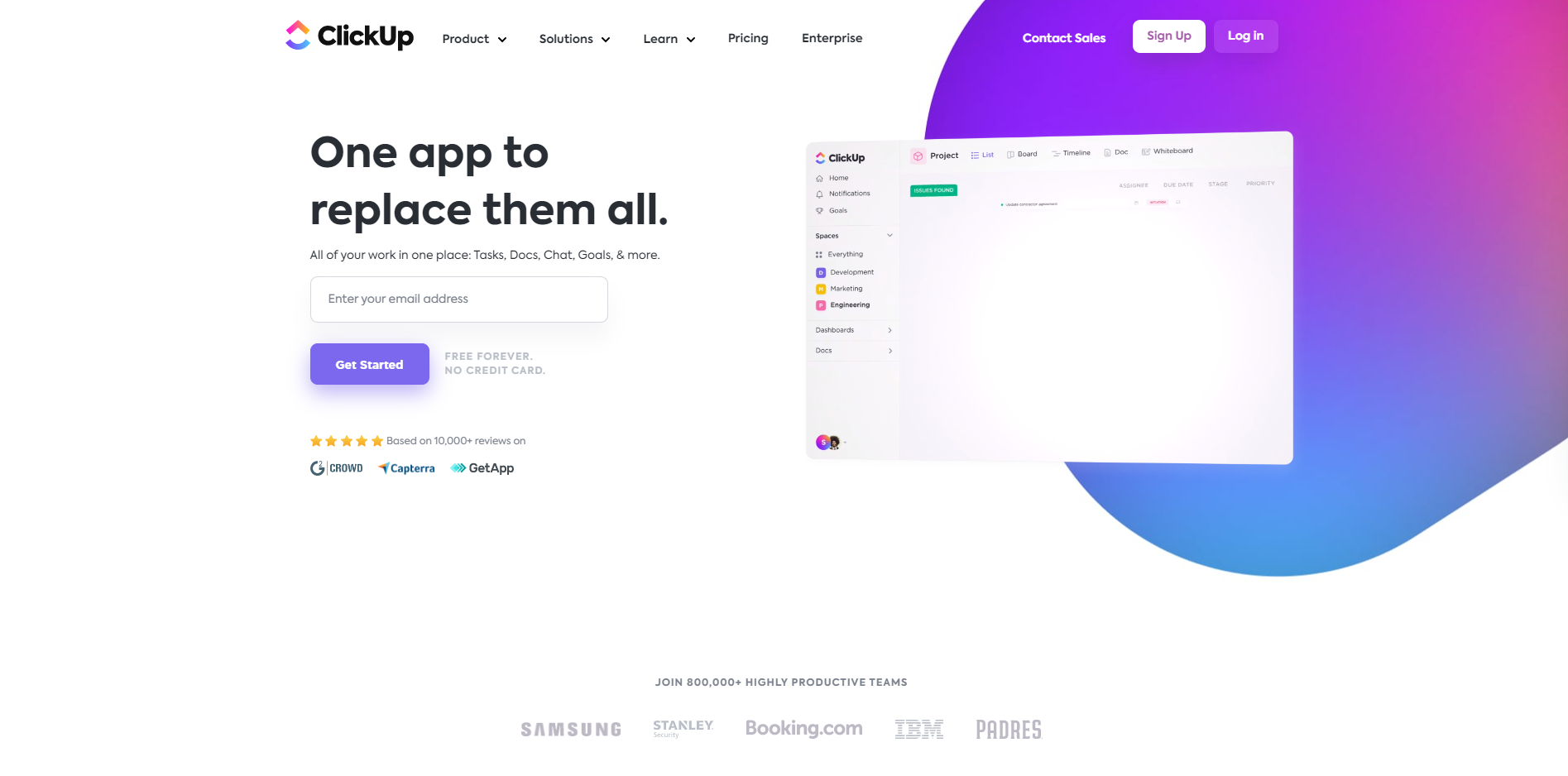
View 5 images
Exclusive Deals
Discover Amazing Software Deals on Findstack
Get access to up to $600,000+ in savings on the best software to scale your business.
Pricing

Free trial available
Free plan available
Billing type
Recurring Subscription
Free
$0.00
/ month
Pinnacle
$0.00
/ year
Enterprise
$0.00
/ month
Team
$9.80
/ month
Business
$24.80
/ month

Free trial available
Free plan available
Billing type
Recurring Subscription
Free Forever
$0.00
/ month
Unlimited
$9.00
/ month
Business
$19.00
/ month
Business Plus
$29.00
/ month
Enterprise
Contact Us
Pros and Cons

- Easy to use Gantt charts
- Customizable dashboard and schedule
- Comprehensive reports and insights
- Time-tracking tools included
- Excellent customer service
- A little pricey
- Can be difficult to get used to at first
- Frequent reports of unresponsive support
- Recorded incidents of unreliable software functionality

- Customizable dashboards
- Features and functions best suited for solopreneurs and small teams
- Comprehensive freemium plan
- Built-in chat feature for both private and public communication
- Offers extensive features with the option to customize under the free plan.
- Onboarding process can be complicated
- No built-in video conferencing feature
- Additional customizable features will require an annual fee
- Platform can easily overwhelm new users
Reviewer's Segments

Small Business
37.25%
Mid Market
42.89%
Enterprise
19.86%

Small Business
79.66%
Mid Market
16.33%
Enterprise
4.01%
Deployment

- Cloud based
- Desktop based
- Mobile based
- On-premise

- Cloud based
- Desktop based
- Mobile based
- On-premise
Support

- Email/Help Desk
- FAQs/Forum
- Knowledge Base
- Phone Support
- 24/7 (Live rep)
- Chat

- Email/Help Desk
- FAQs/Forum
- Knowledge Base
- Phone Support
- 24/7 (Live rep)
- Chat
Training

- In Person
- Live Online
- Webinars
- Documentation
- Videos

- In Person
- Live Online
- Webinars
- Documentation
- Videos
Integrations

Total integrations:
36
- 10Web
- 800.com
- ActiveCollab
- Adobe Creative Cloud
- Adobe XD
- AppMaster.io
- AppSumo
- Appy Pie
- Asana
- Automate.io
- Better Stack
- Bitbucket
- Box
- BugHerd
- Calendar
- Canny
- ChatArt
- Clockify
- Cloudzy
- Copy.ai
- Creatio
- Dropbox
- Dropbox Business
- Evernote
- Findstack
- Fiverr
- Float
- Flowrite
- Frase.io
- GitHub
- Glide
- Gmail
- GoToMeeting
- Google Calendar
- Google Drive
- Google Forms
- Google Workspace
- Grammarly
- Helpdesk
- HostWP.io
- HubSpot
- HubSpot CRM
- Imagify
- Insightly CRM
- Intercom
- Intuit Mailchimp
- Involve.Me
- Jira
- Jira Core
- Jotform
- Jotform Apps
- Jotform Tables
- Landbot
- Litmus
- Loom
- Mailture
- Make
- Marketo
- Microsoft 365
- Microsoft Excel
- Microsoft Teams
- MyOwnConference
- Nifty
- OneDrive
- Pinecone
- Reclaim Ai
- Rewind AI
- Rize
- Rocketlane
- Salesforce Content Management
- Shift4Shop
- Stract
- SurveyMonkey
- Toptal
- Trainual
- Twenty
- Writer
- Writesonic
- Zapier
- Zendesk Support Suite
- Zoom
- ruttl

Total integrations:
63
- 10Web
- 800.com
- ActiveCollab
- Adobe Creative Cloud
- Adobe XD
- AppMaster.io
- AppSumo
- Appy Pie
- Asana
- Automate.io
- Better Stack
- Bitbucket
- Box
- BugHerd
- Calendar
- Canny
- ChatArt
- Clockify
- Cloudzy
- Copy.ai
- Creatio
- Dropbox
- Dropbox Business
- Evernote
- Findstack
- Fiverr
- Float
- Flowrite
- Frase.io
- GitHub
- Glide
- Gmail
- GoToMeeting
- Google Calendar
- Google Drive
- Google Forms
- Google Workspace
- Grammarly
- Helpdesk
- HostWP.io
- HubSpot
- HubSpot CRM
- Imagify
- Insightly CRM
- Intercom
- Intuit Mailchimp
- Involve.Me
- Jira
- Jira Core
- Jotform
- Jotform Apps
- Jotform Tables
- Landbot
- Litmus
- Loom
- Mailture
- Make
- Marketo
- Microsoft 365
- Microsoft Excel
- Microsoft Teams
- MyOwnConference
- Nifty
- OneDrive
- Pinecone
- Reclaim Ai
- Rewind AI
- Rize
- Rocketlane
- Salesforce Content Management
- Shift4Shop
- Stract
- SurveyMonkey
- Toptal
- Trainual
- Twenty
- Writer
- Writesonic
- Zapier
- Zendesk Support Suite
- Zoom
- ruttl
Top Alternatives

Categories
Common categories include: Project Collaboration Software, Project Management Software, CRM Software, Online Form Builder Software, Task Management Software, Work Management Software, Time Tracking Software, Workflow Management Software, Marketing Calendar Software, Online Proofing Software, Bug Tracking Software, and Marketing Resource Management Software.


Company Details

- By Wrike, Inc.
- Located in San Jose, California, United States
- Founded in 2006

- By Mango Technologies, Inc.
- Located in San Diego, California, United States
- Founded in 2017
Add similar products