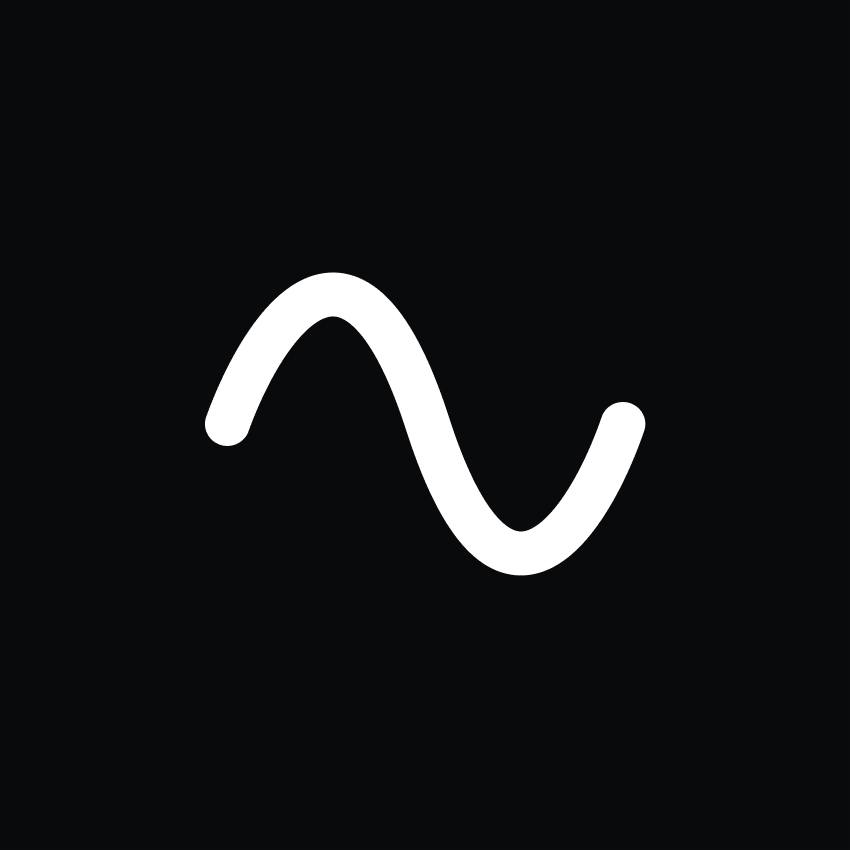Adobe Audition Reviews & Product Details
Adobe Audition is a complete audio workstation that allows students, teachers, and businesses to create, mix, edit, and restore audio. Available separately or as part of the Adobe Creative Cloud ecosystem, the platform includes audio editing tools designed to enhance music, podcast, and other sound effect designing projects.


| Capabilities |
|
|---|---|
| Segment |
|
| Deployment | Cloud / SaaS / Web-Based, Desktop Mac, Desktop Windows |
| Support | 24/7 (Live rep), Chat, Email/Help Desk, FAQs/Forum, Knowledge Base, Phone Support |
| Training | Documentation |
| Languages | English |


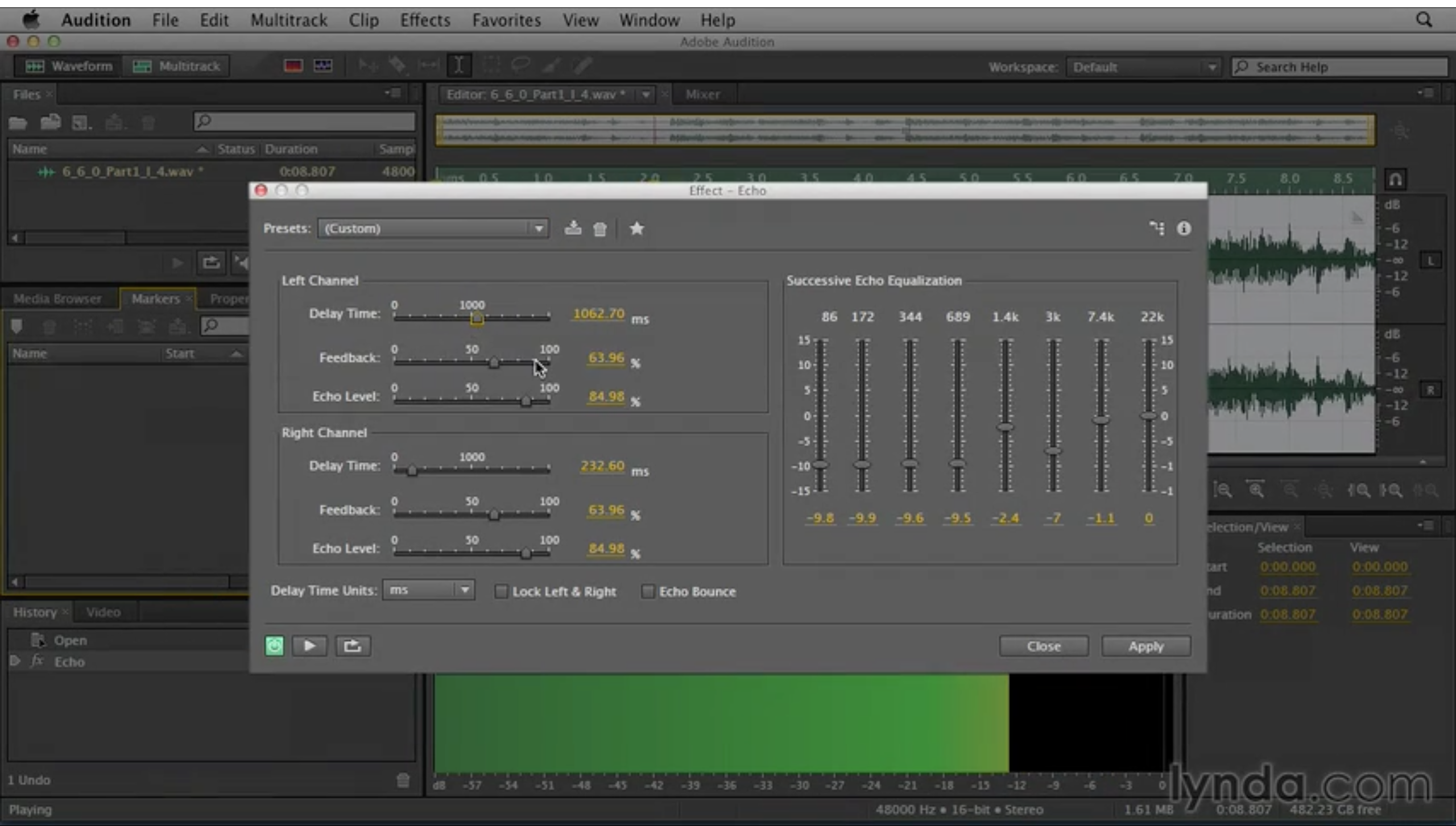
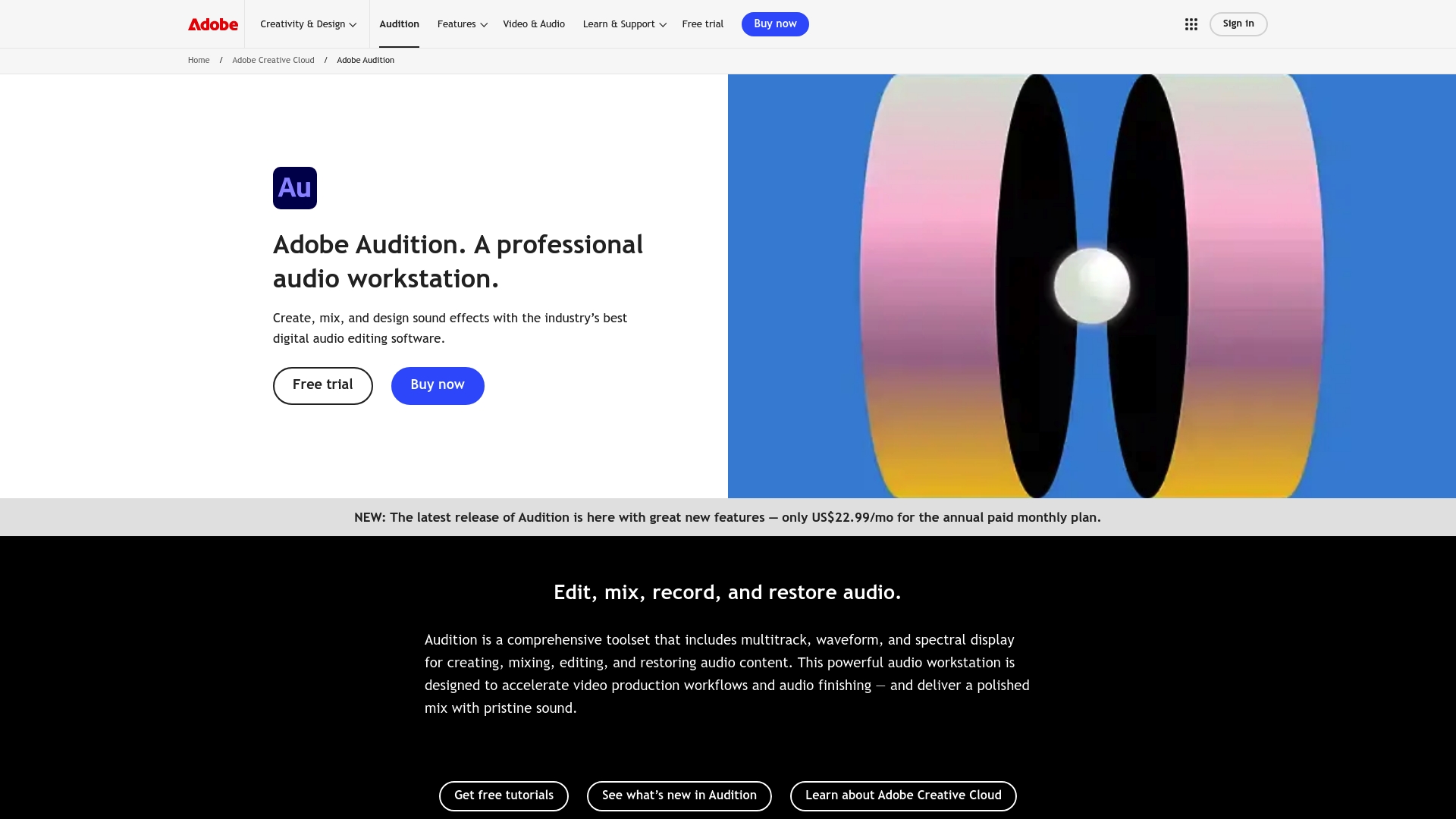

This tool is my fav tool for audio cleanup and soundtrack mixing. It provides many features like noise reduction and a vocal enhancer. I prefer adobe audition for audio editing and enhancing audio quality.
The only thing I dislike is its price is too costly.
I use this for editing my podcast; it helps me remove background noise without losing original audio quality.
I can add multiple audio files and can edit quickly. It provides a very easy way to cut, merge and split audio. You can use transitions between audios and apply many filters or effects. Its interface is very user friendly. You can customize the editing panel too.
This is the best software for audio editing in the market but not everyone can afford it. Price is too costly.
It helps me to do noise cancellation in every audio clip and this is how I am able to produce a good podcast.
I love how easy it is to send clips from Premier Pro to Audition and back again. This becomes a very fast workflow for audio cleanup and sweetening. The interface is fantastic and especially using the visual graphs for clean up. Sometimes it is easier to spot problems visually. The ability to take a sound sample and use that to clean problem audio is amazing. There are a wide variety of formats so it can be used for all types of projects and to make a broad number of deliverables.
Sometimes those learning the app find the saving and exporting clips with mix down effects a little difficult. One student kept asking me if the project was saved with the effects already applied or not. The app can do a lot so sometimes it takes a while to master. There are a number of different equalizers and filters so while the drop downs can get you to some standard presets, you still have a lot to learn about audio to become good at it.
Sometimes our students don't record audio in quiet spaces. So learning how to remove background noise, power hums, and how to EQ the voice so it stands out from the ambient noise are all types of things we do in Audition. Usually, we don't go into high level sweetening with students but there is a bit of repair work that is always needed. When dealing with singing, some students like to add reverb or some compression to improve the sound.
As with many Adobe software, you seldom find yourself in need to use all of the program's capabilities in every project. Most of the editing is done in the single track (waveform) interface, where you can do almost anything you can imagine with the dozens of available effects. Fine-tuning the results can be quite challenging, so you will necessarily pass through a steep learning curve, but the final product will be as professional as it can be. The multitrack interface is almost like being at an audio mixer, so, if you have experience with a physical one, you won't have difficulties in understanding the features you have available here, also thanks to the friendly interface.
Not the best software for professional music production (there are more specifically dedicated applications), but being more suited for more generic audio editing, this is a forgivable weakness. When you require some quick editing, using Audition feels like overkill.
If you are using other Adobe solutions, Audition will integrate perfectly into your workflow. Aside from some niche functionalities, there is everything you need to edit audio files.
Adobe audition is a good tool to work with the audio. It is one of the best leading software to work with audio, edit audio, create a remix of music, and fine-time music with built-in effects and controls.
I don't dislike the adobe audition but it is not free for the student so it should be allowed to the student to use so that they can have good knowledge around us.
Last year I am working on a project on which we have to create an intro for the application so I use the adobe audition for creating the background sound.
Jumping into Adobe Audition, especially when transitioning from free or inexpensive audio editing platforms might seem like a daunting task at first, but you'll soon discover how easy it is to grasp the basic concepts. Basic editing is a breeze, and I was able to jump right in thanks to my experience with Audacity, Cool Edit, ProTools, and Dalet. The advanced features are the most impressive aspect however. Noise reduction tools have saved me an infinite amount of time trying to repair audio recorded in noisy areas. The integration with the rest of the Adobe Creative Cloud platform make editing audio tracks from my videos simple.
As great as the advanced tools are, there is a learning curve that can be rather frustrating. When applying a filter to your audio file, be prepared to spend a fair amount of time adjusting settings and playing with levels before you will be happy with the result. I'm sure that people who are more learned on this product will need less time, but for people like me who focus on visual products, it can be a pain. As with all Adobe products, the system requirements can tax computers. Audition is probably the least demanding in those aspects, but be prepared for some lag if you are launching Audition from another product like Premiere.
Adobe Audition has been fantastic for all of my audio needs and has become my primary audio editing platform. I am able to work quickly and accurately, and the advanced features make my audio tracks sound great.
The interface is super intuitive and user friendly. You can save your processing presets which helps in bulk processing.
There's no specific thing that i dislike, it would be great if they can make an toned down version of audition for Mobile.
Audition is helping me process noisy audios which i mostly shoot during day which includes a lot of traffic noise, air vent noise, overall environment sounds as well, which is sometimes not needed. Thus, i use audition to eliminate all of this unwanted sounds to have crispy and clear voice of the main character in the video.
The simplicity of using the application is very impressive Icons are clear and user friendly Very Good choice of colors overall the application Can add as many sound files as you need. simple split and cut tool easy way to merge sounds noise filter some effects on sound change the sound volume upper and lower
The changing of sound effects may be better Ability to work in smaller screens A professional android version of the application
I use Adobe Audition for all my work the includes sound, starting from videos ending on any mobile application. Before I try the Adobe Audition app, I used many applications
I like the ease of use, and the options to edit. Adobe Audition does a fantastic job of editing podcasts, mixing music, and commercials. I also use it to record and prepare sports updates, and something have to do them in under a minute's time. We are offered software called Goldwave and it is easily superior.
WIsh I understood all the features that I don't even realize are there. They have tutorials built in that I don't use. Also, it's by far the easy of all the other Adobe apps. I don't understand how some of the other apps work in Adobe, and i'd love to understand how video could be edited simply like it is in Audition. Also, when my screensaver activates, Audition sometimes asks me if I changed the microphone (which I didn't).
I edit audio, and well as strip audio from video for use with my work. I have utilized the multi-track feature the most, as that is how I put together music in post-production of a report I edit. Also, can record commercials and insert sound bytes with complete ease. I do all my audio elements in post-production because I have Adobe audition.
Clean user interface, high quality editing capabilities, and great overall program.
Can be complicated to learn at first, lots of options could be more than a standard user needs. But overall a great program.
Editing audio from podcasts to upload in to soundcloud, apple podcast, etc.
I needed to use some audio editing software for a video project, and I needed it to work immediately. I had previous experience with Audacity and a little with Garage Band, but had never tried Audition. I needed to take a sound clip of an instrumental song and make it fill a specific amount of time, either through stretching it or looping some middle repeated section. Audacity/Garage Band didn't seem to offer this feature (except doing it painfully manually), but then after a quick search I saw Adobe Audition had this feature right there as an easy to use tool. It worked exactly as advertised: I was able to jump right into the program that I had never used before, figure out what to do, and export my new sound clip for use in my project, very quickly and seamlessly. I haven't needed to use Audition for much else since then, but it was such a nice experience I'm confident in writing this review to recommend it for other uses.
I remember when working with the software for that one specific purpose, there was a lot of other buttons and features and toggles (even settings within that one thing I was doing, there was a lot of options) which makes it feel very complex, especially if all you're doing is some light trimming. It makes it appear unapproachable when it's actually not. It doesn't make me want to go explore or play around with the tool, I'd only want to use it if I'm following guidance or a tutorial, for a specific need. (But I'm sure others might be more interested in poking around, it's just not for me).
Some slightly more complex audio editing that would've been hard/impossible to accomplish at that level with lighter audio software (like Garage Band or Audacity). Audition saved a lot of time and frustration, and I accomplished my editing needs with a higher quality level than I expected.
- It has a simple and familiar user interface for anyone that is used to use any other tool from the Adobe suite - It has basic tools as well as some AI-powered ones, like the ability to expand a track duration to fit a video - It's available for Windows & Mac - Compared to other tools, it seems easier to learn - It's part of the Adobe suite, no need for a different license - The export process is painless and really fast - Has the ability to perform repetitive tasks with just one button, by recording macros
- It keeps saving stuff in the Adobe cloud, synchronizing backups without asking me if wanted that - Compared to other tools on the market, it lacks music productions capabilities, it's really just an editor - Lacks support for MIDI - If someone doesn't need the full Adobe Suite, he/she will need to subscribe to a one "app plan" which is not very good and is more expensive - An even better integration with Premiere and After Effects would be great because sometimes there is a lot of advances and setbacks
- I've been using this tool since college, as a replacement for Audacity - It's part of the Adobe suite, so if you have a subscription, you already have access to it without having to buy a new license - We use it for editing some audio files, mostly to reduce noise, remove unwanted sounds, cut empty portions, add some filter/effect and mostly for expanding music tracks duration to fit a specific video (this is just a brilliant feature)
Editing audio seems pretty straightforward in Adobe Audition. The app is a mainstay in professional audio editing. It is highly featured but manages to maintain a relatively intuitive UX when compared with other editing programs.
The app feels clunkly at times. It can get sluggish and forgetful, especially when it supposedly detects a change in audio hardware. I repeatedly spend time dismissing dialogue boxes informing me my audio hardware has changed. This happens on multiple computers and across operating systems. I wish the app would automatically understand that when I plug in headphones, I want to listen through headphones -- and that when I remove headphones, I want to listen through the attached speakers. Instead, I have to indicate my preference in the Preferences menu. This is not expected behavior.
We use Audition to edit audio for TV, video, radio and podcast delivery. I enjoy using its remix tool, which makes it easy to shorten or extend any piece of music. It usually does a pretty good and seamless job. The program usually moves quickly on our systems.
Adobe Audition has a good amount of effects and sound setting options. It's ability to compress sound tracks is good for the price. It can also apply high quality delays and other common dynamic effects. I like that I can import and export sound files in many standard files formats such as WAV and MP4. I like the way the wave design looks. It clearly defines the sound characteristics of the audio files that help me to diagnose issues easier.
Some of the more advanced editing in Adobe Audition can require an experienced ear for how certain effects typically sound. In order to get the most accurate feedback on changes, the user should have professional sound monitors, which can be expensive.
I can clean up and enhance the sound quality of all of our sound files with Adobe Audition. I can extract and add sound clips to different projects while maintaining a consistent level of sound quality throughout all the media. I can usually set up some preset effects that can be used for certain type of sound files that we commonly work with, which can save time in the editing process.
It allows multi-format and multitrack editing, allows a wide variety of effects and plugins. Its design allows quick and intuitive editing, also simplifies recording, editing and mixing. You can create great musical productions.You can work in multitrack mode to build elaborate audio structures, or in the waveform interface to apply multiple effects, edit and mix tracks, adjust projects and perform audio restoration. It includes features such as real-time clip stretching, automatic voice alignment and parameter automation.
A problem could be its cost and system requirements to be able to execute it correctly. For countries where the internet connection is bad it can be a problem to keep it updated due to Adobe Cloud. Another adverse thing is that there is no hardware to support it, in the style of AVID. Both are expensive but at least AVID has its own fully compatible hardware system, thus allowing the complete integration of an audio or video booth, whether for radio or television. Of course there are economic options but they will never offer everything Adobe Audition has.
Introduction of television programs, jingles for radio show, input and output music. The production of the television programming where I work has mostly been done with Audition.
The possibility to create the best jungle, background, mashup or something else it' s fantastic and easy with Adobe Audition.
Sometimes is difficult create the set with your tools, like mixer line audio microphon and others, but it's not frequently
Give the right way to my progect and my idea and recorder my first concert.
Software completo. E' in commercio da molti anni, ed è sempre stato un punto di riferimento per i professionisti. Anche se complesso e pieno di funzionalità, filtri ed effetti, l'interfaccia permette di poter lavorare facilmente su tracce audio singole e multiple.
A causa di un problema con il driver della scheda audio sono stato costretto a installare diverse volte il software. Nonostante questo sono stato seguito in maniera impeccabile dalla corposa community che ruota attorno a questo software.
Utilizzato per la realizzazione di montaggio audio. Poiché l'ambiente di registrazione è spesso rumoroso, le nuove funzionalità DeNoise e DeHummer di Adobe Audition ci consentono di ottenere delle tracce pulite su cui poter lavorare.
In Adobe Audition, you can do things that are unimaginable. You can easily mix and mastering all kinds of songs from amateur home studios to professional environments. The software, which also includes plug-in support, provides great convenience. Of course, it is used not only in the music market but also in sectors such as cinema and video games.
First of all, there is no MIDI support. Also, you can only available via an expensive monthly subscription. Generally, I like all features of Adobe Audition as all other Adobe programs. In my personal thoughts, Adobe Audition is the obest program of Adobe.
Adobe Audition is preferred not only by users who want to make sound arrangements but also by amateur and professional artists who want to record. Adobe Audition, which runs within Windows operating systems, can take your computer and sound card and turn it into a professional recording studio.
This digital audio editing tool is impeccable both in its design as it presents the graphical environment for the user as many intuitive functions that provide ease of use of the tool and its noise reduction function with the amount of effects that we can include has audio results made by professionals
what I dislike about Adobe Audition is that it has so many functions and tools of the application that at the beginning it costs a lot to understand all these features, it cost me too much time and effort to understand many things at the beginning, see many tutorial videos, the learning curve is very high and complicated but after much practice the tool is worth all the time invested in learning how to use it since the results obtained are impeccable
One of the biggest benefits that Adobe Audition gives me is that I can create high quality SPOT, place effects on it and play with them until I get a good result better than expected.
You can really fine tune any audio input to the smallest detail and make it sound amazing without much effort it only takes time. Once you learn the interface and the details on how to use the program it's very user-friendly, it can be exported to a variety of formats to include in a video editor later.
The learning curve is a little slow, but once you get the basics you are good to go.
I work in marketing and the sound part is the most important of any of my videos, some of my videos are not even seen but only heard and once you get the content it's really important to fine tune it to the smallest detail.