

Unclaimed: Are are working at AnyMeeting ?
AnyMeeting Reviews & Product Details
AnyMeeting is a reliable and feature-rich video conferencing and webinar platform. With high-definition video, screen sharing, and interactive polling, AnyMeeting fosters productive and engaging remote meetings. Enhance your team's communication and collaboration, regardless of their location.

| Segment |
|
|---|---|
| Deployment | Cloud / SaaS / Web-Based, Desktop Windows, Mobile Android, Mobile iPad, Mobile iPhone |
| Training | Documentation |
| Languages | English |

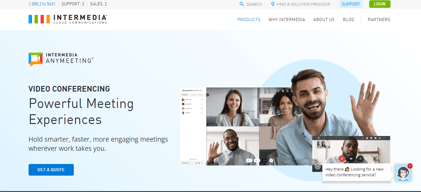


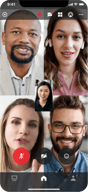
Compare AnyMeeting with other popular tools in the same category.

Anymeeting Video Conferencing application is an application that eases the video conferencing issue now any user can perform a video conferencing session at any time. And can also include other groups to join the video conferencing. This application is used in offices for a daily video conferencing session to look over the ongoing conditions and meetings of employees. Video conferencing is not an issue with the introduction of this application. The largest wireless communication network is now held through this application.
The lack of necessary features is a bad impact of this application and the user demands a quick and easy application to perform official tasks and the lack of signals will be the reason for bad video calls and other than that bad audio resulting in poor quality communication among the customers and employees.
Anymeeting Video Conferencing application is a phenomenal application for video conferencing. I am using this application from a couple of years and it is very much easy to use and understand and it provides the basic features for video conferencing.
The benefit of this online video sharing network is its user-friendliness: it is available free of charge and without registration, and allows video conferencing that can accommodate more to 200 persons. The user only has to download an executable file, which enables him to access a URL that allows participants to join. It is also compatible with the quick account development Facebook API. AnyMeeting is available as part of Intermedia Unite, a centralized communication and collaboration network that includes video conferencing, chatting, and shared use of a cloud service that also includes voice over IP and a PBX system at the business level.
A lot of ads are displayed, which is the equivalent of free service. Anymeeting is also available in a payment version, to prevent this issue.
Anymeeting helps us to schedule web-payment seminars: the host will arrange, via their account, the date , time and price of their web-conference. A PayPal module allows participants to register, and then connect automatically to the list of participants. Preferentially share the screen, choosing the presentation of a particular program (for example: PowerPoint). Chat with the delegates and get their reviews in real time
I want to say that annymeeting is one of the most complete software and able to develop the tasks of greatest interest focused on the communicative part of the company, which is of great help to workers and the team of a company, where through the use of these services can be seen highly benefited the employer of this program, to be able to have the greatest tool of development of the digital technological part of each corporation, used to promote the development of the technological functions of each department, to optimize processes and obtain favorable results.
From annymeeting we can highlight what has been most uncomfortable for users who have used this service, since many customers have implied that within the programming of this software is a failure that consists of the complete loss of audio for both participants of the digital audiovisual conversation, either interpersonal or multiple, completely eliminating each audio input to the system, which obviously causes the progressive loss of operability that users provide to this program, occurring a serious deterioration in its programming.
It is easy to say which are the methods by which I use the service offered by anymeeting, where anyone can realize that is due to its great software and very good interface which allows you to materialize all the communication processes you want to use whether it is live group chat, individual chat, web conferencing, instant messaging, video conference, audio chat and tools such as task management, meeting management, desktop sharing, screen sharing, presentation control management, as well as discussion forums, seminars and development assistance, which are the most important pieces to establish a clear and correct communication process.
Clearly it is worth noting the large number of positive qualities contained in annymeeting, as this program keeps open the public and interpersonal relations of many companies, to properly manage the control of communication activities by offering their services, such as providing strong communication links, meeting management, task management, desktop sharing, operations management, remote access and document management, including an easy exchange of random data but corresponding to the requirements given by the managers, fulfilling each task fully.
The bad thing about annymeeting could be that it is within its programming, where obviously an error occurs, since this error consists of the poor capacity of response to the main problems of the company, by not having a clear and precise plan of action, which can cause an adequate control of its operations and maintain a complete stability, where there is no risk of working with an unstable platform, which cannot be fully managed, generating great discontent to users employers of this business management system of communications and public relations.
As for my use of annymeeting, I want to clarify that it is mainly due to the correct model of automated business management offered by this particular system, which contains a fairly structured programming, since its software maintains a clear pattern of progress, thanks to its methods of conferences and webinars, which are equipped with a large number of tools and high performance features, which greatly enhance the development of corporate indices for its extremely important role within the business world and specifically in my company.
Anymeeting is the best video conferencing product I've had the opportunity to work with, from my personal point of view I love how innovative it is since its interface has a very nice design and above all very functional, the tool is easily accessible through the web, cloud and SaaS. I love its optimal performance since it has allowed me to establish communication with my clients in a simple way and with a very stable connection, a factor that made it ideal for me is its cost which is very accessible I would say in comparison to other alternatives.
The software despite being potential needs some improvements, the most important of all is to its mobile application that has a very basic interface and is a little uncomfortable to work with. Another weakness that I have discovered in this software is that it has a clumsy operation when using the software in the Chrome browser and this is something that I very miss since it is an excellent browser, this makes me uncomfortable because Chrome is my favorite browser .
The Anymeeting tool has played a very important role in my communication with my team and my clients, as it allows me to establish a connection from any place and at any time. By providing such exemplary performance, the tool would not consider changing it for anything in the world, as it meets all my usage requirements and is very economical.
In the video conference area this tool created by intermedia is excellent for giving live talks, the initial interface although very basic is very easy to use and implement being able to create a conference with up to 30 people in its Enterprise version. I like this program because it is less commercial and this makes your support team is always aware of all the actions that are executed solving any problem that is hosted. As for your plans I must say that anymeeting is a comfortable and cheap option compared to Cisco software which is very expensive for the user. I consider that at an intermediate business level you have created an ideal software because it successfully meets all the minimum requirements.
It has many limitations, you can not create conferences with many users this allows you to create more private meetings but for large companies I do not recommend it. I would like a cell phone application that would be very useful to have anymeeting on my iOS device. It is very little known so it can present problems when you want to interact with other users. In many occasions it can present low quality audio and video. I don't find the live chat useful so far, it has many bugs. It uses a lot of memory in my computer making it slow in the video process.
This service allows me to create video conferences with clients in the telecommunications area as I am part of the marketing team. Anymeeting is an excellent option to publicize our newest plans, such as data plans, telephone and business internet services. It is also quite useful for holding seminars with marketing coordinators allowing for long distance meetings at a very low cost. Its capacity of participation and initial chat allows our clients to exchange ideas when launching a new product for Rise BroadBand.
AnyMeeting is a professional and efficient webinar for collaborators and customers. A meeting is easy to set up. A simple application by participants who were unable to make the meeting live can be registered. The updates sent periodically are great to make sure everybody meets a call/meeting on time. The reminders can be easily and simply followed to attend a meeting, even for the first time. Ease of use - the establishment of a meeting is fast and easy. With screen-sharing, PowerPoints are preloaded to the system and displayed/controlled.
I had some recording issues, sometimes they weren't downloaded.
We have used the platform in our University for the following activities: help meetings and student requests, online lectures, video conferences of up to 120 people linked to in real-time. Tool for making video content. To express real-time events, equivalent to a broadcast. It has given us very good results and we feel it is a very good tool which you can use for any sort of business or educational activity. Actually one of its advantages is compatibility with the social networks which makes for live broadcasting on Facebook Live and YouTube.
AnyMeeting is a website that allows you to create your own groups of calls or online meetings. The essential thing is to be registered, so you must create your account since this is what AnyMeeting will use to create a virtual space so that you can meet with your coworkers, partners, contacts or customers through this web application. to finish the presentation and follow up When you have finished your presentation, you can choose to send your participants directly to a website of your choice, this could be your website or link indicated by your address.
In order to access this online website you have to be previously registered so that you have access to their website, registration is very simple but cumbersome for some, you will be asked to provide your email address, a password, your name and the time zone. status updates are available only to presenters.
Anymeeting offers the web presenters several options to communicate with the participants of the meeting, we can mention among them the status updates, chats, through the application we have the possibility of sending links that will appear on each individual screen to Whatever we send it to you. The status update option allows you to verify that the participants are active in the video conference, ask a question, tell the presenters whether to speed up or reduce the pace of their presentation, or give their opinions and views with what Presents itself. Status updates are available only to presenters, so that the presentation flow is not interrupted.
Anymeeting is a great tool for those who want to organize videoconferences in a simple and professional way, but without the usual high cost of a professional webinar tool. This is especially interesting for small businesses and nonprofit organizations. However, it does not allow the personalization of the meeting screen, but it does have most of the essential features of any other online meeting tool, such as chats, surveys, meeting recording and even tracking capability.
The only disadvantage of this is that it does not show what quality the users have, so it is up to the main system to stop the presentation and answer the questions, if too many users have selected the option "I have a question". The chat can be private, public or only among the presenters, and it is easy to see by which option it has been chosen, avoiding any potential problem with the exchange of information that is not public. Surveys can be created on the fly, or in advance and saved for future use. The survey is very easy to create and simple to answer your questions, all that needs to be done is to close the voting of the answers before opening the next survey. Access to conferences on any device with internet connection.
To sign up for Anymeeting, all you have to do is access their website, then provide your email address, a password, your name and the time zone. Once the information is completed and sent, you will receive a confirmation address from your Anymeeting in your email. When the address is confirmed, you are ready to start your first online meeting. As with other live conference tools, you will have the option to start a meeting immediately or schedule it for a future occasion. At the time of the meeting, you can choose to use your USB microphone, or the conference phone. When choosing the microphone of the equipment, a one-way emission process is initiated, so only one speaker is allowed at a time. • Through the registration of users to the service network allowing communication between them through video and audio support.
Currently, the way we carry out the teaching-learning process activities comes hand in hand with technology and that's why we largely implement applications that allow us to go further in terms of communication, one of my favorite options it's AnyMeeting when it comes to conducting webinars or workshops non face-to-face for my students because it features simple features when it comes to a teaching-learning process. We can share screens and blackboards, create group or individual chat, make live surveys, record sessions for later use, on the other hand, it is very helpful to make detailed video conferencing reports and analyses.
Sometimes it has audio-related failures, but for all the benefits it has it is a minor detail.
I am a teacher and I use the free version, it is very useful to have these types of programs that allow us to take the classroom where we can connect through our mobile devices or mobile computers and have a positive impact on the teaching and learning process, since that we are not limited to a specific physical space and participants express their ideas and creativity with great skills.




