

Atom Reviews & Product Details
Atom is an open-source text editor used by software developers. The platform is free and features tools that allow cross-platform editing, code autocomplete and Git integration. With Atom, developers can streamline workflows while ensuring better collaboration with team members with the goal of creating high-quality software.

| Capabilities |
|
|---|---|
| Segment |
|
| Deployment | Cloud / SaaS / Web-Based, Desktop Linux, Desktop Mac, Desktop Windows |
| Training | Documentation |
| Languages | English |

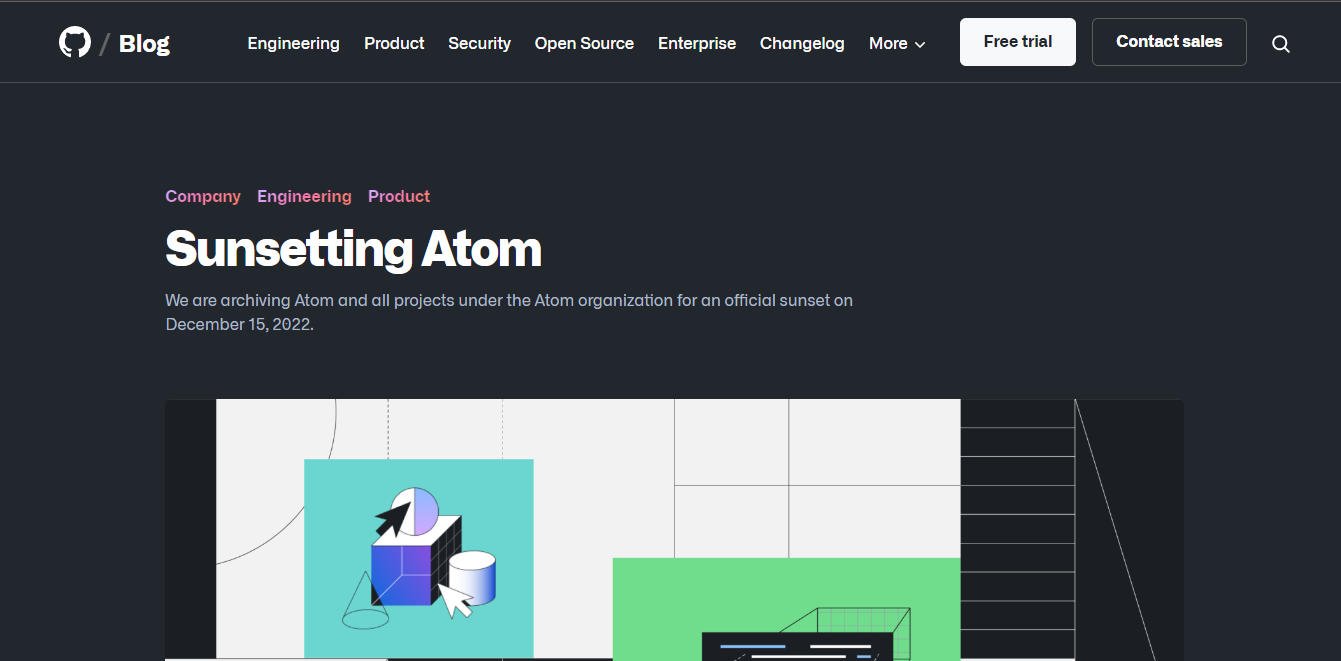
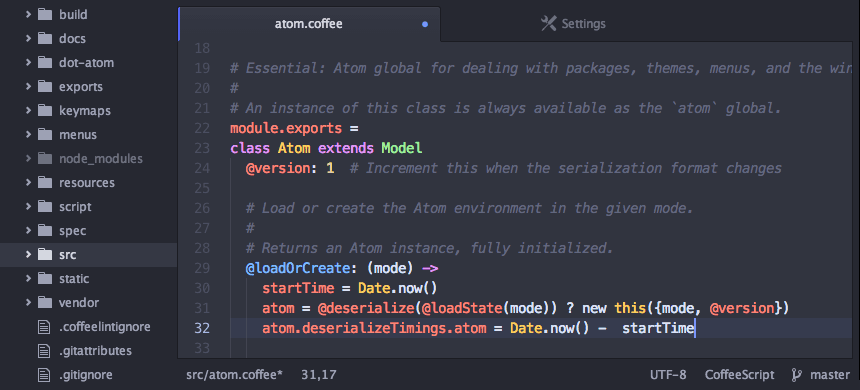
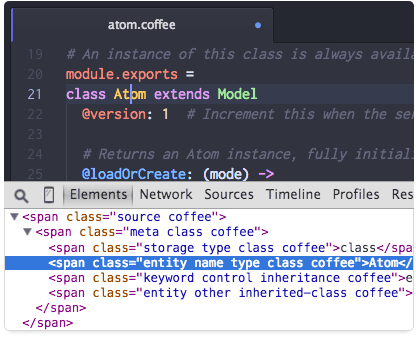

I like it, because it is a free software developed by git, it has multiple packages that can be installed facilitating software development.
What I do not like, is that it is not available for 32-bit processors.
I have been able to develop software in a faster way, because of the help that this editor gives me, besides I have been able to find variables or methods in a fast way, allowing me not to waste time looking for it in the code of the whole project.
Atom's extremely customizable, there's not a single aspect that you can't tune to your liking.
That customization comes at a cost, it's built on chromium and runs as an electron app so it's very resource-intensive.
I use Atom daily for development, and git operations like merging or partial commits.
I love atom's UI and the ability to install packages to customize the text editor.
Although atom has a more streamlined UI than it's competitors like sublime, I do think that atom is slow.
Nothing, I really prefer atom to other text editors that are already out there in the market today.
Very easy to use, a lot of plugins available
Sometimes it is hard to find the right plugin
For IDE and text editor
The support of wide variety of languages
Not supporting Swift language and it should support that also
Mainly fast reading of code and support of multiple languages
I love how many great extensions (packages) are made for Atom. They give Atom a ton of utility no matter what language or project you're working on. And because it's open source from GitHub, you can get it for free and know that it will be around. It's really a great tool. The git integration out of the box is nice as well.
There is little I dislike about Atom. The navigation for preferences could maybe be a little easier, but it's tolerable. It's hard to discover new packages but you can also use github or other online tools for that.
I have a solid text editor that I can use when I code that is free, reliable, and extensible.
The added features that GitHub has built to compliment git.
User and group management could use a little work.
We use this solely for git repository management.
The huge community of developers who empower Atom to do it all - markdown, MathJax, Latex, Git integration, and hundreds of other ideas.
There's no ability to print from Atom, nor are there any plans for adding this in the future. No auto-update on Linux.
Atom provides 100% free functionality to code in any language and accomodate any coding styles (e.g. tabs vs. spaces).
Customizable nature with optional packages
Lots of relative link errors for linters
I use it to edit js code. Works better as js linter than pycharm. Very easy to add new folders, rename, search, and quickly select all instances of highlighted word
Atom is very simple to use, and lets you easily install packages for a lot of use cases. I
There's not much to dislike about atom, since it's very customizable to your individual needs.
Atom lets the coders code, without much fuss.
With last addition of atom-ide, atom has all I need for development. And if there is something missing, you just find plugin for that. Git support is nice, I almost don't have to use command line thanks to git-plus.
Scrolling can be sometimes slower, but it's improving. Better support for iOS app development is missing. Hopefully thanks to language server (atom-ide) this will improve.
Writing source code, writing documentation in markdown with live preview.
I like everything about the atom. It is free. It is easy to work on it. It has all the plugins that I need. It has git support. It is extremely customization and good looking.
It looks and works differently on different operating systems.
I am writing greatest code on it. And atom increases my productivity 10 times.
The interface and ease of use besides the free download is amazing.
It can't write the code for you! But it does the next best thing in calling out either by color or by error message errors in the coding.
Everything from custom html email signatures to snippets for websites and debugging code
its very intuitive and easy to use, not necesary learning curve, with the right plugins yo can build the world
its a little slow to start, it get freeze to start, its nothing to do with the usefull of the tool but its not good
we improve the time of web development, and app development oriented specially to frontend development
Atom is the best code editor. He is like sublime 2 but open source and it has a great community behind it that adds a lot to it. Every part of it is a "plugin" and the community has thousands of plugins to do anything you want. Also it is easy to create a new pĺugin yourself, it's pure javascript, and you can also contribute to your favorite plugin or one you use in its github.
Code completion is not great but for a light code editor is worth it
I use to do my programming in almost any language. I have done a lot of projects using it
Atom is a great tool when used with MavensMate for development in Salesforce. It has full lightning support, and you can save you changes to the Server immediately on saving your page. Also great use for syntax highlighting
Not as good for source control, but the pros out weight the cons
Developing complex code in Salesforce with a structure that highlights and predicts your code for ease of use
How extensible it is and how much it can increase your productivity.
That it isn't fully developed yet. It is definitely ready for production use, but I just can't wait for it to be complete. There also needs to be a way to have multiple projects open without adding another window. It doesn't really add more resources, but it would just be cleaner and less complicated.
I have used Atom as my full-time development editor and have had so much added productivity thanks to just a few of the many features it has.
Their plugins options for open source projects are really nice, the community are really strong making really nice plugins. I really like the fact that they have an terminal command to open files, it's pretty cool
For large files their processing systems isn't that good, some times it doesn't process a really large file making me go back to others text editors
I change my IDE to atom, instead of using an really heavy IDE I'm using atom even though it is really lightweight it has such a good number of features.
I call it a text editor just minus the intelligent code completion. Love the themes offered and the formatting, indentation, color coding. Its perfect! Even for basic notes! Pretty UI too :)
They should let us make our own themes! Apart from that nothing else honestly. It is just perfect. And also kinda of addictive. My coworkers also noticed and switched for good!
Coding, automating tasks. Been using atom for all my coding tasks.
There are a lot of short cuts and hot keys that make development easy and efficient. Easy to understand and I have never had an issue using it at work. Also recommended to fellow students. Searching within projects is made very easy, and navigation between files is quick.
On some very long lines the syntax highlighting gets messed up. I wish I could see a diff for the branch I am on, some git integration would be nice. I also wish csv or tsv files would display nicer, as they currently show as one long line. Coping JSON text, or opening a JSON file should print the information in a nice format rather than a long line of text.
The business I works for solves data management problems for eCommerce. Atom has helped us to write code efficiently without hassle. After using a few different text editors I have realized that Atom is easiest to use. I don't have to think about how to use the editor, and instead can focus on the work at hand. * Note Minimum code shown in screenshot for privacy reasons.



