

Unclaimed: Are are working at Bitbucket ?
Bitbucket Reviews & Product Details
Bitbucket is a cloud-based version control platform for developers who want to collaborate on code as well as manage software projects. The software supports tools that focus on team collaboration through review tools, issue tracking, and continuous integration.

| Capabilities |
|
|---|---|
| Segment |
|
| Deployment | Cloud / SaaS / Web-Based, Desktop Mac, Desktop Windows, On-Premise Linux, On-Premise Windows |
| Training | Documentation |
| Languages | English |


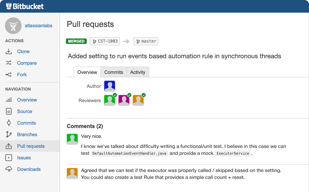
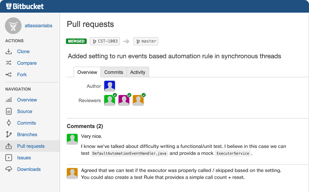
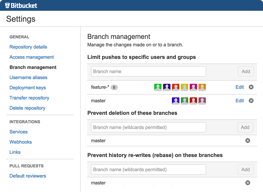
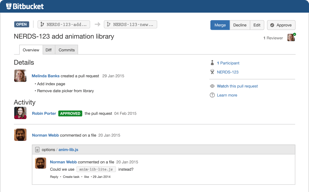
Compare Bitbucket with other popular tools in the same category.

Easy to collaborate Sourcetree is very useful when it comes to commit and push as well as cherry picking the changes. Support for many languages makes is easy to collaborate for resources from different countries.
Less support for some of third party applications. Sometimes logs out user and you need to retry several time if you are using valid credentials and captcha. Merge UI still need improvements.
Code collaboration and easy to version controlling using pull request and review mechanism. Sourcetree is best when it comes to clone and mentaining the branches. Code pipeline is another fearture of bitbucket I like the most.
Bitbucket is easy to use, create branches, compare branches, and download the source code.It has features of git like cloning, compare source code branches, Create and edit pull requests. We can use the limit the number of users and provide access to the repo to particular user group,by this way Bitbucket provides security so that unauthorized cannot approve pull requests
Sometimes Bitbucket takes time to load your repository, and Integrating 3rd party software is not easy. Pull request comments needs to be correctly organized.Bitbucket has less community support.
Bitbucket reduces the time in comparing branches in the repository; It used to be a tedious task to compare stalks; now, comparing units is easy to compare feature branches in the repo. Use of access and security settings and push commit settings.
It has a very good interface for hosting and management. It is also a good tool for deployment The best thing about bitbucket is it has single interface for commit branches and pipelines
nothing to dislike, it can improve performance while deploying the code
It has easy-to-use features It has many options for deploying and development It has good feature for reviewing code
Easy to handle and there is a free version that can do most things For example, I used the following features Application Development, Source code management, IDE, Jira Integration, Atlassian Open DevOps, continues integration and continues Deployment
There is no feature for issue tracking. They don't build to handle issue tracking while in software development. But we have a lot of third-party vendors. I think if they have this feature it's good for users
The things I used for personal and commercially Application Development, Source code management, IDE, Jira Integration, Atlassian Open DevOps, continuous integration, and continuous Deployment
Easy to clone and create the repositories and maintain the code at the remote location, keep the internal Dev and QA team up-to-date with all the latest changes in the local environment, and easily create the feature branches and check in the code hassle-free.
The UI needs to be more user-friendly as in GitHub/GitLab and need to be hassle-free while configuring the specific branches with the CI/CD tool especially with the Jenkins pipeline
Create the branches and maintain the code in the repository and configure the branch-wise to the CI/CD tool and get the code reviewed by the peers and get the code merged into the main branch and resolve the merge conflicts and review comments
The easy to use UI. It makes managing my repos a simple affair. Also, they don't change it too much. Also, third party integrations are really useful, like Snyk and Digitalocean.
Some of the settings and features buried and aren't easy to find. I'd like to use more of their pipelines and stuff but I find that the free tier doesn't offer enough time.
I have many projects for business, for personal stuff, public stuff, etc. Bitbucket keeps everything in a convenient space. The Access Controls are simple yet robust enough that I can maintain security and openness where needed
We use bitbucket as repository of all the automation codes as well as configurations and integrate it with CI/CD apps like Jenkins,Airflow, Jupyterhub etc. The code management happens at bitbucket which is directly pushed to the devops applications hence there is no downtime. We also use bitbucket to save our framework configurations and use it as source of truth so anyone looking for the latest configuration (as well as the changes) for any service like hdfs hive etc in bitbucket
The UI is not very much user friendly and it takes some time for you to get hold of the UI and also understand the specific conventions of the bitbucket. Also, Atlassian support for bitbucket related issue needs to be improved. Bitbucket(code.airtelworld.in) is our single code management place so downtime causes a lot of issues.
Bitbucket is being used as one stop shop to park all our service configurations and hence becomes source of truth Bitbucket is also integrated with Airflow, jenkins which pushes any code change to them directly and maintains the code versions as well.
In bitbucket, we can create the repositories and raise merge requests easily and we can easily learn the commands there are no prerequisites required. The User Interface is user-friendly and we can easily find a solution for almost all technical problems related to bitbucket on the Internet.
There's is nothing downside as of till now it is working as expected as the best version control system and its open source to we can use it freely so there I don't dislike it.
It is a place where developers collaborate so easily for more collaborations and we can easily raise a merge request for the seniors so they will review and put comments on the raise request if it needs to be changed. It is open source too, we can easily integrate with third parties like Jenkins, cucumber, cloudOps and IDE like visual studio code, IntelliJ and Eclipse.
The simplicity of bitbucket keeps me enjoying it over the other options
The text editing is annoying to use and tends to get into the way
Bitbucket is solving my version control issue benefiting my team and I greatly
For me, the Branches Section of Bitbucket is Very Helpful. from there I can see how many commits, a branch is ahead or behind. also, I understand branches better when using bitbucket instead of GitHub. since I can see a branch is N numbers of commits ahead then I can raise a Pull request or review the Diff Changes.
GitHub has introduced GitHub Spaces and they also have a projects section where we can manage our project like we do in Kanban Board or Trello Board. I want bitbucket to add this functionality inbuilt into their website instead of linking a Trello or Jira.
I understand branches better when using bitbucket instead of GitHub. since I can see a branch is N numbers of commits ahead then I can raise a Pull request or review the Diff Changes. it's one of the most helpful stuff that is not much efficient in GitHub.