

GoToMeeting Reviews & Product Details
GoToMeeting combines all business communications together in one place, enabling you to host web conferences with audio and video and up to 250 participants and letting users host meetings via the cloud. The platform also supports mobile cloud recording, making it easy to transcribe and record meetings. Participants can also share their screens during meetings, and drawing features are also available. GoToMeeting has more than 25 integrations with popular platforms, including Microsoft Office 365, HubSpot, and Salesforce.

| Capabilities |
|
|---|---|
| Segment |
|
| Deployment | Cloud / SaaS / Web-Based, Desktop Mac, Desktop Windows, Mobile Android, Mobile iPad, Mobile iPhone, On-Premise Linux |
| Training | Documentation |
| Languages | English |
GoToMeeting Pros and Cons
- Voice commands powered by Siri
- No restrictions on video length
- SSO and AES-256 bit encryption
- Users can dial in to meetings from their phones
- You must download software to join
- Remote keyboard and mouse control are not available in all plans

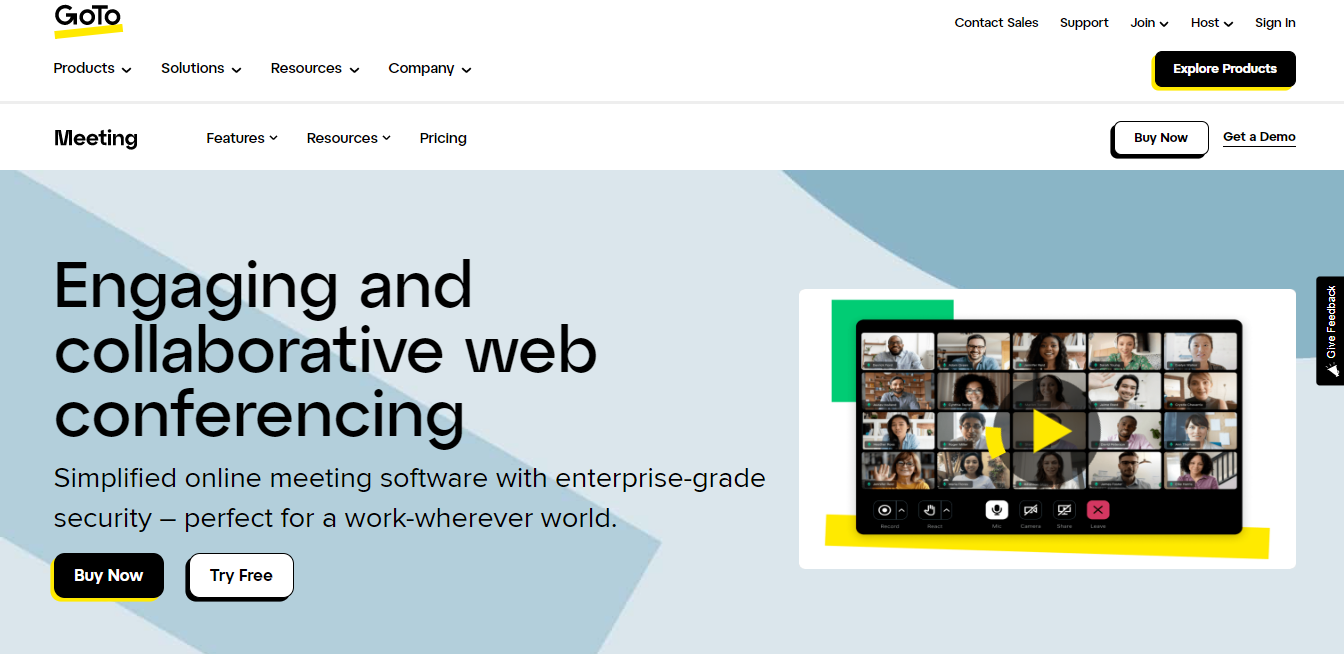

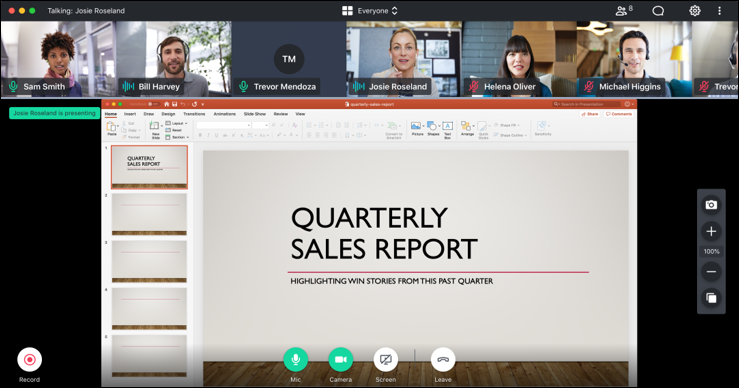
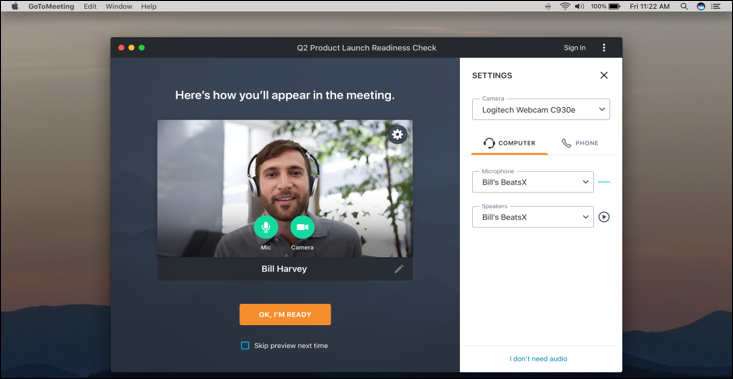

When sharing my screen with others during demos, I can see the screen I'm sharing. I like the feature that allows me to give others an opportunity to be the presenter.
Sometimes it has a delay when presenting a demo. It is not as clear as some other platforms. If I have multiple screens that I want to share, generally I do, it's not as easy to go from one to the other.
I use it in Sales to show product demos. I also use to train new clients. It is very easy to navigate from one screen to another. I can also adjust the size of the screen where other can see it clearer.
It is easy to use and easy to implement and it is an extra ordinary and it within the gmail as we have options there only that we can schedule the meeting on which date we want to do.
Just it lags sometime, and its should have more features and its uses more cpu and ram process and its sometimes gives heat in low end configurations assets.
This is very useful for meetings and to discuss any topics or any issues or escalation. its send notifications for the upcoming meetings
The online meeting tool provides stale and rich functionalities
Sometimes, the usage of CPU resources is kind of high
Online meetings Save cost Reliable remotely
The simplicity and the dashboard which makes it easy to use, It is really very awesome screen sharing application. I have used it many times in the previous organization. I like it due to its simplicity.
Sometimes, the chat tab becomes very tiny
Most of the times, we have meeting through this application
Just one click and you can get your meeting scheduled in no time. Not only conferences but also you share screen, record the discussions and much more. Overall the connectivity ratio is outstanding. One of the best tools to connect and get done on meetings. I am sure the backend team is working on additional features which can help any individual to connect not only on laptops or mobiles but some thing more out of the box would be coming soon. Looking forward to the best . My best wishes to the team and great success for future upgrades.Life made easy in corporate world.
I would say as of now; there are no dislikes found in the application. It's pretty friendly and good to use. I am looking forward to more features in the tool. Every effort is counted, and I am sure that there would be no day where people will stop disliking it.
Client meetings are performed using this application. Easy to install and start using from laptops or cell phones. Even we haven't received any complaints from clients like facing challenges to join the meetings. Screen sharing and recordings have helped our business discussion to go on the smooth and precious category of success. Earlier document sharing and viewing was a challenge during the meetings, but now using this application, we have seen a better success rate.
Ease of using software. Host could easily make participants host and share screens.
Needs highly good internet. Small reduction in internet speed leads to disconnection
Sync calenders so that timing of scheduled meeting can be easily seen
Easy to use and screen sharing feature and voice quality is really nice
Nothing really to dislike it as It provides ll features
All office issues if I can not connect with Teams, then I would love to connect with GTM
Es una muy buena apliacción para las reuniones online, intuitiva, con ampli alcance y reuniones con grandes grupos de personas y sin limites de tiempo.
Que sus mejores opciones son pagas, pero la verdad el costo vale la pena.
Reuniones de trabajo, asistencia a eventos online a través de la plataforma, con grandes resultados y execlente calidad de audio video en tiempo real.
What I love most is how easy it is to gather my team. Being able to converse with the team in one place. Makes our day to operations streamline.
There are times when it takes a little longer to connect.
Being able to speak to everyone at one time solves a lot of back and forth within the team. Everyone hears the same thing at the same time.
This meeting site is very user-friendly and very quick to engage with the others in the meetings. Not as many steps to get into the meeting as some of the other meeting programs are. Usually, just one click and you are in the meeting (after you are logged in, of course). I like this because i can easily navigate the screen and tools. Also it is awesome to log in from my calendar, just a click and to log in! I have never had any problems with connectivitely, being able to understand or hear a presentor. I have never been on the presentor side, but they don't seem to have any problems with presenting the information and are able to get the comments and/or questions from the listeners in real time.
I have not run into anything that I don't like about this program. I think that if I have been presenting i could answer this more completely.
most of my business meetings and conferences are now online instead of in-person, so the use of this software has made this function still possible. I feel that this program makes it very easy to use, no matter if it is a meeting that required me to have interaction or if it is a webinar that i am mainly listening too. It has a great "questions feature" that makes it very easy to ask questions of the speaker and get interaction back from either the presentor or from the other listeners. I feel that i am able to attend webinars that i would not normally be able to do because of this service.
I like that the administrator for the meeting has the ability to mute or open mics at any time if there are disruptions. It is variety of features that are competitive with other applications. I also like the fact that we can setup coorganizers to open rooms up. The recording feature is probably my favorite part. There are similar applications that I'm unable to get the recording to work, however, I have never had an issue with GoToMeetings. While the application is not perfect it has been a saviour as many companies transition into a work from home environment.
This response falls more in line with the GoToTraining version of the application, but often people have to do what we call "resetting their mic" and go into settings and switch from phone audio back to computer audio to restore their microphone function. This is inconvenient at best because not everyone is as computer savy as the next person and training and meetings are interrupted when users need to ask questions or make comments.
As mentioned before, GoToTraining has an issue with the microphone function. Troubleshooting the issue is very easy, but it is REALLY common and often involves having to explain how to fix the issue very often as new attendants join, which takes valuable time away from training or meetings.
It's geared specifically for work purposes, easy to use, and pretty intuitive. It has many features that help collaborative work efforts, like taking control of someone else's screen share. The upside of go to meeting is that it truly is designed with work in mind, and is quite straightforward. You are able to easily schedule meetings or meet instantly. It makes a clear distinction between meeting and not - and its features are designed for work purposes as well.
It's not as convenient to meet right away, unlike something such as Microsoft Teams. It's also got more bells and whistles, which could make it more difficult if you need it just for quick meetings. I would also say the login/out option can be frustrating, especially if you have the desktop app and if your company uses shared accounts. If you don't actively log out, you will remain signed in to the account.
We can have collaborative meetings involving screen sharing/sketching with GoTo Meeting since it can do more. The tool that we take advantage of a lot is having one person present their screen and someone else take control of the screen. Of course, go to meeting also has the benefit of having clear video and sound quality. The meeting features include scheduling a meeting in advance and meeting instantly. This is good; however as mentioned before you do need to have the code at the ready, and since there isn't really an independent chat feature, we used it primarily for scheduled meetings. It is also easy to use for people who do not have go-to meeting, which was of course an added benefit.
Very reliable platform that provides clear communication without worry of disconnects or malfunction! It is our Go-To resource for meetings in this challenging time. Plan to retain long after the pandemic ends!
Not a thing! Like ALL aspects and features of GoToMeeting!
We are able to get and stay connected with both customers and our associate team members at a time when face-to-face meetings are not possible. Very reliable platform we can count on for GREAT and consistent communication sessions! Our team is able to more EFFICIENTLY achieve goals and complete projects using LESS time. So much important when time is money!
Desktop reminders, Desktop application, Attendance log, Very User Friendly. Everyone who attends meetings seems to enjoy the meeting and is able to easily interact. GoToMeeting has a quite a range of features that are very helpful for the diverse needs of our staff. It is also helpful that we can record sessions, since one of the primary functions of staff is user training, being able to record the trainings to share at a later time is very helpful for longevity of use of GoToMeeting.
If your internet connection is not at it's highest capability, there is a lag in screen sharing especially when the camera is turned on. There is a cap on the number of attendees. I do get frustrated at times when attempting to use some of the features before realizing they are not part of my plan - so that is a bummer. The chat features could be improved.
Meetings were previously in person, but since the world has changed and mostly gone virtual, GoToMeeting has made it very simple to host and attend online meetings. It is also very helpful that GoToMeeting has a mobile app, so in times when the wifi or power connection may have been unstable working from home, the ability to connect was still present since the mobile app was connected to data. GoToMeeting does have the option to provide solutions to our conference room needs, and I really appreciated that I was able to get the hardware set up very quickly.
The grant impact of this software on meetings.
The quality video of this solutions, also I can't mute.
I can't mute.
I like that it alllows other people to view your screens and also listen in on your calls- but also allowing you to chat with the people and do a coaching or training for other employees to learn off of you. It makes things easy. Thgre are alot of nice features onn here making things easy for us to learn off each other and to be more assistance to train people, or just meet up to have conversation- it is easy to navigate and work as well which makes things easier.
I only don't like that the system does seem to bog everything down, or slow everything down alot. So the system I work with are running extra slow when I am working and can cause issues. I notice it isn't too bad when using only a few people in the meeting but if there are 4 or more then there is alot of lag and delay and does cause a bit of issues to be honest. It makes things difficult. There are some bugs that just neeed to be worked out.
it alllows other people to view your screens and also listen in on your calls- but also allowing you to chat with the people and do a coaching or training for other employees to learn off of you. It makes things easy. Thgre are alot of nice features onn here making things easy for us to learn off each other and to be more assistance to train people, or just meet up to have conversation- it is easy to navigate and work as well which makes things easier. We use this at my company to train other reps on the phones and allow them to see whats going on on the call while I am on the actual phone call allowing me to train them properly.
It does the basics of connecting you with someone but you can easily snapshot the screen with their function, get record of whose on the call and other functions I'm sure I just haven't found out about yet.
Camera quality is almost to HD on this! Seems to give a more awkward lens then other video chats.
Easy to record what's happening during a video chat rather than just having the chat itself.
GotoMeeting is a great platform to use to share your screen and have multiple people on the call. Very user friendly
There wasn't anything i disliked about GotoMeeting
Usually I am haiving an IT issue and that is when I am using GoToMeeting
Easy to use & lightweight compare to available products in the market. Video conferencing experience is really good. Mobile app gives similar experience which is major differentiator with competition. Audio & Video quality is just perfect. Screen sharing works much better in recent update. We can have 250 people in meeting which gives it an edge. Presenter can control the meeting & invites. Presenter can mute & unmute all the participents. Realtime document sharing is also available in the product which is very much useful. Integration with Google Chrome, Google Calender maximise our productivity & saves a good amount of time.
New collaboration features are missing, like background image change & logo change. These are the necessary feature for today's world. Some times we need to switch manually to select right audio input & output. There is no trial option for new users, so can;t use for personal work.
I can attend meetings from any location on the globe. Always stay connected with business teams. It uses minimal internet bandwidth which helps to use the product with lower connectivity & remote areas. We can now record the meeting in good quality. In meeting Chat option is good when we want to discuss with specific people in meeting. We also tranfer the required files, PPTs during the meeting with presenter.
It is a relatively easy system to use as a trainer.
I wish there was more functionality for training rooms.
With Covid and the new work environment, we are more accepting of web based facilitation. I have been able to implement permanent training options using web based facilitation, even with going back into the office. Unfortunately, my work has moved some of us away from using this, but there are still many who do use it in the organization. I would love to go back to using GoToMeeting as our system of choice. I use it regularly to attend meetings with others in the organization.







