

Unclaimed: Are are working at GoToMeeting ?
GoToMeeting Reviews & Product Details
GoToMeeting combines all business communications together in one place, enabling you to host web conferences with audio and video and up to 250 participants and letting users host meetings via the cloud. The platform also supports mobile cloud recording, making it easy to transcribe and record meetings. Participants can also share their screens during meetings, and drawing features are also available. GoToMeeting has more than 25 integrations with popular platforms, including Microsoft Office 365, HubSpot, and Salesforce.
| Company | LogMeIn, Inc. |
|---|---|
| Year founded | 2003 |
| Company size | 1001-5000 employees |
| Headquarters | Boston, MA, United States |
| Social Media |

| Capabilities |
|
|---|---|
| Segment |
|
| Deployment | Cloud / SaaS / Web-Based, Desktop Mac, Desktop Windows, Mobile Android, Mobile iPad, Mobile iPhone, On-Premise Linux |
| Training | Documentation |
| Languages | English |
GoToMeeting Pros and Cons
- Voice commands powered by Siri
- No restrictions on video length
- SSO and AES-256 bit encryption
- Users can dial in to meetings from their phones
- You must download software to join
- Remote keyboard and mouse control are not available in all plans

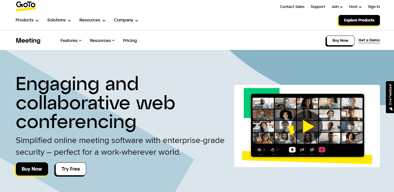
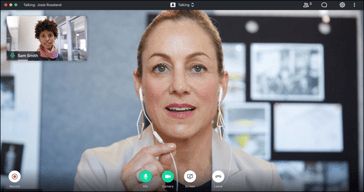
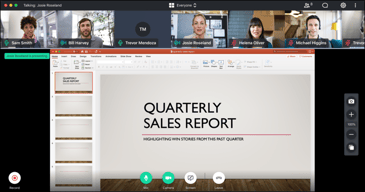
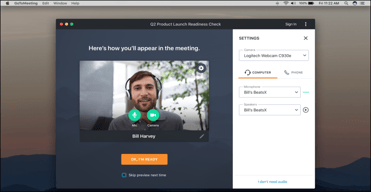
Compare GoToMeeting with other popular tools in the same category.

Go To Meeting is so nice application for online webinar, meetings, communications, demostration etc. Even easy to send invitation for meetin/webinar, easy to implement to the organization. We can integrate it with any device like mobile, computer or laptop etc. We can use it for regular basis for meeting or webinar. Their customer support also very much responsive.
As per my experience i am using Go To Meeting since last 2 to 3 year but i haven't found any dislike point.
Many problem solving after using Go To Meeting, like online conference, webinar, document screen sharing. Even it saving my time to visit at client site. So it is very benficial for me to use Go To meeting.
I love its user interface and functionality to optimize video conferencing. Another thing I love is that it is not limited only to video conferencing but has chat tools, screen sharing, session recording and more; which makes it a very effective tool also for collaboration and remote support. It provides a lot of efficiency to the day to day operations and productivity of our organization.
There is a slight learning curve and lack of tutorials to help understand the product.
It helps us communicate more efficiently with third parties and has useful tools for collaboration and support. The use cases for the tool are extensive and have greatly helped the growth of the organization, the success of our projects, the convenience for everyone in supporting customers and overall productivity. The benefits make it worth every penny invested.
la calidad del video y el sonido muy claro
instalar el app en ocasiones se lleva mucho tiempo
la cantidad de usuarios que ingresan a las reuniones es una clara ventaja contra otras soluciones de video conferencia
With this application it is all in one software with its capabilities like online meeting, desktop sharing, and video conferencing software package day to day task is made easy and less time consuming.
It has all the right packages but the only issue is it tends to consume more network bandwidth which makes me think that the application is bulkier and should be used in corporate premises only.
We are using it extensively for our product demos, training, screen sharing calls, and internal teams standups and meetings. With its abilities in the online meeting scheduler, desktop sharing capabilities, and video conferencing overall package things are smoothing up.
Easy to use, reliable and easy to administrative GTM is a software that's makes communication more precise, and there is a lot of business gain due to easy way of communicating
Go to meeting entertain all the users, because there is the communication part of tool
Easy to access and navigate
Go to meeting has high quality of audio and video Simplicity It gets the job done, it can be fine to use for both virtual meeting and video conferencing Great customer support 24:7:30:365
All characters I like more especially easiness rapidity
Very good with high quality clear audio video
one of the quickest and most reliable virtual meeting tools available.best features,user friendly.
Security cocern is the most issue they have to fiexd it as soon as possible
It's give best interface and communication features
GoToMeeting is a great tool, especially when your team is working these days remotely! The quality of GoToMeeting is excellent. Our Team has never had any issues. It is straightforward to use and reliable. Our team loves the screen-sharing aspect! You can't go wrong with this program.
Sometimes the video feature will freeze, but this does not happen often. If it does, we have our team member turn off their video. We can then continue our meeting with no issues.
When working remotely, it is great to hop on for meetings, to explain things "face-to-face," or to collaborate on a project for ideas! It's truly a great tool to have these days.
It makes meeting with people anywhere extremely easy
Nothing, it's a great product. We use it often
Being able to have meetings with people in the company and outside the company
We can use Go To Meeting for either video or phone meetings
We used Go To Meeting one time and had to cancel and restart due to phone feedback
solve issues quickly with many parties together at the same time


