

Unclaimed: Are are working at Infor CRM ?
Infor CRM Reviews & Product Details
Infor CRM Provides tools for individuals, teams, and companies to help boost sales performance and the insights to optimize sales, marketing, and service strategy and execution. Infor CRM delivers sales teams' data with rich customer information from interactions and transactions across the business and accommodates the modern flexible workforce through several touchpoints and platforms. Full-featured process automation capabilities support efficiencies and the application of best practices across sales teams.

| Capabilities |
|
|---|---|
| Segment |
|
| Deployment | Cloud / SaaS / Web-Based, Desktop Windows, Mobile Android, Mobile iPad, Mobile iPhone, On-Premise Linux, On-Premise Windows |
| Support | 24/7 (Live rep), Chat, Email/Help Desk, FAQs/Forum, Knowledge Base, Phone Support |
| Training | Documentation |
| Languages | English |

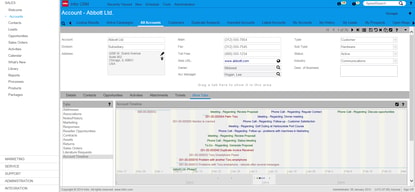
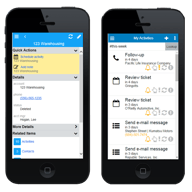
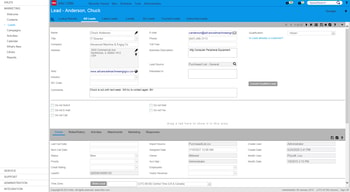
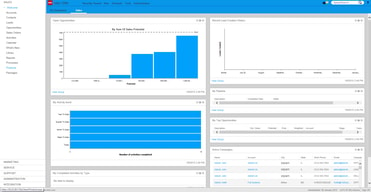

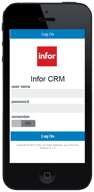
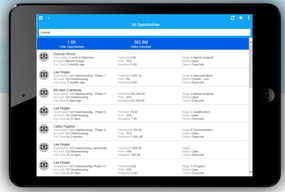
Compare Infor CRM with other popular tools in the same category.

This is a mobile version but not a native app. It has come in very handy when travelling to be able to look up client information and add notes on their record..
We aren't able to choose the Remember Me option and there are some important pieces of data missing that keep me from using this on a day to day basis when working with our clients.
Being onsite with clients, this solution allows me to look up the clients information, see who has talked to them from different departments within our company and add Notes on their records on the fly so I don't have to wait until I get back to my hotel to log into our main system.
As a developer I find the customization of the LAN client fairly straightforward. You can achieve basic modifications to the system relatively quickly and it is easy to track these modifications within the Architect client app using version numbering and project bundles. When needing to make more complex customizations, the standard controls are adequate for most scenarios with the ability to expand into .NET extension scripts in order to use custom controls and a variety of other window layouts that can't be achieved through VBScript.
The customization process for the web client is very complicated and can often be quite unreliable. Transferring custom development from the LAN to Web clients can be a lengthy process. The Application Architect script editing tools are very minimal (though you can develop in Visual Studio before copying back in to your Web deployment).
The ease of LAN customization allows for the product to be expanded well beyond its standard functionality. This includes adding C# .NET extensions, which can be used to connect to varying web APIs in order to bring more value into the out of the box client functionality.
We look at Infor CRM as a platform as opposed to an application. Our business loves that we can build pretty much anything they need within the application. Because this is an in house solution for us, we can make customizations without having to pay a third party. We have also found that Infor CRM has kept up changes in technology by introducing mobile and web versions of the application while still supporting their fat client. This allows us to keep our power users happy internally, but get critical information into the hands of our sales force using a slimmed down web version.
First and foremost, we have not been able to get over the name change. SalesLogix was a great name. Overall the application has worked very well, but there are instances where support lacks. For example, the web client was rolled out with inadequate documentation. We spent a lot of development cycles trying to learn how the application worked instead of just reading about it. I would also like to see an upgrade path from the fat client to the web client. While we have built new pages with less data, we are now in a position where we have to maintain both versions. At some point we would like to only run the web version of the application but this will require a tremendous amount of work unless a migration tool is provided.
We use Infor CRM to record our interactions with our customers for all of our products and services. The main benefit that we have realized is that we have a very high adoption of the product. There are two reasons. First, the application is very intuitive and easy to use at a variety of levels. Second, developing new functionality is fairly easy which allows us to keep the application relevant and get needed features into the hands of our users in a timely manner.
Great functionality. The system is fairly easy to figure out and use. There are a lot of features already built into the system so we didn't need to customize much. The way you can create complex groups of data easily without programming knowledge is great. A skilled user (non-IT) can pull a lot of complex information. This allowed me (a non-IT user) to create useful dashboards for our sales people to easily see relevant data. It's great because users know what they want to see so having them able to get it themselves instead of waiting on IT to do it for them is really helpful. Plus, it's not just pulling a simple list. I haven't seen any other program with as sophisticated grouping options as this program offers. We also track capital equipment and the asset system is much more robust than other products. We like how you can add products to a sales opportunity and convert them to assets when the sales is won.
It is slow on the cloud and somethings don't always work properly. We've tried putting every single person on the same operating system, same exact browser and still had some people have issue with the desktop integration sometimes working and sometimes not working. It makes sense if something never works, but is really annoying when sometimes it does and sometimes it doesn't. There doesn't seem to be reason why. It's very frustrating. We've also upgraded our networks internally and externally to have a fast connection, but it still is slow. We previously used the LAN version which didn't have any speed issues. Sometimes it is quick, but sometimes it can really hang. I really like what the software can do, when it actually does it.
Our primary purpose of this software is be an aid to sales people in tracking sales opportunities. We also use it to store information about capital equipment owned by our customers that is used in the Ticket process. In addition to Tickets we also use it for tracking marketing activities. The campaigns allow us to easily see which events have been most profitable. It's also helpful to simply keep track of the activities required for carrying out those events. So it has been useful for Sales, Tech Support and Marketing.
Infor automatically adds your emails communication to the correct contact within the database and tracks this information.
The software,though easy to use and manage,can run a little slower with a high volume of users
We track all opportunities and quotes.
There are many different functions. You can see as little details as you want or as much as you need.
It's not very intuitive - sometimes you just have to experiment with clicking different things to get the data you actually need.
I use Infor to pull date and analyze it to improve operational efficiencies.
I think the best part is that you can start small and then configure and customize the product for any purpose, turning it into a system that allows for very different audiences to access the same DB.
I think users find it too unconfortable and unfriendly to navigate.
We managed to replace an old Redmine version for support and maintenance tickets. INFOR allows the categories to be configured to display customizable fields and build different experiences for the different users. The DB is a little messy to explore with a BI, but a lot of it is customizable, so I understand.
Does basic CRM funtions really well. SDATA API is easy to use to connect to external applications.
Very hard to move customizations between versions.
Give us a complete customer database for Marketing and tracks activity for Sales People
I like being able to attach documents. Our customized version allows me to view individual notes or scroll down through a continuous sales history, depending on what I want to do. When attaching doc's, I like being able to change the "description" so that the document name is easier to access within the contact record based on topic, while my general document storage is based first on the account name, then topic. Creating groups and associations lets me easily reference similar accounts meeting criteria that I define. Our customized version has a "description of business" window on the main contact window that is where I put my "crib notes" and important facts I want to easily reference, such as name pronunciation, what the company does, etc. - again user-defined.
Search function is a little clunky. Speed search will give you every instance of that word, but it's usually too much to be useful. If you want to search a person's name, you first have to select contacts, then lookup contact, and then define your term carefully or it won't register. If you input the first and last name and try to look up "name equal to", it won't find it because it only registers the last name. I've tried to do an eBlast using SLX but was unable to get it to work. I hate that the system crashes unless I use the Firefox browser. I much prefer Chrome or even I.E. I can't believe SLX chose not to support those browsers. I hate that I can enter a bunch of data, and if I have to change a window quickly, I lose everything unless I obsessively click the "save" icon all the time. Very frustrating. I dislike that I can't rearrange the toolbar that contains the Contacts, Activities, Attachments, etc. I should be able to rearrange them to suit my needs rather than some arbitrary configuration. I use 7 out of 18 tabs, and I have little or no use for the rest of them. Our company uses the Opportunity tab as the location from where we salespeople generate deal write ups - however this process is plagued with problems, for example how the deal write up is linked to the contact record. The buttons that define the deal stages are balky and don't always function correctly. Would prefer the ability to use fonts and colors to highlight my notes. This function existed in ACT but disappeared in Saleslogix. I've occasionally used the mobile version and find it difficult to manage. Hard to find what I need with a difficult-to-navigate interface.
The goal is to have one integrated application that lets the user take notes, manage customer interactions, arrange customer hierarchies, do emails, organize and link documents, schedule the calendar, etc. SLX does some of these functions well, others not so well or not at all. There's some overlap, but I still rely on Outlook as my primary calendar and email application and Windows Explorer as the best way to find a hard-to-locate document. . Overall, SLX is a lot better than just Outlook or ACT!, simpler to use than the Goldmine application I used with another employer - not sure if I like it as much as Salesforce.
I like that you can use the mobile app through most smart phones and through your company's VPN. Its easy to navigate and find appropriate contacts. I also like the Outlook integration and how the program can hold e-mails, pdf's, and other attachments.
I dislike the installation process. The program itself is hard to add users or change a username. The database on some laptops becomes corrupted when you simply change the name of your computer. This crashes the local CRM and cause major issues with the installation process even after you remove the application and re-install.
We are able to get up to date contact info and use the program anywhere in the world.








