

GoToMeeting Reviews & Product Details
GoToMeeting combines all business communications together in one place, enabling you to host web conferences with audio and video and up to 250 participants and letting users host meetings via the cloud. The platform also supports mobile cloud recording, making it easy to transcribe and record meetings. Participants can also share their screens during meetings, and drawing features are also available. GoToMeeting has more than 25 integrations with popular platforms, including Microsoft Office 365, HubSpot, and Salesforce.

| Capabilities |
|
|---|---|
| Segment |
|
| Deployment | Cloud / SaaS / Web-Based, Desktop Mac, Desktop Windows, Mobile Android, Mobile iPad, Mobile iPhone, On-Premise Linux |
| Training | Documentation |
| Languages | English |
GoToMeeting Pros and Cons
- Voice commands powered by Siri
- No restrictions on video length
- SSO and AES-256 bit encryption
- Users can dial in to meetings from their phones
- You must download software to join
- Remote keyboard and mouse control are not available in all plans

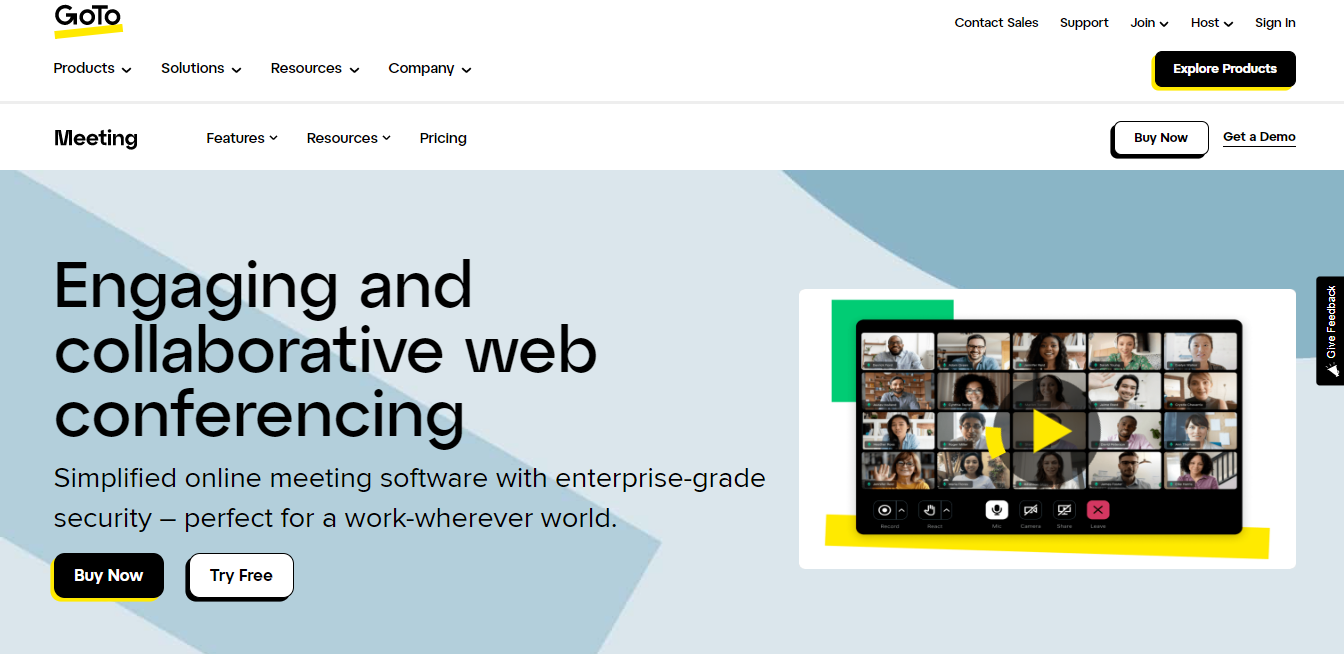

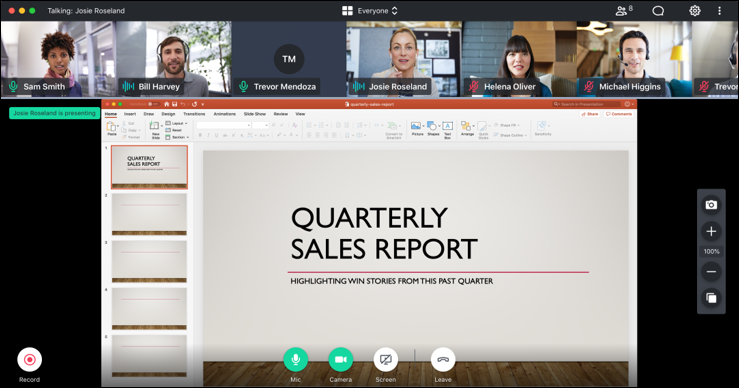
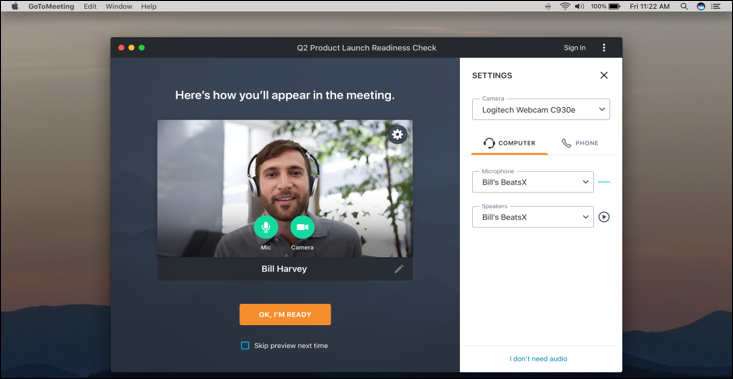

It is fairly intuitive so users that have never used would be able to navigate quite easily.
The audio portion of the presentation tends to disconnect while recording presentations.
You have to login in to the web portion to setup or access the conference line making it extremely difficult on the road.
It brings people together.no need to travel to different offices.
There is not much. Sometimes it freezes up.
Getting everyone together at once
I like being able to conduct meetings with clients remotely - it doesn't require me to be onsite to deliver data, information, or training. The program is easy to use, scheduling is a breeze, and I can transfer my screen to another user when necessary.
I haven't experienced anything that I dislike.
Staying in contact with clients. I can schedule meetings/calls to share information, deliver results.
I like gotomeeting because its convenient usage for internet meetings
I don't like gotomeeting because the process of internet installation procedures.
I have been using this one for internet meeting every week because of its convenience.
The platform is easy to set up and easier to invite people to join a conference. I haven't experienced any technical difficulties. Also like that people can just call in if they want to
Sometimes I have to install the software even after I've used it before. Seems like I've had to update it more than once.
Avoiding in-person conferences. The benefits are that I can share my documents on a conference call.
I'm a visual learner and this tool makes it great for working with our software people when I need to learn something. This allows us to do video chats and they can walk me through questions that I may have or instructions that need to be shown.
I don't really have any issue that I have come across with this product. I'm sure some may but i have nothing bad for it.
As described in what I like best, is the fact you can share screens and I can learn some task by having them shown to me visually
with GoToMeeting, i can hold and attend meetings from any place and at my comfort. I also love the screen sharing feature which makes explaining tasks to people working remotely or updating the clients on the project progress easier and efficient.
Having migrated from another product I would say GoToMeeting is headed in the right direction.
Lag free communication, screen sharing and smooth mobile app support for people on the go.
The UI is very straight-forward and easy to use - I like that I have access to my own meeting channel.
Screen-sharing isn't always clear and straight-forward
I'm solving the problem of not having an easy-to-use meeting channel. The benefits that I have realized are an easy way to send prospects a meeting place for calls.
I can share my screen with everyone and they can follow along.
It freezes all of the time and I can't get it back online sometimes.
I can see anyone from anywhere. It's a great feature!
Easy to connect on phone, computer, etc.
Using it on the computer is not as intuitive or user-friendly as the app.
I am able to attend many CLEs I otherwise would not be able to.
Can get training done without having to go on siite
Meeting goers do not always mute their phones.
We are able to get large groups together without travel delays
I love how easy it is to use for both simple and complex meetings.
Honestly, it works exactly the way I need it too. I don't have any dislikes.
We have two separate offices and it is hard to get everyone together. With GoToMeeting we can all be in different places.
That you can include multiple people and that you can ask questions and share screens.
There are no dislikes at this time I enjoy working with GoToMeeting.
There is not a need to do a lot of business travel to different locations for meetings.
I use GoToMeeting to train new clients on our software and its the easiest and best way to train them! The ability to record the meetings and send to clients is amazing and super helpful! The video and audio qualities are always great!
The only thing that needs to be problem solved is the fact that those on the receiving end who get our GoToMeeting links often times had issues whether it be because of confusion around how to use the dial in or what which option to choose., there may need to be an easier and more simplified way to share conference URLs.
I use it to train new clients on how to use our software and they are able to watch me and learn how to adopt the software quickly
I love how easy it is to use and how well known this company is nobody ever second guesses the reliability
That more people do not use this. I have had people try to use skype and it is so unreliable.
Meetings, and remote support
It's so easy to use. Since my first time using it, I've never had an issue with GoToMeeting itself. Sometimes people miss meetings, but GTM makes it easy to reschedule.
I can't think of anything I dislike about it. It's like Google Calendar and Skype put together. I can set a time and communicate, all in one!
The biggest problem this solves is a common medium for everyone to communicate with. I've noticed a lot of prospects prefer GoToMeeting's format vs a normal phone call. This also solves the huge problem of having multiple parties in different locations. Remote people can call-in along with everyone in corporate offices.
It’s extremely user friendly and have never had any issues with it.
Nothing to record as dislikes. Meets our needs well.
Just a simple solution for over the phone demos and helping customers navigate on installations along with the ability to have multiple people on the call for training at once
So easy to set up. Can share screens with meeting participants
Occasionally have connection errors on some browsers.
Needing to meet up but wanting to avoid travel. Additionally excellent for ad hoc meetings.
The simplicity of use is the best part. If I want to do a simple action like share my screen, I only need to click 1-2 times in a very obviously placed area (icon or popup) that is clearly displayed. Muting yourself and others is easy and requesting that others share their mouse and keyboard controls makes my job a lot easier.
Sometimes the popup for other users who have never used the software gives a different message which is confusing at times. I'd like to be able to see what popup is being displayed to the other user when asking to see their screen, etc.
Most of our customers know how to use our system, but it is a browser based application. Those same users are not very tech savvy, so running through basic computer and browser based issues is incredibly easy with this system.
I've always had an excellent connection when using GoToMeeting for business. I work with a third party programmer and could easily see his desktop. Worked well with Chrome.
The instructions to install were a little unclear, but I solved it quickly. It installed a Chrome app onto my browser, which I later uninstalled.
We have a consultant providing assistance with Microsoft Dynamics, and was able to receive troubleshooting remotely.







