

GoToMeeting Reviews & Product Details
GoToMeeting combines all business communications together in one place, enabling you to host web conferences with audio and video and up to 250 participants and letting users host meetings via the cloud. The platform also supports mobile cloud recording, making it easy to transcribe and record meetings. Participants can also share their screens during meetings, and drawing features are also available. GoToMeeting has more than 25 integrations with popular platforms, including Microsoft Office 365, HubSpot, and Salesforce.

| Capabilities |
|
|---|---|
| Segment |
|
| Deployment | Cloud / SaaS / Web-Based, Desktop Mac, Desktop Windows, Mobile Android, Mobile iPad, Mobile iPhone, On-Premise Linux |
| Training | Documentation |
| Languages | English |
GoToMeeting Pros and Cons
- Voice commands powered by Siri
- No restrictions on video length
- SSO and AES-256 bit encryption
- Users can dial in to meetings from their phones
- You must download software to join
- Remote keyboard and mouse control are not available in all plans

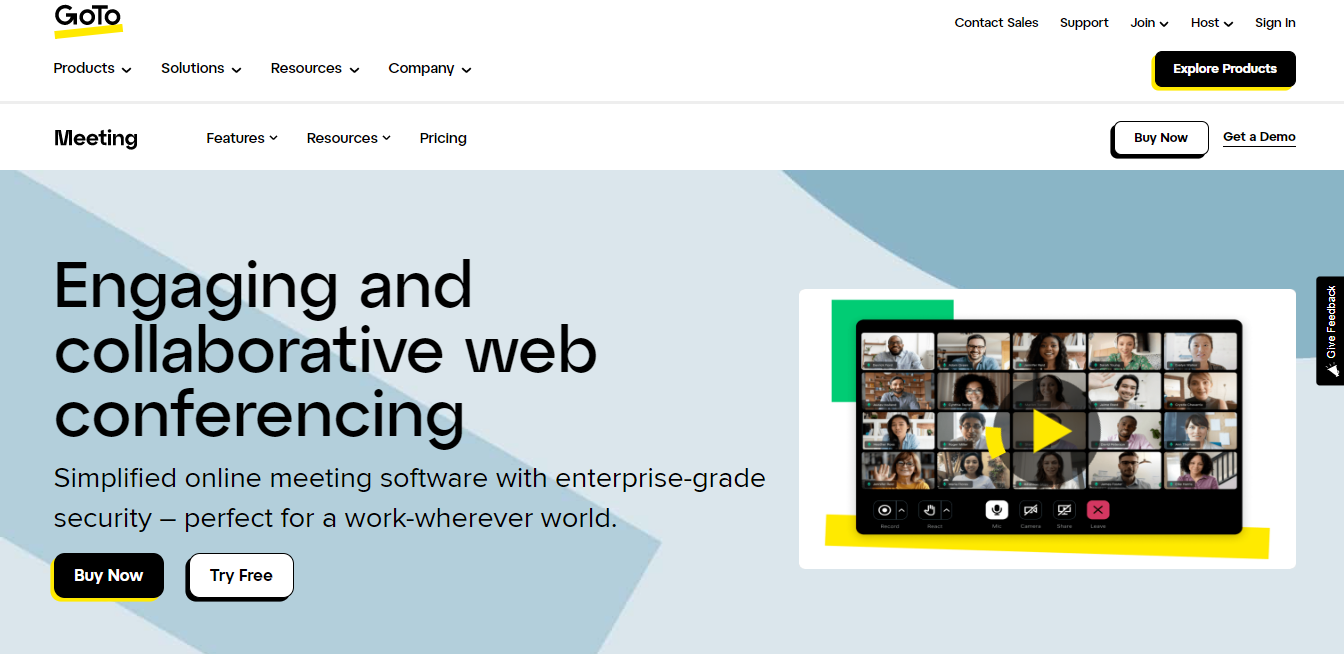

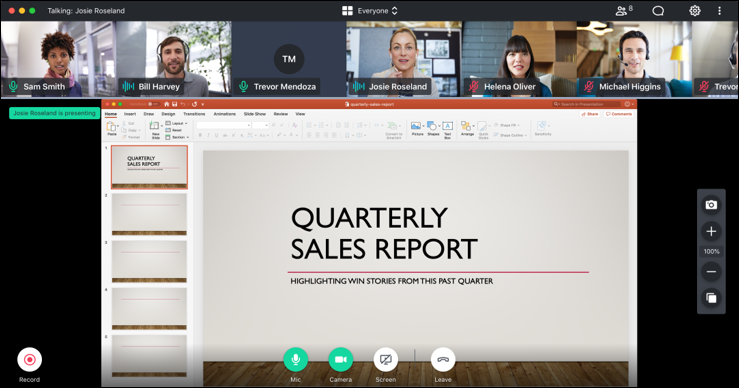
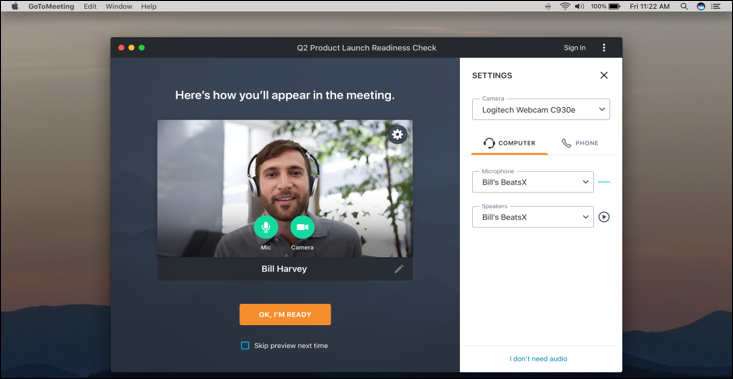

I like that I can either set up a recurring link for users, or I can schedule different time slots and use those individualized links. It's pretty quick and painless to use for most users.
Beginner users joining webinars have trouble un-muting themselves and getting into the webinar.
Conference calls are better than email threads. We can share screens to do effective training.
I meet with students often online, and go to meeting is where it's at. We can video, chat, and share screens do finish homework and have online lectures. I wouldn't recommend anything else. I can bring up assignments for my students, webpages, and files for them to see and work on. The chat let's us mute ourselves if we are in a place that is loud. The mute/unmute let's us talk face to face with the webcam.
The connection isn't always great, but it is good to work with. Sometimes my students get kicked out, but it may be their internet as well.
Meeting with staff and students across the country. One benefit is getting everyone on the same page, we have staff in California all the way to Florida.
Ease of use on go to meetings is excellent for employees that are very save with tech
I wish that you could record meetings and save as a PDF file for further use.
We use the app alot since we are a mobile service and can have meetings on the go
It is easy to use and very user friendly
It takes a lot of battery use and can slow down other apps
New sill development
Great features and is very user friendly to host video conferences and webinars
I dislike pricing. There are competitors for much cheaper
Webinars
Easy access to online conferences. Very convenient and smooth to use on mobile or computer
I have a hard time going full screen on mobile.
Business strategies, marketing.
I love using it to talk about and show my services and products that I want to show my client
sometimes its hard to hear my viewers questions when im done showing my presentation
the ability to share with more of our customers all of our products and services that we offer.
Great for teaching large groups from home
Have to download the software can complicate things for people not tech savvy.
Meeting people without having to travel long distances.
Simple to install and very convenient for seminars and conferences. This software allows for live video, audio, and screen sharing. Like the interface and ease of use. Can use microphone from laptop!
Dislike that it is dependent on the internet speed where you are at. Thus, there could be a lag at times.
Allows for multiple people to access presentation or conference from remote location. Broadens the audience.
The drawing tools and virtual whiteboard. These are handy features for conveying a point to a group of people at your meeting. Also that your meetings can be recorded and sent to meeting members who missed the meeting.
The look of the screens showing the members in video output. It has a very generic look compared to most of GoToMeetings Competitors. I wish it integrated scheduling with Google Calender.
Missed Meetings. GoToMeetings makes it easy to set up recurring meetings and will record them for dispersal for members to watch later.
GoToMeeting is a great option for off sight training and conferencing.
GoToMeeting is a great solution for our retail managers and I have not found anything I dislike at this time.
We have many managers working in several retail locations, removing them from their stores isn't an ideal solution for meetings. GoToMeeting allows us to have remote training and collaboration.
A simple link can be generated to send to everyone you want to attend the meeting. We use it for product demonstrations.
Sometimes it can not locate the sound or one party will be silent, although it is way better than any other similar company out there. Also, having to re set up the task bar every single time.
We use it for one of our subsidiaries. They have a software product to sell to potential customers. They want to view the interface and this is the best way to show them with the view screen feature.
It is anything but difficult to plan meetings, ready members and add meetings to your timetable. When meetings are begun, there is a valuable tool that causes you ensure your audio and video associations are working legitimately. It is incredible that there is a possibility for utilizing PC audio or calling in via telephone. Nearly everybody in the business world if acquainted with utilizing this product and it appears to have similarity no matter how you look at it with every one of the PCs I've utilized.
It regards be careful that your PC's updates can struggle with GoToMeeting's capacity. At the point when my PC directed certain updates, the volume on GoToMeeting would work for a moment or two amid the start of the session and after that it would quit working. In this way, in the event that you cause an issue with GoToMeeting, remember it could be something outside to the real programming. It additionally finds a way to have the capacity to indicate participants a chronicle amid your session- - the audio settings must be changed to consider audio to be gotten notification from the account rather from your amplifier.
I am taking care of the business issue of preparing remote users without being in a similar room. Gotomeeting enables me to do this extremely well. What's more, as I made reference to, it enables me to see their screen as well as their video camera while we are on the Gotomeeting. This takes into consideration prompt critical thinking and elucidation of issues.
GoToMeeting is a great app that allows me to reach others in a simple, but elegant, manner. I can give a presentation on the fly out I can plan out a large scale training session. GoToMeeting makes it very easy.
The only issue is that all parties must have the app downloaded in order to use.
GoToMeeting allows me to present to large groups and to use a slide presentation or a video presentation. It's very flexible.
This allows us to have meetings right from the office. It also is very user friendly and allows us to communicate right on the same screen
There is a lengthy set up. Too many steps to get it up and running. Also so many different features it makes it hard to pay attention to the meeting some times
Remote meetings. Meetings on the go. Recording meetings
Easy to use, great product, user friendly product
It is a good product and I don't have any recommendation for changes
Easy to use, easily accessible, user friendly
GoToMeeting is a great program to connect employees in our company from all over. We use it often for training purposes. It is easy to dial in to the program or to use it with computer audio. All meetings done are collaborative and allow for everyone to speak or type in if they need to. If all participants have the information they need (URL/phone number), then it is easy for them to get into the call.
There is nothing I can think of that I dislike about this program. Sometimes we face connectivity and lag issues but I think that may be due to wifi problems. However, I feel that we don't usually have any other problems.
Being able to have employees train all at one time allows to get people from regions all over to start working and start learning. When we need to meet with people from another area, having GoToMeeting let's us have the meeting in our own office and then continue work we need to do when the meeting is over, rather than having to travel. This cuts down on travel cost, helps the environment by reducing carbon emissions, and provides overall convenience. Technologically challenged people don't seem to struggle with GoToMeeting as long as they have everything they need to know beforehand.
It's great for meetings that don't have to be in person
I've tried to think of something that I dislike about it but can't come up with anything.
We have been able to evaluate if a vendors product will work for us. We can pick the best product for our needs.
I us GoToMerting all the with clients. It's easy to use and host webinars, meeting, and trouble shooting support.
Muting participates and having them unmute themselves always seems to be a challenge when working with large groups on GoTomeeting.
International meeting, international training
It is very simple to use and does everything that we need it to. We like how easily it integrates with Microsoft outlook to set up meetings with employees and customers.
There is noting that I dislike about this program
Connecting our team, we have many meetings throughout our company using this program. We have employees all over the world and this works well for everyone in our organization. We love this program.







