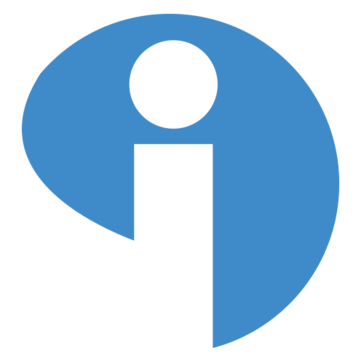

Unclaimed: Are are working at Interact ?
Interact Reviews & Product Details
Interact is a quiz maker software that helps make sites more engaging to users. The platform is designed to make quizzes easy to create and supports great customizable features to help personalize your marketing efforts. The intent behind the software isn't just to simplify quiz making but to help brands generate quality leads and increase your visibility online.

| Capabilities |
|
|---|---|
| Segment |
|
| Deployment | Cloud / SaaS / Web-Based |
| Support | 24/7 (Live rep), Chat, Email/Help Desk, FAQs/Forum, Knowledge Base, Phone Support |
| Training | Documentation |
| Languages | English |
Interact Pros and Cons
- Extensive selection of templates
- Analytics allow to easily track engagement and provide quiz statistics
- Advanced logic building features and wide range of integrations
- Affordable pricing with a free plan
- GDPR compliant
- Limited selection of quiz types
- Slower support response times outside of the United States


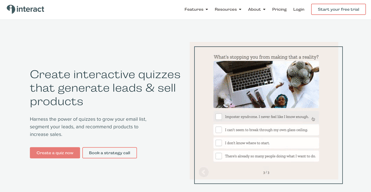
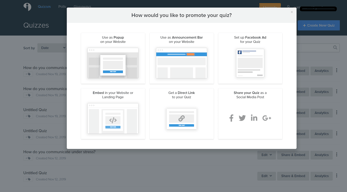
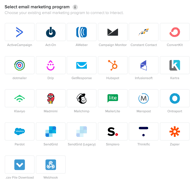
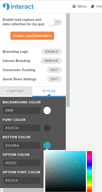

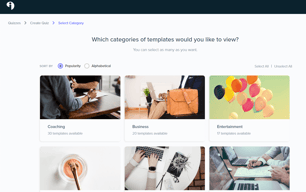

Ease of management, ease of use, ease of regular users publishing their own content.
From an administrative perspective it is sometimes difficult to navigate to the settings you need to find.
Employee engagement and communications.
I like the ease of use of the intranet. It's pretty intuitive to use.
There's not anything that sticks out at the moment.
We now have a central repository where information can be found for employees. It's beneficial because it becomes a self-serve service, especially for new hires.
I spent weeks researching and reviewing intranet options, and Interact was easily the best option I found. Interact is simple to use but has a robust amount of features available. This made it easy for someone like me who doesn't have a background in web design to create a valuable and aesthetically appealing product for our organization. I also love that it integrates with Microsoft 365 so I don't have to worry about creating or deleting accounts - it's all done behind the scenes. I recently recommended Interact to a friend who was interested in intranets for his own organization. I told him we went with Interact over SharePoint for two main reasons. First, SharePoint would require more research and resources to create the kind of result we were looking for - and even then, it wouldn't have as many features available as Interact. Second, even after customization, SharePoint felt like a Microsoft product with our logo pasted on top, while our Interact site feels like our organization's brand from top to bottom. I also shared how impressed I was at Interact's creation process. I had multiple people, including strategists and IT support spend hours with me to make sure I felt comfortable with Interact and that our site was thoroughly planned and executed before we launched. Even after launch, I've always felt like there's been someone from the Interact team who is available and invested in our intranet's success.
Our biggest internal complaints about our intranet have more to do with things outside of Interact (e.g. Microsoft 365 and internal buy-in), so for me to think of things I dislike I have to be very nitpicky. One thing I've struggled with is finding the answer I'm looking for in the community support. My issue is either not listed or the information is dated, so I usually end up going directly to a support person to help and they're always quick to respond.
One of the main reasons our organization was interested in an intranet is because we have more than 350 employees at 20 different locations. This made it difficult for us to have consistent branding and communication with our staff. We use our Interact intranet to share news and updates, house important documents, and make it easier to contact other team members though the directory.
By now, we all know what an intranet should do. We know how to align our company vision, how to set objectives and how to measure whether our objectives have been met. We know how to build a list of requirements. We all know how to find a solution that works for a company. But Interact offers so much more. They offer an intranet where people come first. Because, if we look at the bigger picture, it's people who drive our businesses. Without people, we don't have a business. If you ask people what they want, you'll get replies such as knowledge management - "I want answers". "I want to find a person". "I want to know who the best person is to help me". Employee engagement - "I want an app where I can write a quick post". "Receive a message if the office is closed today". "Be able to reward my peers and receive recognition for a job well done". "I want to chat to my team, or to my community". "I want to have a voice, and to be heard". Enterprise search - "I want a quick and easy way to find what I'm looking for," or "fill in a form," and "I want to be able to read posts and documents in another language". Plus the biggest request is always around social - "I want to post, to blog, to like and to comment - just like on social media." Interact offer a solution that works for people. It can be personalised to the user. Offer social features, knowledge management and enhances employee engagement.
Interact no longer offer an on-prem solution, however most providers have now moved to the cloud as this offers more file storage space, no downtime for upgrades, full disaster recovery and less time/inconvenience when setting up.
Without needing to use external tools, Interact offer broadcasts - where users can be notified via email, through the app or sms if there are any issues. Imagine how beneficial a feature like this would be during a pandemic...
We have enjoyed working with Interact for the past two years. Our staff intranet has proved extremely popular and has been well utilised by staff since it was introduced. As an administrator of the site, I find it simple to use and the comprehensive customisation options to be very useful, as it allows me to populate the site with a wide range of content and keep it dynamic and well organised. The system was particularly useful during the coronavirus pandemic as it helped to encourage communication between colleagues and allowed us to create several fun and interactive activities to boost morale. From an IT perspective, the site is secure and has an excellent support community, whilst we are able to integrate with Active Directory and our other systems. We look forward to continuing to make best use of our intranet for many years.
Very little - the picture library is a little clunky to use and using forms will require some level of training and/or previous experience.
The system is an effective way of us sharing key updates and resources with staff, as well as encouraging interactions between colleagues and creating a relaxed online community.
I'm impressed with the level of customer support we receive, not just if and when things go wrong. Our customer success manager has given us some excellent advice and examples of how we can get the most out of the platform. The service desk is responsive and Interact are quick to flag any service issues. On a technical level, the intranet has good integrations with some of our business applications (OneDrive, SharePoint), which helps it feel like a natural extension of the productivity tools we already use. The site looks great, is pretty simple to use, and is easy to look after as an administrator.
Product development isn't straightforward - ideas raised via the client site won't always make it to development, and it sometimes feels as if relatively trivial functionality is introduced at the expense of improving longstanding pinch points. Some functionality feels slightly old fashioned, and improvements could be made to make the inbuilt analytics richer, especially as many organisations need to evidence staff engagement and impact of comms. Tools like the calendar are underpowered (users can't create recurring events) and don't match up with functionality available in other applications.
We have a dispersed workforce with a wide variety of role types: we need a space that reflects our shared values, mission and organisational culture, and has information that keeps us going. The Interact site we're using does this well, as it's accessible to all staff and looks fresh and modern.
We've had a ton of success leveraging Interact as the platform that brings our other tools together. Initially, we launched the intranet as a way to support the many changes taking place in our org. Using many of the HTML embed features, integrations, and permissioning - we've been able to share it as a single source of truth, even when pulling from other services like Smartsheet, Tableau, and our CMS. If I had to pick a single feature I like best, it would definitely be the search functionality. It searches the entire site, many attachments, and even provides top results from within onedrive or sharepoint. It's made accessing the information we already have stored exceptionally better - and it's one of the more user friendly options we researched.
Many of the reviews I read mentioned the back-end learning curve and I'd second that. It can take some time to really understand how to manage the system behind the scenes. The good part is that the front-end user experience is phenomenal and once you have your admin team up and running, it really is an easy tool overall.
It really is a one-stop shop. We use it primarily as a knowledge base vs. a culture hub (although we really enjoy those features as well). It's an aggregator where we can link/embed/upload information from all over our organization and leave it easy to find, update, and use.
The software is simple and easy to use - you don't need to be a web expert to be able to build and manage content. There is flexibility in how to add and use the widgets so you can make the site and each content area your own. Whenever we've had issues the team are always on hand to quickly offer support.
More in depth analytics to cover the life cycle of content would be useful
We're able to reach our whole workforce - who following Covid are more dispersed than ever. Our staff are either home based, fixed location (in a scheme/foyer etc) or out on the front line so we needed to create a digital community. Interact have given us the space to do this where our staff can come together - not only to stay up to date with business news or access processes/documents, but to also connect with one another.
Quick response times and jargon free solutions
If own customer service manager is away it can sometimes take cover manager time
Better employee comms, quick comms, great central depositary functionality and good business continuity functions
Interact is very easy to install, build and manage by non-technical staff. It has a great author experience and it is very easy for content owners to produce good quality content. There are regular upgrades and new features, supported by a comprehensive user community which gives you direct access to advice from Interact and other customers. Great social features (blogs, comments, forums) which have changed the way we communicate as an organisation. It is very easy to target content to specific groups.
Some of the basic buiding blocks need updating, mainly the online forms and workflow. Whilst it is possible to build some great workflow processes using the forms, the user experience is currently poor.
Communication, corporate and peer to peer; collaborative working, sharing information and knowledge; streamlining business processes; delivering a single source of corporate information.