

Unclaimed: Are are working at Nintex Process Platform ?
Nintex Process Platform Reviews & Product Details
Nintex is a workflow management solution that caters to industries such as energy, health, and life sciences, financial services, and government. It is especially suitable for departments such as customer services, human resources, and information technology. The solution can be deployed both on-premises and in the cloud and gives users access to tools such as document generation, process mapping, a mobile app builder, custom form creation, and process automation.


| Capabilities |
|
|---|---|
| Segment |
|
| Deployment | Cloud / SaaS / Web-Based, Desktop Windows, Mobile Android, Mobile iPad, Mobile iPhone, On-Premise Linux, On-Premise Windows |
| Support | 24/7 (Live rep), Chat, Email/Help Desk, FAQs/Forum, Knowledge Base, Phone Support |
| Training | Documentation |
| Languages | English |

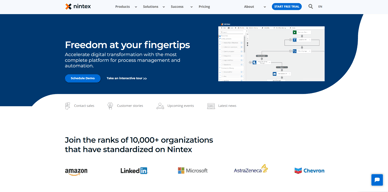
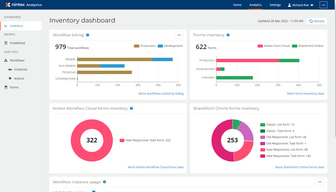
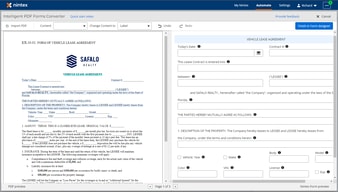
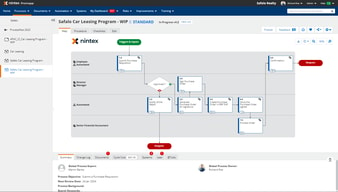
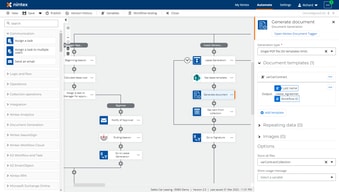
Compare Nintex Process Platform with other popular tools in the same category.

The ability to provide an IT supported platform to the business where they can develop through configuration their business process fast and fully controlled by them.
The ability to store information in another platform like SQL server is great but you need super users or people with some skills to create databases. If this would be a functionality where it can be translated into non technical terms but still have the ability to create a new database outside the K2 database.
Customer setup and modification, Purchase order management, manual allocation, Inventory automation, Audit tools for supply chain, HR training and overtime,...
I like how K2 has evolved over time to become more capable and more user friendly. We have done a lot with no-code solutions using K2.
Development can be a little frustrating. We are not on K2 Five yet, but we have had lots of little issues of extra "rules" cropping up during iterative development of a new form or workflow that causes things to break. It can be difficult to troubleshoot, especially for non-developers. It also seems that there are certain "orders" of doing things that make things function more smoothly during development, but until you have experienced the pitfalls, you don't always know that.
We are automating everything from document approvals to user onboarding. The primary benefit we have realized is business analyst have been able to create applications with little IT support.
The thing I like best about K2, is that they are incredibly dedicated to supporting their product and partnering with us on solutions. We can reliably count on timely responses to support tickets. We've also gained a lot of useful knowledge using mentor credits and they are always available for general product support. With our last SharePoint workflow vendor, we had essentially zero support, so this is quite a change. Our company has a culture of mentoring citizen developers, where we meet weekly to talk about product updates, obstacles, how-to's, and show what we're working on. They've been incredibly helpful by joining these weekly citizen developer calls.
Permission can be a little difficult to wrap your brain around. Their are permissions around forms, workflows, and publishing rights. It's important to establish governance and best practices around who is allowed to design workflows and to have a review process on what is put into production. It is possible for a poorly designed workflow or loops to degrade server performance and/or bring down your environment.
We build a broad range of business solutions and automation in SharePoint. For instance, we built a SKU management system, email replacement systems, and dynamic intake forms to log tickets with the correct information the first time to allow the business to process requests. We've been able to build forms that dynamically hide and show information and pull data from other lists and data sources. This is the type of stuff we needed to rely on workflows in the past. We can also pull data from other sites and site collections which eliminates the need for duplicate data sources. The workflows are also a huge improvement from what we had before. The user tasks allow you too see a single workflow from the start of the process until it's completed. It also allows you to see who approved the requests and send reminder emails without building extra workflows or steps. This is a huge improvement in terms of ease and ability to audit processes.
Easy automation process to cut down on our internal processes.
There have been no issues that we have any issues with.
Reduce paperwork.
NWC and all the great features that is coming in the workflow platform. The extensions is also something that impressed me very much. I am leaving San Diego frustrated because I've seen so many good things and I will have to come back to my 2010 environment. So, this is a good thing because now I am even more inspire to move our environment to the next level
Sharepoint can temperamental and so is Nintex Workflow on prem. So. we look forward to see better ways to justify a failure, so we can blame the SharePoint team with confidence!
We have more than 300 worklows and 20 of them really complex that brings quick beneffit to the business. We (IT) dont have the man power to support all the needs, so we need a platform that can drive some of the automation. That's what we love with SharePoint
the modern way to design forms and processes
- instability of P&D - bad communication way regarding changes. when existing features are changing, not all changes where communicated. means the developer has noch chance zu act. only react after the issue appears.
digital transformation of processes. less media cuts more efficiency faster development
Automating processes for customers and seeing the happy look on their faces!
sometimes on-prem and online have different actions
on boarding, complaint tracking
I love that Nintex lets me integrate with a range of cloud services with there simple drag and drop approach but if we need to cut some code xtension lets us do that too!
Nothing that I can think of at this stage
Its about the long tail of problems, Nintex lets me solve problems quickly. One project we are currently rolling out is an asset management solution that uses bar code scanning, stores data in Office 365 and integrates with Xero.com
The idea of no-code business process automation is fantastic and very empowering for so many business users who do not have programming skills.
I do not yet understand the pricing structure.
Automating form submissions.
I like that a BA can also create forms on the fly with limited code integration.
Nothing thus far. Everything has been very smooth as far as implementation.
Working with processing PHI, HIPAA, other sensitive information.



