

Unclaimed: Are are working at Kissflow ?
Kissflow Reviews & Product Details
Kissflow is known for being the first Unified Digital Workplace Platform that allows you to manage all of your work in a single place. The platform is designed to help all business users discover, create, modify, and use business applications, with each app guaranteed to be easy to use, accessible, and user-friendly. The focus is to offer something for non-technical people, ensuring that no coding or complex mapping is required.

| Capabilities |
API
|
|---|---|
| Segment |
Small Business
Mid Market
Enterprise
|
| Deployment | Cloud / SaaS / Web-Based, Mobile Android, Mobile iPad, Mobile iPhone |
| Support | 24/7 (Live rep), Chat, Email/Help Desk, FAQs/Forum, Knowledge Base, Phone Support |
| Training | Documentation |
| Languages | English |

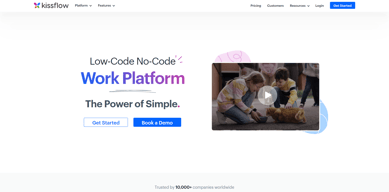
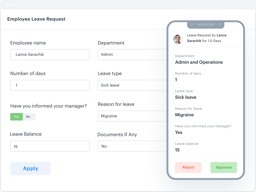
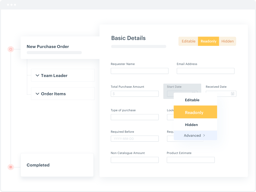
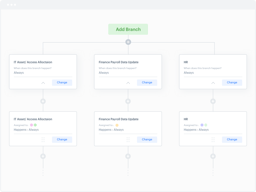
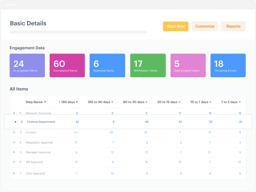
Compare Kissflow with other popular tools in the same category.

the best feature is the possibility to easily create and customize your own apps - with integrations, actions, datasets. all without having to write any code, just using some formulas here and there.
I'd work a bit more on dataset interaction
HR workflows (employees management: onboarding, dismissal, change of department etc.); Internal match ticket request validation, various forms for spot events.
No code platform, easy to use for anyone
API integration part need an improvement
Getting aprovals from multiple stakeholders via email is not an easy task bu Kissflow did a great job by providing us an Application for Workflow management
license fee is reasonable. For me strong support team
lowcode development so not complecated programming is needed
Have a space to be improved but partially standard process is put in place
This adaptable program has significantly improved cloud-based productivity and quality. Truth be told, it has been crucial in counteracting acquired data. Its superior user interface is a key factor in improving administrative performance. For me, it is an excellent value. I look forward to reaping many benefits from this program in the near future. The management programs you have indicated and created have been invaluable in shaping the solution and solving the data storage problems. For each of us individually, it has been a really fantastic and cutting edge piece of software.
The support team has had some unfavorable press lately.
We have identified a crucial interaction within the company that will help reduce the strain on upcoming projects and free up valuable data storage space. We have eliminated a lot of wasted time and can now organize our data as we need it. Our company procedures have been successfully computerized. Kissflow offers a wide range of functions, such as case management, project management, client management and many others. Kissflow is a great choice for companies of any size that want to increase their production and efficiency.
Kiss flow is a very powerful system to manage work and document. It is very easy to use and also without knoledge, or very, poor knoledge, of programming it is possible to achieve very good results.
In some situation it would be useful to have more possibilities to intract with person that are ouside the platform. It would be a good idea to have a kind of external use tha can start process and/or see and creat reports.
We use Kiss flow to analyze, approuve and manage all the documents (thousands of documents) requested in a big construction site in the South of Italy and our management system it is emprouved a lot.
The simplicity of the software and the support team
When creating formulas is a little harder but with the help of the support team it can be done
Online approval workflow and you know the status of each workflow
Because is easy include my apps in productions, changing the default apps for my needs
for me is important if the software have more flexibility.
Purchase orders, holidays requests,.... automatize internal processes
Kissflow has an interactive interface. For starters, it is user friendly. The report is also easy to customize and easy to use and with new developments aroudn the application, I will always recommend it.
There is a hinderance when using http post integration to send files (I.e. PDFs) that is all.
To mention a few, claim management, policy endorsement and processing, all workflow approvals which helps with a full end to end integration. Kissflow has helped improve our TAT and it is wonderful.
i can setup the forms and workflow cicles the way I want.
it needs high IT skills and authorities to libk the data from Kissflow to another system and vice versa
it is moving the work to be more paperless, and helps in creating archive of related documents and approvals online.
Excellent support team. Easy to use UI. The ticketing system is very smooth.
The process setting is very difficult for non-coders to create a process from scratch.
Kissflow helps us create internal invoicing systems. The smooth UI (for the end-user) is straightforward to use. Kissflow eliminates the need for manual paperwork and automates manual processes. This reduces errors, saves time, and improves overall process efficiency.



