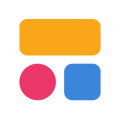Unclaimed: Are are working at Kintone ?
Kintone Reviews & Product Details
Kintone is a no-code platform that is perfect for non-technical users who want to create apps, workflows, and databases for their teams and organizations. Using clicks instead of code, Kintone can help you build apps that automate business processes, collaborate on tasks, and deliver comprehensive data. Kintone also has dozens of pre-built applications for a variety of use cases such as CRM, project management, inventory management, and much more.

| Capabilities |
|
|---|---|
| Segment |
|
| Deployment | Cloud / SaaS / Web-Based, Mobile Android, Mobile iPad, Mobile iPhone |
| Support | 24/7 (Live rep), Chat, Email/Help Desk, FAQs/Forum, Knowledge Base, Phone Support |
| Training | Documentation |
| Languages | English |

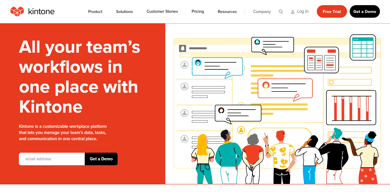
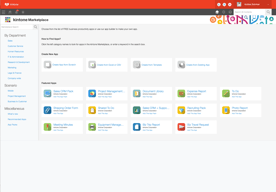
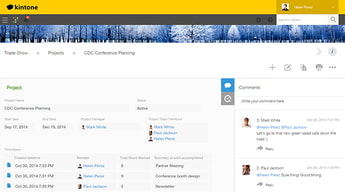
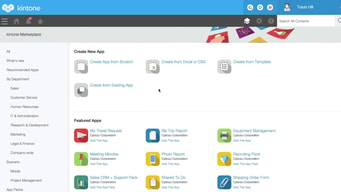
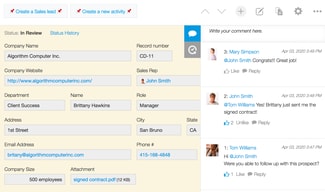
Compare Kintone with other popular tools in the same category.

Kinton helps us track our program participants and our volunteers. We are able to easily pull reports, update data, and have mulitple users
The interface is a little clunky looking but does not effect the overall product.
As a nonprofit, we needed to track our program participants, the services received, the volunteers they interacted with, and survey responses. Kintone easily helped us accomplish these things. It is has been key for grant writing and reporting.
We have been able to develop a series of business tools without the need for dedicated developers.
The plugins are not always growing to meet the business needs. BUt its an opporutnity for developers to capatalize.
Kinton is enabling business flow and incident management.
It comes with pre-built applications that you can change and modify to fit your needs. Its really good at managing data.
The export function needs work. I would like to be able to export data into a formatted pdf. Similar to a merge from Excel to Word.
I use Kintone to manage incident records.
Kintone has allowed us to transform the way we think about our work into the way we share, present, and navigate our work — over the past year, we've been able to completely document the entire history of our nonprofit into a form that makes sense to all users and helps us do our work of empowering youth with serious illnesses more effectively. We use Kintone throughout the day every day, and it's been easy to integrate new members of the team and new roles in the organization into Kintone.
At times, because it's custom-built for our organization's needs, there can be extra steps construcuted to work around Kintone's internal features which can take some extra time. However, the Kintone team is extremely responsive to our needs and questions.
Kintone helps us keep track of all the youth participants and families that are currently working with us — or who have ever worked with us — as well as our entire volunteer community. Without Kintone, our processes would be, at this point, entirely unmanageable, and our growth depends upon reliable systems like these.
Customer service was excellent during the development process and remians excellent not.
Nothing yet. It does what they say it will do, how they say it will do it.
Data collection and reporting. We used to keep notes on post-its and stacks and stacks of sign-in sheets. Its nice to have everythign in one place and signifgicantly less clutter in the office.
Very user friendly and very easy to manage
I would like to see more automation such as email and text message.
It manages my pipeline very easily
The program is super user-friendly, easily adapts to our needs, the data can be updated without any hassle, and it's really easy for all staff to work with.
We haven't found any kinks or issues, and their support team is great when we need assistance figuring out a work around.
Our company has multiple assets in several different locations that need frequent adjusting and client invoicing. Tracking with Kintone significantly reduced errors.
Kintone is incredibly configurable and flexible when we need to alter or change our views on data. We've built several Apps with the product to log and manage our tasks. The ease of building is fantastic and the reporting feature makes data analysis easy.
There are some nuances when it comes to the integrations and APIs. Overall they work, we just need to make sure we pay close attention when building them.
We use this to log and manage issues our Quality Group identifies.
I like that we can keep al lof our projects and grants in one place. our employees can connect on projects and see where everyone is in the process real time.
It is hard for me to setup an app without the guidance of my account manager. Lots of things to link together.
Managin projects and getting everyone to collaborate in one space simultaneously.
As a former IT professional, I knew what was possible, and I spent three months searching over 40 database solutions providers. Kintone was the only one that measured up in terms of being extremely customizable, easy to interface with and affordable for a nonprofit.
It's hard to really say anything negative without nitpicking. I suppose there are a few features offered as third party addons that I wish were part of Kintone's primary offering, but the corollary to that is that Kintone allows third party development to improve everything for the whole community.
We use Kintone for literally everything records-related in our organization; from our accounting information through our client and HR databases to our knowledge base, our donor tracking and our quarterly report data to our state and federal government.