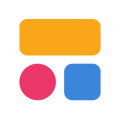Unclaimed: Are are working at Kintone ?
Kintone Reviews & Product Details
Kintone is a no-code platform that is perfect for non-technical users who want to create apps, workflows, and databases for their teams and organizations. Using clicks instead of code, Kintone can help you build apps that automate business processes, collaborate on tasks, and deliver comprehensive data. Kintone also has dozens of pre-built applications for a variety of use cases such as CRM, project management, inventory management, and much more.

| Capabilities |
|
|---|---|
| Segment |
|
| Deployment | Cloud / SaaS / Web-Based, Mobile Android, Mobile iPad, Mobile iPhone |
| Support | 24/7 (Live rep), Chat, Email/Help Desk, FAQs/Forum, Knowledge Base, Phone Support |
| Training | Documentation |
| Languages | English |

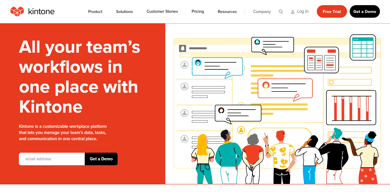
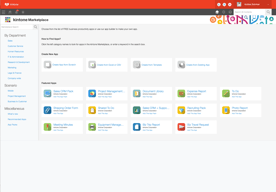
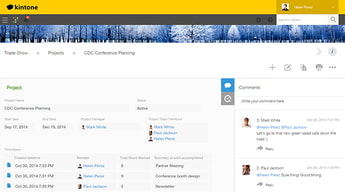
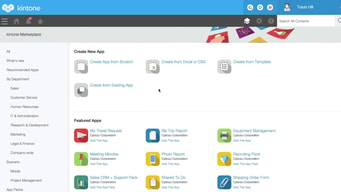
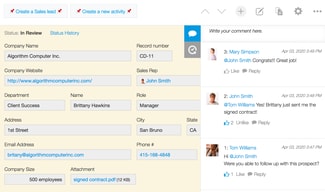
Compare Kintone with other popular tools in the same category.

Kintone has built data visualization and data management apps for our sports performance department. It saves us time and energy to help make decisions with the data collected. They have fantastic customer service and are helpful through the entire process.
The visulaizations are simple and not as flashy as others.
When we collect GPS data on athletes, there are many equations and graphs that need to be calculated. Kintone allows us to upload 1 .csv file and the calculations and graphs are created in the app with the data.
The ability to simply drag and drop to create a database for our company
In the six months I've been using it, absolutely nothing.
Kintone has transformed our data. Previously, every department and account manager had their own spreadsheet with client information that was relevant to them. There were other spreadsheets for billing and/or annual projects. If a client’s address changed or they hired a new point person, not everyone was updating their data if it wasn’t pertinent to them. This created problems as no one knew which information was the most recent - or if we did, the most recent info was unfortunately saved in more than one spreadsheet. Kintone gives us one central place to store information and provides different views for each manager or project we are working on. Fields like billing can be hidden from certain users or departments. Process management allows users to keep track of projects that require multiple steps and users. A variety of field selections (multi-select, check box, text, date, etc) ensure that there are no typos or inconsistencies in our data. Automated notifications eliminate the step of emailing a team member when a step is completed. Reminders eliminate the need to separately enter info in a calendar and additionally provide a link to the exact task. The icing on the cake is the ability to create saved graphs that allow management to quickly see how the business is doing at any given moment in time. Understanding Kintone’s use of fields, apps, mappings, forms and views took a little patience but I could not be happier with their sales and support staff. I cannot say enough about Pavan and Charles. The two of them always made themselves available and always had a solution for what we needed. It’s no secret that they are technically superior to my marketing mind, yet they were always able to explain things to me so that I understood the reasoning. I highly recommend Kintone. The time dedicated to understanding, learning and using it, will be nothing compared to the time you save looking for information that’s scattered throughout your company. Let’s not forget the peace of mind you’ll have when you confidently export the information you need with the simple click of a button.
The customizations as well as the helpful staff
I do wish more automation features were built in
Overall client file managment
Easy to configure and maintain...even I can do it. I alos love to app!
Nothing..I LOVE it all. Super easy to use.
We now have a standardized collaboration tool that allows us to maintain students' registrations with instructor assignments. We deleted our clunky spreadsheets.
Tim Edingfield is Kintones saving grace. There are several products out there that are similar to Kintone and would have provided us with the same outcome that we were looking for, however, there is only 1 Tim and he is the reason that we ultimately chose Kintone. From the beginning all the way through implementation, Tim's patience and knowledge was a blessing.
The reporting can be a little tricky when trying to capture historical data.
Kintone is allowing us to have multiple functions of our business consolidated into one application.
We are a non-profit using Kintone to organize the products we make available to supporters of our project. We have been using Kintone for over 3 years. Kintone is so easy to set up and make changes as we grow. The training for our application is so quick since it's customized for our needs and not some standarized software. We give our suppliers access to our apps which makes eliminates duplication of effort and insures accurate and timely information. Kintone support is excellent.
Kintone has been able to handle all of our needs.
Organizing the ordering, shipping and management of our product
I've built a sales database for our brokerage, and its ability to track and compare all attributes of different sales has made it a great tool. I can pull up comparables in seconds, and generate graphs to show trends super easily. While I am quite computer-literate, I am by no means an IT guy, but I have still been able to successfully dive deep into the function of this app and get the results I am looking for. ALSO, the customer service team here has hands down been the best and most responsive of any business app we have ever signed up for. They answer your questions super quickly and with fantastic knowledge and detail.
There are a few things I'd love to see this app be able to do that it can't, but they are very very specific, and I haven't been able to find any competitor programs that have better solutions than Kintone. (Things like daily updates to track how long a product has been listed for sale, comparing today's date to the listed date. They found a very functional workaround for this, but total automation on that would be great for me.) Again, general database things work flawlessly, and even for outside the box items like that, they still worked hard and found a good workaround for me.
Helps us analyze the market trends in our industry, and rapidly produce comparables.
We are able to use Kintone in multiple ways to assist in various departments of our organization. The apps we have built get used every day to complete tasks that were previously tedious and disconnected.
The library of available plugins is expanding, but still not quite sufficient for all of our needs.
We have been able to replace several more specialized software options by building Kintone apps with similar functionality.
Very user friendly. Easy to use for those who aren't tech savvy, for example, you can create an Application very easily with an Excel/CSV file. They also have various methods of integration - from utilizing API to having plugins to directly connect your data. I also found that the customer support is very helpful and is helping our company realize our data/analysis needs into fruition. 10/10.
From my experience, though limited it is, I am having to rewire my brain around different ways of setting simple settings from other Database Applications like Primary Key & Foreign Keys. I'm sure it's the same but I'm still having to wrap my head around it.
Our problem was having data decentralize. Kintone is helping us centralize the one source of truth for analytics and reports.
One all-encompassing data entry and management platform that can be utilized and accessed by my team from anywhere they have access to their computer and internet. Easy to sort and track all data for programs, inventory, and volunteers.
The need to add additional add-ons or paid add-ons to complete basic tasks like invoicing, etc. Some difficulty when trying to cross-correlate some databases. Need more flexibility in creating and downloading tables.
Our organization has been using local file databases to track statewide data for educators and volunteers. Kintone has allowed multiple employees to access our databases and inventory from wherever they are. It has made it so much easier for our administration!