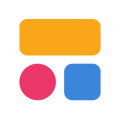Unclaimed: Are are working at Ninox ?
Ninox Reviews & Product Details
Ninox coding software is a platform that lets users create custom databases, automate workflows and manage data. It provides a user-friendly interface for building custom forms, reports, and charts, making it easy for non-technical users to create and manage databases. The software also integrates with other apps and platforms, making it easy to share data and work collaboratively. With its robust feature set and ease of use, Ninox is an ideal choice for small businesses, freelancers, and teams looking to streamline their data management processes.

| Capabilities |
|
|---|---|
| Segment |
|
| Deployment | Cloud / SaaS / Web-Based, Desktop Mac, Desktop Windows, Mobile iPad, Mobile iPhone |
| Support | 24/7 (Live rep), Chat, Email/Help Desk, FAQs/Forum, Knowledge Base, Phone Support |
| Training | Documentation |
| Languages | English |

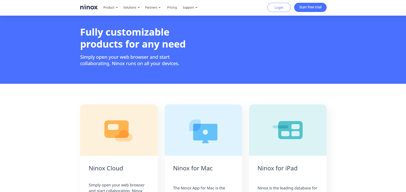
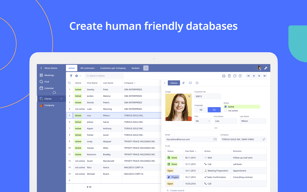
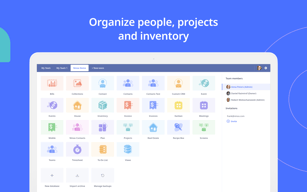
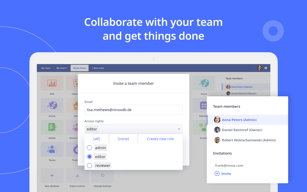
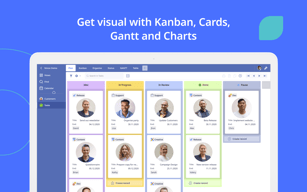
Compare Ninox with other popular tools in the same category.

The training videos, the step by step manual, and the customer support, also the price is the best value.
Some parts of the manual are not always clear, maybe the wording got lost in translation.
We were using spreadsheets for all our data it was often very messy, now all the data is in one place and we are very organized and efficient.
The app is so easy to learn. The Support is Great. Not to mention the Forum, where people are both kind and helpful.
Nothing to dislike - usually, if you have things the system can't do, it turns out that it actually CAN do it.
Everything ! All I do in my business are circle around my Ninox applications. Of course, I use other apps and systems, but Ninox manages them all.
- fast. Extremely fast - access control - hyper flexibility - integrations
Nothing so far. App has fitted with every need from supply chain to airplane catering to cybersecurity management
Cybersecurity Healthcare Visa Mastercard transactions management Accounting Finance Project management Real estate ! << perfect low code platform for real estate management (see trobia.fr)
Adoro a facilidade de encontrar os leads de acordo com as pesquisas booleanas, se bem feitas.
Detestava não ter como pesquisar de forma diferente
Lá eu encontrava os mesmos contatos para as diversas empresas que eu prospectava, coisa que não se dá para encontrar em qualquer plataforma
Ninox database solution is fantastic software for both experienced database designers and novices. As a complete novice, I was able to create an entire management solution for my company in a very short period. In less than three months, I have complete management, accounting, and inventory systems running. I was pleased with the level of support and ability to solve all of my questions, and all of that was done in a record period. If you are an experienced Excel user, you will have no problems translating that knowledge to database creation, and if you are a novice very intuitive interface will help you to finish your first database in no time. I had an easy time transferring all of my information from Excel to my new databases in no time. If you need more assistance, verified partners can take your database to the next level. All in all, I was pleasantly surprised with Ninox, and I would recommend it to anyone who needs a database solution.
The only downside is not enough video tutorials for absolute beginners to explain the primary coding language used in Ninox. On the other side forum is fantastic, so not so many downsides.
Ninox is a time saver. After implementing my new management and accounting system, I am saving 2-3 hours each day on tasks that I used to run manually and are now automated thanks to databases created in Ninox.
With Ninox you start small and simple, then you gradually improve your database and it becomes more complex, Giving you an all-round solution to run your business.
There are no downsides to Ninox, everything works just the way you want it. And all that can be achieved in a few clicks.
I started with a simple file list. I am self employed and working on different jobs for several clients. I needed a list of my files and jobs to keep track of everything. Then I implemented a task-list, a bit GTD style but personalized, because on every other app I had to recreate all the jobs I'm working on. On Ninox I had them already available. It was easy to link the tasks to the file-list (job-list). To keep track of the time I work on projects, I used another app. But there I had to create all my jobs again, so I decided to do this with Ninox as well. This was a bit more difficult, but I already had some experience, so all went well. And now it is even better than on the app I used before. After that, I decided to link my outgoing and incoming invoices to Ninox as well. That way I can link them to the jobs, tasks and my timings. A few months ago, I employed someone and I created a team, so I can keep track of his working hours as well. Last month I showed this database and the possibilities to a friend, who also has a business of his own. He was very interested in my approach. In a few clicks we made the database work for his company as well. We created a new team and within one single day he was up and running ! Now he wonders how he worked before he had this. A week ago a new team was added and a third company now uses my solution. So, my simple file-list now covers the whole business proces thanks to Ninox ! And it does not work just for me, others can benefit from it as well. So all the efforts I put into it, start to pay off.
The application is so easy to use, you are up and running in minutes. It is backed by A-1 support as well.
Nothing. I look forward to additional features on their way
Internal project management. Instead of having to mold your business practices to a predetermined piece of software you make the system to meet your own ways.
- Besides the highly modular software itself, I'd like to mention the customer support. There were a few occasions we had to reach out to them and they were always very helpful and replied quickly. Always friendly, fast and professional. - Additionally, if you need assistance, there is a large online community.
The way subscriptions and licenses have to be purchased is very cumbersome and confusingly regulated via a third party software. This could be a bit more transparent and user-friendly. Multi-Factor-Authentication would be nice.
In our small business Ninox serves us as the main ERP/CRM software. It helps us to manage data about our clients, projects, accounting etc. In combination with Make (formerly Integromat) it is a very powerful and cost-effective tool.
The range of features built into Ninox. Other cloud based databases I have tried would have required multiple integrations with outside apps via zapier or integromat - most of those things I can do in Ninox. The support is great. The flexibility to create something unique and fit perfectly to our business - so refreshing.
Documentation on Ninox's language for formulas. For someone who only has a a basic understanding on similar languages, it can be a bit tricky to understand and so takes several forum posts or a lot of googling. If tey provided a more robust documentation, it would be a lot better. Also, the forum definitely needs some improvement and I would like more options for customising the appearance as part of the product, instead of having to use formulas and CSS
Most of our companies processes were handled by excel and word. I've been able to import that into our database. We use it for: order and inventory management, manufacturing order/process, CRM, complaint management, product spec management and so on. Its a one-stop shop for our business going forward
Die Intuition, die man walten lassen kann, um ein Datenbankproblem zu lösen. Einfachheit und Übersichtlichkeit gemacht mit Hausverstand und Lieben zum Detail, das formt!
Es gefällt mir alles , ein Punkt gibt es, den zu erörtern , wäre hier zu speziell!
alle Probleme die man sich denken kann! Ob Rechnungslegung, Erfassung von Daten und vor allem den Spickzettel Online, der ist gut gelungen!