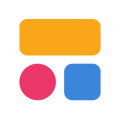Unclaimed: Are are working at Ninox ?
Ninox Reviews & Product Details
Ninox coding software is a platform that lets users create custom databases, automate workflows and manage data. It provides a user-friendly interface for building custom forms, reports, and charts, making it easy for non-technical users to create and manage databases. The software also integrates with other apps and platforms, making it easy to share data and work collaboratively. With its robust feature set and ease of use, Ninox is an ideal choice for small businesses, freelancers, and teams looking to streamline their data management processes.

| Capabilities |
API
|
|---|---|
| Segment |
Small Business
Mid Market
Enterprise
|
| Deployment | Cloud / SaaS / Web-Based, Desktop Mac, Desktop Windows, Mobile iPad, Mobile iPhone |
| Support | 24/7 (Live rep), Chat, Email/Help Desk, FAQs/Forum, Knowledge Base, Phone Support |
| Training | Documentation |
| Languages | English |

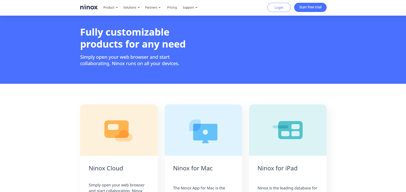
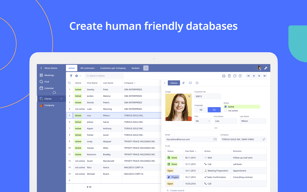
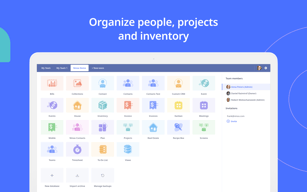
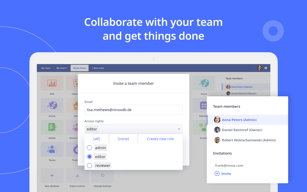
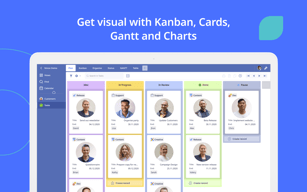
Compare Ninox with other popular tools in the same category.

Ninox is so easy to use and linking tables was a joy
Id like inline editing as we have job sheets that are completed on a daily basis. I may be missing something but id like pivot tables to maybe just total one field rather than cross reference two
We mainly use this for inventory but make up producst to sell. we dont manage stock on finished items - just the "recipe" that makes them up. Ive tried a million different producst and they are either ridiculously priced or dont allow me to tweak the way I want it
It is flexibile and easy to handle. the clear overview.
the only thing i miss a Un-Do and Re-Do Button.
I am using it as a full CRM -System for having an overview about costumers, offers, bookings, and so on. I am planing to implant several new databases with useful connections between each other. With Ninox i won´t miss any booking.
It is easy to understand, works very well, great support,
The frontend is not the best in usability, some views cannot be changed
I can create my own database very easily and can customize on the go!
The team are really friendly and have been able to help me with any challenges I've faced when setting up the database
The online resources aren't the best, better quality videos would help. Lack of undo button.
Organising vast amounts of data.
Das Team hat prompt auf meine Web-Anfrage reagiert. Innerhalb von 24 Std. hatte ich eine Antwort und einen Termin. Über Fernwartung wurde mir sofort geholfen. Als dann noch ein kleiner Fehler enthalten war, erhielt ich kostenlos (!) weitere 30 Min. Support mit Fernwartung. Jetzt läuft alles. Der Termin fand pünktlich statt. Sehr freundlicher Service. Man bekommt fast ein schlechtes Gewissen, für den kostenlosen Support. Mir wurde auch angeboten, das neue Rechnungsformular herunter zu laden. Das machte ich, aber die Datenstruktur passte bei nicht. Es musste ein Feld in der Rechnungstabelle hinzugefügt und das Rechnungsformular angepasst werden. Da ich vor 15 Jahren selbst Datenbanken programmierte, konnte ich die Anpassungen im Layout selbst vornehmen. Nach Beendigung des Supports hatte ich noch verschiedene Änderungen am Layout vorgenommen, u. a. Zahlenformat anpassen, so dass ich jetzt eine ganz individuelle Datenbank habe. Ninox bietet einige Vorlagen für Datenbanken, so dass viele User eine fertige Datenbank für ganz wenig Geld erwerben können. Es gibt beispielsweise Datenbanken für ein Adressbuch, für Termine, für Veranstaltungen, für Rechnungen, für Warenwirtschaft, für Produkte, für Zeiterfassung, für Projekte, für Immobilien, für Buchhaltung und für Kontakte. Man kann auch eine Datenbank für sein eigenes CRM oder eine leere Datenbank für individuelle Programmierung erstellen. Für diejenigen, die sich in Programmierung ein bisschen auskennen, bietet Ninox eine hervorragende Basis. Das hat nichts mehr mit umständlichem Programmieren wie vor 15 Jahren zu tun!
Meinen ersten Support versuchte ich über Telefon zu bekommen, war aber in einer fast endlosen Warteschleife. Nach fast 10 Minuten legte ich auf und sah, dass man auch via Webseite einen Termin machen kann. Das würde ich jedem empfehlen zu tun!
Programmierung des Rechnungsformulars; Beheben von Berechnungsfehlern
The simplicity and yet the possibility to make very complex databases
Although there are endless possibilities and ways to work around some issues like complex sorting, the product is not 'finished' yet
I could integrate contacts, orders, processing, CMS, invoicing, etc in one system so that everything in my business is connected.
Easily accessible online. Very easy to use and fast to modify and add to.
The function coding takes a bit to understand - especially without any previous coding experience. A more comprehensive list of the different commands with a few different worked examples would be helpful. The online cloud version works well but a Windows 10 application would be nice. Maybe with some more formatting options i.e font sizes, justification etc.
After spending weeks trialing many different CRM and Task Management apps, I've finally found a one-stop shop that allows me to start from scratch and build a system that makes sense to me and my employees. Within a week of starting, I'd sorted out al of my customers, contacts, jobs, tasks and time sheets. By linking my time sheets, billable hours and jobs together I can now see exactly what I need to invoice clients and pay staff all from one screen instead of different spreadsheets and tables.
We are a small company (very small indeed) so pricing and onboarding process makes a great impact, and Ninox makes this barriers very low. The tool is impressive in terms of what it can do and you get results very rapidly. The templates is a fantastic way to start. The best things of all is to contract the help of an expert consultant that will tweak those templates or even a new idea into shape in hours at a hourly rate super affordable.
To start from scratch yourself really requires some investment in knowing the tool. It's like Excel, I would say, in minutes you can do great things, but if you want to program your own macros and forms that could take some days of learning and experimenting.
Bespoke ERP Tool for my company in 1 day for less than $250. Unbeatable.
Ninox Cloud is very quick to set up and use. It's highly intuitive and can be used without coding, but has the flexibility to use code if needed. I was confident enough of Ninox's capabilities within a couple of weeks' use to choose it to build a relational admin system for our team of five. I have quickly been able to build a system that truly meets our needs after many months of trying to find an off-the-shelf product. I have tried other cloud database systems but none were as intuitive as Ninox. The method of importing and exporting data is particularly important to us and Ninox does this with ease. The developers have been very supportive in any communication.
Documentation needs to be kept much more up-to-date. This is the only thing that has slowed us down in setting up our new system. I see references in support threads about functions and commands that it is very hard to find references for without looking through the blog for version updates. Although frequent automatic database backups are made, I would like to be able to schedule these to download.
We use Ninox for a system that our team can access from anywhere and on multiple types of device. The benefits to us are huge as we are all working remotely in a variety of environments. We now have a flexible system to keep track of hundreds of pieces of equipment, relating them to multiple contacts and events. The ability to quickly change and update our system is very valuable to us.
- very intuitive, easy to setup a first database - very flexible to improve and enhance the functionality - extremely stable and fast
- scripting possible, but not yet fully developed - manual for scripting is only rudimentary, so programming Ninox is try and error
- Managing a scientific proposal and beamtime system in a small team of beamline scientists - seamless use of the database natively on Mac , Windows , iPad and in Browsers - easy integration with already existing databases