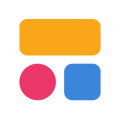Unclaimed: Are are working at Ninox ?
Ninox Reviews & Product Details
Ninox coding software is a platform that lets users create custom databases, automate workflows and manage data. It provides a user-friendly interface for building custom forms, reports, and charts, making it easy for non-technical users to create and manage databases. The software also integrates with other apps and platforms, making it easy to share data and work collaboratively. With its robust feature set and ease of use, Ninox is an ideal choice for small businesses, freelancers, and teams looking to streamline their data management processes.

| Capabilities |
|
|---|---|
| Segment |
|
| Deployment | Cloud / SaaS / Web-Based, Desktop Mac, Desktop Windows, Mobile iPad, Mobile iPhone |
| Support | 24/7 (Live rep), Chat, Email/Help Desk, FAQs/Forum, Knowledge Base, Phone Support |
| Training | Documentation |
| Languages | English |

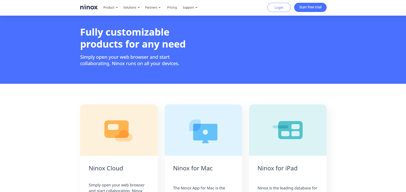
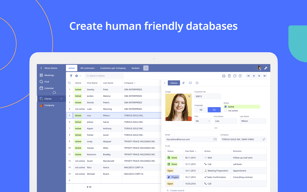
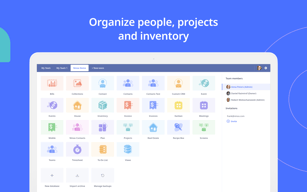
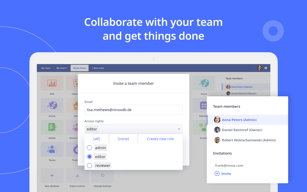
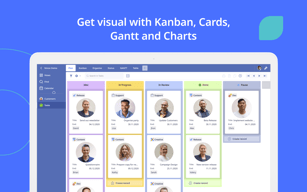
Compare Ninox with other popular tools in the same category.

La simplicité de partage des applications avec les utilisateurs.
L’éditeur de formulaires et l’absence de possibilité d’imprimer des étiquettes.
Par exemple: je suis tombé en panne de système d’encaissement pour mon commerce, et en deux jours j’ai créé une application qui m’a permis non seulement de simplifier le processus d’encaissement mais également d’économiser 2 à 5000 € pour en acheter un nouveau.
You can quickly build a useful application and then refine while it's in use. The resulting application works on literally any platform.
It is difficult to to do offline development and update a production version of the applicaiton.
Customer Relationship Management, Project Management, Compliance Management.
Easy to learn, intuitive, multi platform
Calendar must be a form to create new records not just to see them
quick standardized estimates, purchasing orders and invoices
The flexibility of the software allowed me to start with a simple database to support my son’s customer focused business, which is Tree Surgery, and to refine it later into a more complex model. The system now includes his customers, work lists, risk management, invoicing and accounts. A simple dashboard gives accurate up to date information, vital for work planning and financial management. We use the calendar, with colour coded text for daily work planning and emails linked to buttons for quotes, invoices and receipts.
The calendar can get cluttered and the facility to have more than one calendar available would be useful. If individual calendars could be created for example for quotes, work lists and plant maintenance due dates, would add a potentially very live feature.
The Tree Surgery business requires good customer interaction linked to good risk management work records. Ninox has allow us to the create tables, views and printed reports to support the essentials of our business. Using historical records we can now provide more detailed analysis of current work loads and monitor the financial impacts of business decisions. By creating tables for hazards, risks and method statements and linking these to individual jobs we are reducing the risks to staff and customer in what is potentially a high risk business. Accurate records for purchases and well as invoices means we have better control of finances and a live view of tax due.
I have no coding background at all, but nonetheless I started using Ninox a few years ago because they claimed this was a no-code platform. And it was indeed. Soon I started creating my first database for clinical purpose (I am a psychologist and I run a consulting studio in the neurodevelopmental diseases area). Very shortly after I started coding within my "app" and now, a few years later, my whole activity is run in Ninox, testing included.
As I need more and more fields for certain applications (sometimes 200+ fields...), it would be great if Ninox allowed to modify many fields at once, as well as duplicating fields. Writing code on an iPad sometimes is a bit struggling too...
No more need to score tests by hand, because the whole process happens automatically in Ninox as I administer my tests. Of course each one of them passed several steps of double-checking to make sure no error in the code was made... My whole database of patients now stands in Ninox, and everything I did by hand before now it's just a click away.
It's easy to understand, like an empty form, they enter data into the field and can fully understand what is happening there. You can make changes to the structure and easily extend it.
There are not so many output (for printing) layout options. It is not possible to use PDF templates or vector graphics. However, this is imported to print good documents for a customer.
The complete back office.
I am an architect and I don't know much about coding. With other software I was always missing some functions and now in a way I can 'code' what I need myself. It's excellent and it is continuously improving, the webinars are extremely helpful, the support team is very friendly and competent. I am deeply impressed and grateful!
There is nothing I dislike ... but if I may recommend an improvement, it would be a 'facelift' to make the user interface (icons, colour scheme, etc.) more appealing.
As my business is growing I was losing the overview referring my contacts / contracts / orders / budgets and Ninox helps me efficiently to manage my bigger, longer, more complex lists of customers and service providers.
It is so quick and easy to produce a working database. I migrated a MSAccess database into Ninox quickly and immediately saw an improvement in ease of use. Very happy with Ninox support who answer promptly and efficiently.
Only the documentation which is slightly lacking.
Many: I plan church services, follow my bank accounts, record health data and many others!
The flexibility and the plenty of features
Not really something.. I only wish some more features on the system that I am sure will come.. Like for example triggers on delete or trigger on field focus...
Inventory management for a big fast food chain
Powerful yet intuitive and totally reliable - our business is based on it
Absolutely nothing - , easy to learn, easy to use and very reliable
Ninox is the platform for our business which helps schools all over the world with their educational technology strategies. The data base holds all information on products, benchmarks etc for our distributed team