

( 416 )
Unclaimed: Are are working at PostHog ?
PostHog Reviews & Product Details
PostHog is an open-source analytics platform designed to help software teams understand user behavior, improve products, and drive growth. It offers a suite of tools for event tracking, heatmaps, session recording, and feature flags, enabling developers and product managers to gain insights into how users interact with their applications.
PostHog is also often used as Product Analytics of choice in Indie Hacker and Product Management tech stacks.

| Capabilities |
API
CLI
OSS
|
|---|---|
| Segment |
Small Business
Enterprise
|
| Deployment | Cloud / SaaS / Web-Based, On-Premise Linux |
| Training | Documentation |
| Languages | English |

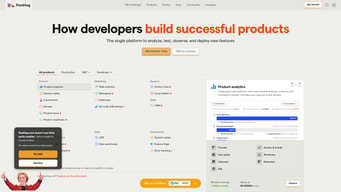
Compare PostHog with other popular tools in the same category.

Tons of features and easy to implement. The UI is well-done and fun.
Too early to tell anything truly worth noting as a negative.
Using session replay for insights into what behavior is causing bugs. Planning to also use the feature flagging and other analytics once our product goes live.
After using MixPanel, migrating to Posthog has been one of the easiest ways of collecting analytics. Session replays are awesome
No mobile app for me to set up alerts for certain actions
Posthog helps me see how features are doing on the site and if they're causing users to fall off
- Excellent Documention - Hints all over the Dashboard - User Forum - Very easy to use - The easiest way I have found so far to get to know your users properly
So far I have not been able to find anything negative.
I used a bunch of tools to track my users beahvior. All other tools with this set of features weren't gdpr compilant!
Jumping into PostHog was like finding my tribe. It's got this vibe that's just... for devs, you know? The docs are a game-changer—clear, concise, and they actually make sense (a rare find in the dev world). It's like they've got your back before you even know you need it. And the people? Haven't jumped deep into the community pool yet, but the few splashes I've made? Super responsive. Feels good knowing there's help around the corner if you hit a snag.
It's not all smooth sailing—hit a few bumps here and there. Nothing that made me want to jump ship, though. The crew behind PostHog seems to be on it, patching holes even before they become real problems. More specifically, had some issues with their feature flags. So I implemented my own instead.
PostHog has been like finding a secret weapon in my coding arsenal. Before, understanding user interactions felt like guesswork, but now it's like having X-ray vision into how users engage with my projects. It cuts through the clutter, giving me crystal-clear insights that guide my decisions. No more piecing together analytics from different sources; PostHog brings it all under one roof, making my life a heck of a lot easier. It's not just about avoiding mistakes; it's about doubling down on what works, refining my approach, and delivering features that users actually want. This isn't just data for the sake of data; it's actionable intelligence that's supercharged my development process, saving me time, and boosting my confidence in every update I roll out. With PostHog, I'm not just coding; I'm creating with purpose, and that's been a game-changer.
Very easy to set up and to very good at identifying users in multiples sessions. I had a good experience with customer support after having an issue, submiting a bug and it being fixed in less than 24h.
I had a few issues related to cohorts and analytics. I know my user fit the criteria but it was not being shown in the dashboard
Knowing what our users do on the platform and how they interact. Rageclicks have shown to be a really usefull metrics. Session replays are also very good and easy to use
Custom event capture system as a developer adds next level ability to track all sorts of events
data pipelines system could be expanded, looks a little emtpy and unprofessional
Help us understand how users use the UI instead of guessing or asking them question in a survey
I like being able to see exactly where and how users use our platform
The home page where recordings are listed isn't that intutitive to me. I'm not sure how they set up the ordering for recordings that are displayed
It has helped me identify points on our websites that users find confusing
The documantation is really easy to follow and has guides for a lot of frameworks, like Remix. Was able to get started really quickly
Adding analytics to the dashboard was a bit hard and confusing.
Understanding where a user activate a feature in our app.
I think the best about is Posthog is easy setup and fast dashboard setup. I saw the sessions in a minute. That was crazy
The only thing I can complain about is website design. The righ suggestion panel is useful bot I dont like it show it opened everytime I login the posthog.
We used to using 3 different tools but now we are only using posthog. Also, the free tier is great!
Probably one of the best analytics tools out there, it automatically creates events if I didn't manually create any, based on the buttons on the webpage. Not just creating events but also gives insights right out of the box without any configuration on the dashboard. Integration just can be done with single line of code. The other best thing is Referring domain, I don't have to add UTM parameters manually it automatically detects the referring domain and gives a dashboard based on it. The session replays are also good to understand the user behaviour and know the edge cases that we might have missed while building. The toolbar is the best thing, let's us know which button has been pressed the most, is the CTA working or not also let's us A/B test using this. Last but not least, the free tier is just very generous and I love it.
A bit overwhelming at the start, moving from google analytics it's not just very intuitive, but now that I've used it for a while I love it
I've been using Google Analytics and Clevertap for a while and having two different dashboards for doing the same thing(understand user behaviour) was a bit painful, we found two options posthog and one more similar but posthog was best for our use case as we need session replays as well because we had a lot of edge cases and we knew we were missing out on lot of users because of the error cases.
