

Unclaimed: Are are working at ProWritingAid ?
ProWritingAid Reviews & Product Details
ProWritingAid is a platform that helps users produce higher quality content with fewer mistakes, and faster. It eliminates common error types, inconsistent terminology, contextual spelling errors, grammar mistakes, and poor writing style. The platform is also ideal for Word, Outlook, Chrome, Google Docs, and a Desktop App, you're supported everywhere you write. Customization options allow users to select writing style, set language variation, incorporate house style rules and manage teams of users.


| Capabilities |
AI
API
|
|---|---|
| Segment |
Small Business
Mid Market
Enterprise
|
| Deployment | Cloud / SaaS / Web-Based, Desktop Mac, Desktop Windows, Mobile Android, Mobile iPad, Mobile iPhone |
| Support | 24/7 (Live rep), Chat, Email/Help Desk, FAQs/Forum, Knowledge Base, Phone Support |
| Training | Documentation |
| Languages | English |
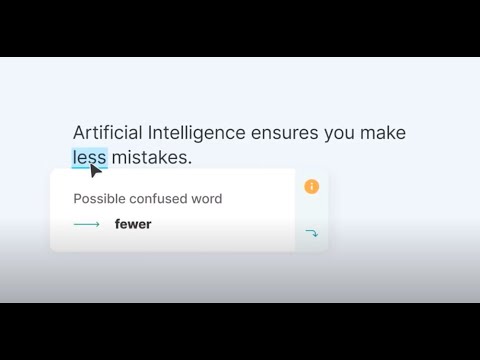
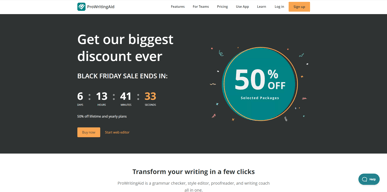
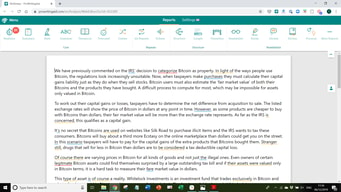
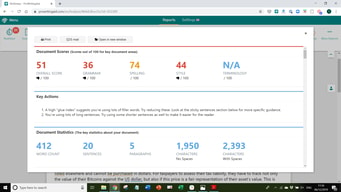
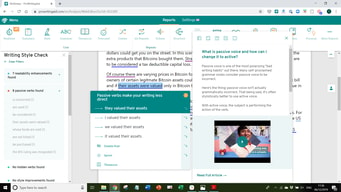
Compare ProWritingAid with other popular tools in the same category.

I love how easy it was to integrate ProWritingAid to Word and Google Chrome. I use it all the time and don't write anything without it, from fiction novels to cover letters. The numerous features help with keeping my voice consistent and my words running smoothe.
I don't have a whole lot to dislike. It's not super great at context for a sentence with fiction, but it's still a great tool.
Sometimes I ramble. Sometimes I start sentences with the same word over and over. And sometimes, it's about comma placement (comma splices are not my friend). It helps to see them highlighted in a way that I can comprehend and step back for a second to see what I might be doing wrong.
I like that it catches spelling, grammar, and punctuation errors. Especialy missing commas. Ilike that I can use it in multiple other programs.
I do not like it when it tells me I am misspelling a proper name. I know the name I mean even if it's not the most common sometimes.
It catches errors in stories and books I am writing.
ProWritingAid is incredibly feature rich. You can choose what kind of language (business, casual, academic, etc.) and the suggestions are usually extremely on point. The software is especially great at identifying filler words and helping to streamline copy plus of course any typos!
The flipside of the filler words is that sometimes you want softer language and ProWritingAid will flag a lot of that language. But it's still a good check and not really a con.
I feel more confident when submitting copy that's been checked by ProWritingAid. I know there's no typos, I know it's been cleaned up/made stronger, and it's that additional layer of security that I really appreciate.
Browser integration and the changes suggested in real-time have been indispensable for a Documentation Specialist like me and often helped me complete the articles I need to write faster.
I love ProWritingAid! I can't even think of anything I dislike. I will continue to use and recommend this to everyone, as this has been my secret weapon for writing.
Grammar checking and finding a better way to write content has always been a challenge for writers like me, and this tool has been so helpful in
ProWritingAid does far more than grammar or spelling. It allows you to choose fiction or non-fiction. It allows you to choose genres. It allows you to compare your writing to a best selling author in your genre. It helps you fix sentence structure, find excessive adjectives and adverbs, shows your pacing, shows a graph on sentence length, shows your readability, shows your usage of glue words, and so much more. It's like having an editor in your pocket! And they keep the product updated.
I haven't found a downside yet and I've been using PWA for years.
I'm able to polish my manuscript in far less time. It greatly lessens the time it takes to get your manuscript ready to submit for publication with confidence.
I love that it integrates so easily with my writing programs, especially since they have recently improved their Scrivener integration. Since commas are my nemesis, PWA helps enormously with making my writing clean. I use it mostly for grammar and punctuation, but I also use it sometimes for style, such as finding repetitive sentence starts, passive sentences, and crisper wording. I love that it gives suggestions for alternatives when it comes to style. It doesn't just find things that could be better or are incorrect--it shows you how you could improve it and then lets you decide whether you want to go with option 1, 2, 3 or something else entirely.
Being an artificial intelligence, it can't replace the human eye entirely. Some of the suggestions or corrections are simply wrong, and the program won't always get the small nuances of what you've written. You still need your own judgment and knowledge for a good number of suggestions.
First and foremost, PWA is solving my comma issues. I know some comma rules and can apply them well, but I still get many of them wrong. I also love the style suggestions--it helps me make my writing more engaging, even if I don't always agree with the suggestions. At the very least, it gets me thinking and evaluating my own work on a different level.
I love it's suggestions to improve my article with no grammatical mistakes. Also I can change those words with some consicutive words that can make my article best and very impressive.
Nothing to dislike about this tool. It is doing its services very well and I am fulfilled by it's service.
It solved my problem of thinking about grammatical mistakes. I was a little weak on sentence making. But now I write everything that is in my mind and don't think more because I know ProWritingAid will check and resolve my mistakes and make it perfect.
I like that it has a feature where you can use it as an add in to Microsoft Word!
Can be a bit pricey. A lifetime license can go up to $500 with plagiarism checks. You can only do plagiarism checks 60 times a year.
I'm able to edit my documents professionally using this software.
It helps me find spelling and grammar errors that are missed by MS Word and Google Docs. It has a variety of other reports available, too.
The spelling/grammar checkers are far from perfect. It can also be a bit buggy, especially in longer documents.
I find it useful as a final check while editing. It helps me find errors I missed when first going over the writing. Although it's not perfect, I find it very effective and I will continue to pay for it.
It's easy to use and they have fantastic customer service!
Difficult to scroll to all reports but might be my screen.
It has improved my writing and assists me with thorough grammatical editing.








