

Unclaimed: Are are working at Unbounce ?
Unbounce Reviews & Product Details
Unbounce is a flexible and powerful landing page builder for all screen sizes. It offers two solution categories. While it offers code-free drag-and-drop functionality for solopreneurs and lean teams with limited development resources, it also allows for custom JavaScript and CSS programming for more experienced users. Unbounce offers two major product categories – Classic Unbounce and Conversion Intelligence Platform. Classic Unbounce allows marketers to design pages in minutes with its 300+ built-in templates and integration with theme stores, plus an array of marketing-focused capabilities such as offer targeting, A/B testing, and content gating just to name a few. The newer Conversion Intelligence Platform leverages AI and machine learning that empowers businesses to create high-converting marketing campaigns. It offers industry-specific, goal-based, and data-driven page templates, content delivery based on traffic sources and visitor attributes, and AI-assisted copywriting capability.


| Capabilities |
|
|---|---|
| Segment |
|
| Deployment | Cloud / SaaS / Web-Based |
| Support | 24/7 (Live rep), Chat, Email/Help Desk, FAQs/Forum, Knowledge Base, Phone Support |
| Training | Documentation |
| Languages | English |
Unbounce Pros and Cons
- Extensive guides and resources
- Excellent natural copy generation, with minimal editing required.
- Multiple template options for product descriptions, ad copy, landing pages, Facebook ads, and more
- Chrome extension to automatically create content on social channels.
- Excellent A/B testing functionality
- Not ideal for creating long-form copy, due to limited output options.
- No options to help you organize your content.
- It needs better analytics tracking
- Price is uninviting unless you’re making money
- Responsiveness and mobile optimization could be improved



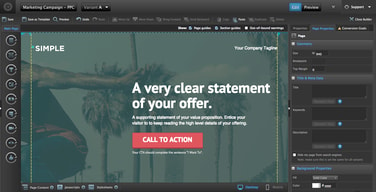
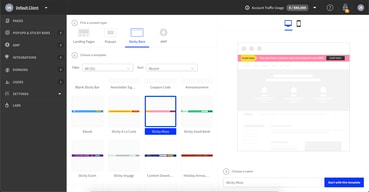
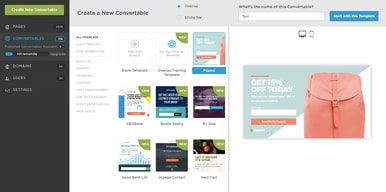
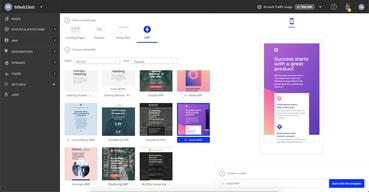
Compare Unbounce with other popular tools in the same category.

Unbounce solves the problem of needing a landing page for information collection, without needing to build a full site.
Sometimes the customization options are limited, but it's getting better every year.
Allowing us to have a landing page without building a full site.
Really easy WYSIWYG, drag and drop editor for landing pages, forms, etc. Also has integrations into things like Hubspot so our Marketing and CS teams can use them without the help of a web developer to quickly turn around content for webinars, etc.
Responsiveness is kind of meh, have to really edit the mobile view to get it right. A lot of items are positioned absolute instead of relative so need to play to support resolutions.
Need to quickly turn around landing pages and run A/B testing without having to pull a developer onto a project. This way the team can create and tweak these pages and forms as much and as quickly as they want.
- Super easy to build landing pages from scratch or from a variety of available templates - Very easy to integrate your forms or to your CRM
Sometimes glitchy, specifically with adding a social card (image that shows up when you share a page on social) -- this requires some custom javascript. Also sometimes glitchy when editing specific parts of text, the link colour won't always pick up for example.
- gives us a home for our landing pages that are easy to edit, customize, A/B test and quickly replicate - super easy to build and train new team members in Unbounce
It is easy for all levels to create website forms and integrates well with other tools (ie Salesforce).
I don't have any dislikes about Unbounce.
We are able to make multiple landing pages for our email campaigns, see the analytics easily, and it integrates with other tools we use (Salesforce, Make, ect.)
Easy setup and best flow of the platform
There should be option to add customform
Unbounce helps me to launch multiple landing pages with minimum technical knowledge required. Drag and Drop feature is very good.
Ease of use, practical launches, you can build a landing page within a day and have your campaigns up and running in no time. Mobile editing is easy and their support team is great.
Nothing really, i wish it were a little cheaper than it is currently, i have never had any problems with the tool. We have been users for more than 3 years and i dont see us canceling the service.
We are able to launch landing pages that are integrated with our campaigns very quickly. Whereas, before landing page tools were difficult to use, and the launch time was very similar to that of a website.
What I liked best about Unbounce compared to other landing page platforms is its user experience. It is just flawless, everything feels robust and you never feel lost.
I had to think about this haha since I like Unbounce so much. I think the only thing I dislike is that the free plan wont allow me to connect a custom domain!!!
I've built landing pages for enterprise software solutions with over $100k monthly ad spent. We were building landing page for different campaigns and a/b tested them to increase conversion rates.
I can work through the design and development stages at the same time. When a design is complete it is quick to set up testing and start recieving traffic. Love it!
The platform has many recurring bugs, which seem to never be worked out. I have reported repeatable bugs to the team before, but the product does not seem to receive updates. Multiple issues have been in software for 5+ years.
Unbounce allows me to work with many clients with a variety of goals and quickly produce great looking landing pages that produce actions by the visitors. I will continue to use Unbounce for my all in one landing page solution.
Easy to Use, Flexible and Reliable software
Not a CMS itself but love to see it as a CMS replacement/integration.
Landing pages as we didn't have this with our CMS. Also Pop Ups such as Newsletter.
I really like the transparency and analysis side of Unbounce. You can easily see which variants are performing well and see which ones are underperforming, allowing you to maximize the champion variant and build off of what your consumers are feeding off of the most. The collection and presentation of data is effective and makes my job a lot easier.
There's not a lot of downsides to Unbounce, however I do think there could be improvements within the web design aspect of it. I've seen other platforms with a little more options on that front, but overall, there's not much to complain about.
It solves the pain of data collection and organization. Having all the data for our landing pages in one spot makes it easy on us. We didn't have to design a system, the system was already in place.



