

Unclaimed: Are are working at VEED ?
VEED Reviews & Product Details
VEED is an online video editing platform designed to simplify the process of editing and producing videos. It offers a wide range of tools and features, including trimming, subtitles, filters, and effects, enabling users to create professional-quality videos directly from their web browsers without the need for specialized software.


| Capabilities |
|
|---|---|
| Segment |
|
| Ease of use |
|
| Deployment | Cloud / SaaS / Web-Based |
| Support | Email/Help Desk, FAQs/Forum, Knowledge Base |
| Training | Documentation, Videos |
| Languages | English |

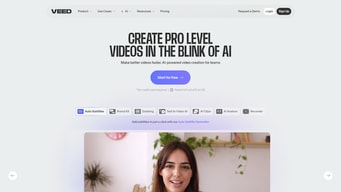
Compare VEED with other popular tools in the same category.

The ease of use. Once I got into starting my first video it only took me 45 seconds. Loved the interface and even on the free version I could edit to make my video message super snazzy. I've tried a lot of software as an AE for prospecting like VidYard, Loom, and co and VEED was by far the best. Kudos to the wider VEED team for making such a strong offering. There's a lot of value for someone like me in a sales role using VEED for prospecting and trying to be creative to stand out from the crowd. Looking forward to learning more about how the VEED software can help me accelerate my prospecting efforts.
Hard to find anything I dislike at the moment. It was so easy to set up I was blown away and might have looked past any negatives. If I find anything I'll be sure to update my review and let you know so that VEED can improve the product offering to buyers.
I spend a lot of time prospecting into the accounts I manage at G2 and it's difficult to stand out. I've found that video is by far the best way to boost your chances of a reply back and it also gives me the opportunity to be super creative during my day-to-day. Definitely breaks up the monotony of sending emails and LinkedIn requests.
It is extremely easy to use VEED. I use their service to compress videos for Social Media Sites and Promotions to decrease the time it takes to upload the videos on-the-go, especially when I have to upload them multiple times for multiple purposes.
Although it is very clear that VEED has to charge for most of their services, some simplistic templates are Premium-only, where I don't see the appeal to pay for. Some of their templates are re-creatable without much knowledge.
VEED was my immediate "Partner in crime" for my needs as they were offering most of the services I needed extremely cheap or even free. No other service I found had that extensive possibilities of use without having to rely on another service.
I love how easy it is to create a professional-looking video, with transitions, audio, snipping, subtitles, and more. I have used Filmora for years and it took about 10 minutes of using Veed to convince me that I had to cancel my Filmora subscription and join them.
Honestly, there is nothing that I don't like.
We needed to find a faster of way of subtitling our videos. I came across Veed.... Boom - problem solved. Auto-subtitling is exceptional.
Veed.io is Intuitive and light wieght (on the browser). Making product explainer videos has become super easy with Veed. What would have taken me days with other tools, now takes 30-40 mins. I love the ease with which you can add background music, speed-up slow down parts of the video, layer multiple videos and also add Text/visual effects to the video. Their Text to speech feature is also very handy.
In their text-to-speech feature, they have only a few voices. Also, we can't modify the emotions of the voice. There are other tools which do this better. I hope the Veed team can add voice effects like sad, happy, excited etc as options in this feature.
Veed has helped me with creating Product explainer and marketing videos. It has saved my time significantly.
VEED has a great subtitle creation feature and ability to add objects quickly to video. As some one with absolutely no professional video editing experience. This software is amazing. I created professional hour long videos in hours.
I wish it was easier for universities to purchase this software. VEED is still young and hasn't built a way for universities to purchase anything below the enterprise plan.
Their subtitling feature is helpful. We need to make ADA compliant videos and within seconds VEED's subtitle tool will take audio and convert it to text. I was so impressed at how few errors were made by the tool!
We started using VEED's suite of tools to quickly edit video/audio/images, create gifs, add text to visuals, screen record, pull video from social platforms into a video editor and so much more. VEED offers all of this in a very easy-to-use interface that has legitimately saved us a lot of time and has made our creative process so much simpler. As an added bonus, their customer support is responsive and tremendously helpful. I cannot recommend it enough. Their
We've been using VEED's tools for several months and have not encountered any issues worth noting.
We needed a tool that could help us edit multimedia for ad units and social promotion that was also easy to use and inexpensive. VEED 's products met all those requirements and have been a joy to use.
Their auto captioning feature is second to none. Captioning is a breeze with this software. Compared to Adobe's own auto-captioning solution, there's no competition. Its ability to handle many codec's is impressive, and render times are lightning fast. For social media video's I wouldn't use anything else.
Creating folder structures and moving videos around can be a hastle, and really is where the software starts to feel too-user friendly rather than efficient and productivity focused.
Veed significantly cuts down on the time it takes to caption video's for platforms like Tik Tok and Instagram. We can pass this saving onto our clients.
Depth of the product. Features. Interface is amazing considering the product complexity.
Poor billing bugs. I have to change the plan all the time to get the features. From PRO to BUSINESS and back to PRO even when my credits are not utilized in full. I've no idea how I much I will be charged at the end of the month
Subtitles and translation
Very easy to use, cost effetive, always being updated. Easy to pick up, use, share across teams.
Its all fairly straight forward, it used to be a bit unstable, but has been fixed in recent times.
Subtitling and sharing videos to staff.
Very easy to use. great price. not time consuming at all.
Limited amount of time per vid on basic plan
video editing. making it easy




