

Unclaimed: Are are working at Zoho Forms ?
Zoho Forms Reviews & Product Details
Zoho Forms is an online form-building tool that enables users to create custom forms and surveys for various purposes such as event registration, job applications, and customer feedback. Its integration with other Zoho apps, such as Zoho CRM and Zoho Invoice, allows for seamless data management and automation. Additionally, it offers a variety of features such as conditional logic, payment integration, file uploads, and real-time analytics to enhance the form-filling experience for both users and administrators.
| Company | Zoho Corporation |
|---|---|
| Year founded | 2000 |
| Company size | 10,001+ employees |
| Headquarters | Chennai, Tamil Nadu |
| Social Media |


| Capabilities |
|
|---|---|
| Segment |
|
| Deployment | Cloud / SaaS / Web-Based, Mobile Android, Mobile iPad, Mobile iPhone |
| Training | Documentation |
| Languages | English |
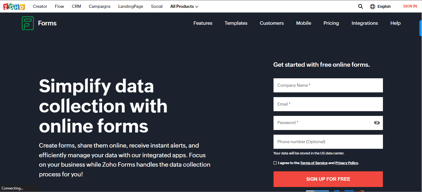

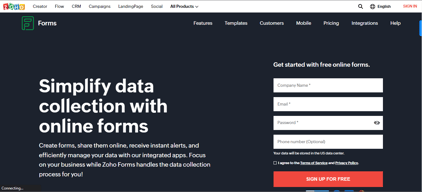
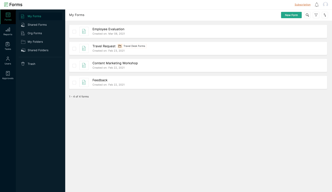
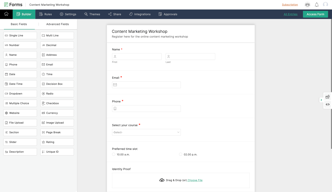
Compare Zoho Forms with other popular tools in the same category.

All the apps are integrated. It is really functional and useful for my own business as well as for my clients' businesses.
More training manuals would be helpful. Eventhough it is very user friendly, a manual might teach you a lot more about the apps and what they can do.
Zoho One solves a lot of operational and process issues for small business. What is probably one of the best solutions for any small business is Zoho Books and the other Zoho apps that integrate with Books, like CRM or Bigin. Zoho Projects or Sprints is also very helpful due to the integration with the other business solutions that Zoho offers. The automation and integration features are priceless.
It's good for lead collection, newsletter list population, form creation, etc.
If I had to pick one thing, maybe it would be the user friendliness
Zoho Forms is used across a variety of functions. The forms we build are both B2C and B2B, and they help us collect information, asses interest, generate leads etc. We use it in connection with Zoho CRM for easy transfer and detailed information on customer data.
zoho is easy to use an dcan create online forms easily
sometimes zoho gets laggy and we lose the data
I take enquires about the parents and students details in my ED tech firm
easy to use and undersatnd and frequent to use
some things are litttle old fasion they can add some theams in it and make it look better
we as a event industry we need cio to register in a event and zoho form helps us in registering them and gives a backend report who has registered and LOT of things
Its very easy to use. Easy to integrate with.
nothing to dislike about the platform - Zoho forms
the ability to add a form to my app and site
The ability to choose or tick boxes and add comments
I can't think of any that I dislike about it right now.
The forms allow us to have our clients input details that help us prepare for their orders.
I love how easy it is to create forms and then share them with links. Very reliable and this makes my day to day easier. Don't have to think much of it. It just gets done.
As much as I love how simple zoho forms are.... sadly there is not much customizable aspects at tthis moment. I would like to have some extra feautres to really make forms my own.
We need alot of information from our clients, stuff like what their project is about, then feedback and also when people approve their projects so Zoho forms makes it easy to get this info.
- crm - support desk - forms - contract sign All i want it in a good price!
Nothing at moment to note it. I haven't problem
One payment, one fee for a lot of software! Whatever you need it's inside the bundle! Fit perfect for small company, medium company or big company
I like that, as a user, you only have to imagine what you need, and you can easily create it. I like the ease of customizing the forms or creating new ones. I can quickly share the link to get feedback from my customers instantly.
I'm just starting out and super delighted with the feedback I'm getting. So far, I have not encountered any obstacles. What you could ask for more already exists, and that is integration with WhatsApp.
I was serving clients and was left with that uncertainty regarding service and waiting times. With a small form, few questions and simplicity, I have received many positive comments that motivate me to continue with more inspiration.
I love the variety of templates to quickly and easily jumpstart data collection with your customers.
So far, everything has been great. It works excellently for me integrated with Bigin.
Zoho Forms has helped us to keep required customer information up to date constantly.



