

Unclaimed: Are are working at Typeform ?
Typeform Reviews & Product Details
Typeform is an easy-to-use, fun, and customizable quiz maker that is one of the most popular options used by marketers. Typeform has various editing tools that are versatile and can be tailored to suit the unique needs of your business. And while it can capably create quizzes, it’s also an excellent tool for designing and customizing forms. Other features include a no-code chatbot and a Videoask feature, which provides interactive video questions. It also offers logic jumps, branching forks for possible subgrouping, as well as a unique calculator function designed to present various questions to people according to their results.
Typeform is also often used as Online Form Builder of choice in Indie Hacker and Marketing tech stacks.

| Capabilities |
|
|---|---|
| Segment |
|
| Ease of use |
|
| Deployment | Cloud / SaaS / Web-Based |
| Support | Email/Help Desk |
| Training | Documentation |
| Languages | English |
Typeform Pros and Cons
- Flexible platform for creating diverse quiz types
- Paid plans offer extensive features
- Statistically receives high completion rates because of better UI
- Limited free version
- No phone support
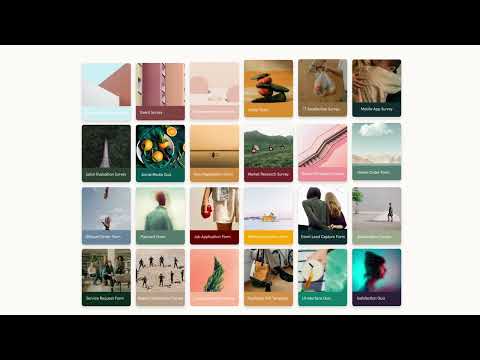

Compare Typeform with other popular tools in the same category.

La simplicité de prise en main, facile d'utilisation et accessible à tout le monde.
Pour le moment je ne vois pas d'inconvénients.
Suivi de questionnaires de nos clients, comprendre leurs attentes et les évoluer. Nous l'utilisons à des fins Marketing et mise en place de futurs campagnes également.
The nicest part is that they are start-up friendly, we're a start up on their free plan, its been great for us so far. It is easy to use, we use it almost daily. and its very easy to integrate.
a little complicated to make complex forms, but they are working on this.
We use it for customer surveys.
It is easy to use and fun to create!!!!!
I wish the results were viewable in different kinds of graph formes
It is letting me know what my employees think and value.
Sus mejorías en proyectos y su facilidad de implementación
Lento atención a clientes es un poco lenta
Por el momento aún no he tenido esa fortuna
Beautiful form creations, great and useful integrations.
Pricing is too obtuse and high. Capping at 10 repsonses is too less. Could have done 100 or so for it to become sticky for me. Especially when google forms is free with gsuite
Data collection through forms and routing it to the right integration place for analysis
It allows us to get answers/feedback based on the questions we ask our customers. We use this form in many different aspects of our business, and it has been instrumental in getting the info we need.
Honestly, I do not have any complaints about using Typeform thus far.
We use Typeform to get customers' feedback regarding the fit of our garments so we can determine what adjustments need to be corrected. We also use this form when getting new business development leads.
Typeform offers us unparalleled design and branding functionality compared to all other form builders. The logic functionality is intuitive and allows us to create visually stunning e-learning content that is more interactive and engaging than other services. Support is generally excellent, and the community is a great resource. I use Typeform most days in my role, and it has been easily integrated into our business.
We would like more functionality around form creation based on existing forms. For example, it would be helpful for us to save 'blocks' within our existing forms as templates to be used in other forms. It would also be helpful to organise folders, as the Dashboard can be quite busy.
We need to create visually-appealing interactive e-Learning content that draws information and insights from the learner. Typeform facilitates this two-way learning more than any other service.
Typeform is an indispensable tool in our business, it offers a lot of flexibility when creating forms and we use them for various applications. Whether it's enrollment or application forms, or session review surveys for our conference, Typeform empowers us with a user-friendly and very intuitive platform that has let us customize and design literally everything we need. The connection with Google Sheets and Zapier works seamlessly and we use it to move over automatically all the responses to a Google Sheet or our CRM.
Our only regret was when they decided to discontinue the Chat Form creation feature. It was a very unique way for our clients to communicate and answer all their questions with us without the need for human-touch but in a very customized way. That feature enhanced our user experience on our website and allowed us to have real-time interactions and reduced the response time for client inquiries.
Typeform solves several problems for our business. It simplifies the process of data collection, it has a great user experience that makes the process more enjoyable for our clients, it has great data analysis and reporting features, and it has reduced significantly the time and resources we require to manage forms and surveys
I love how easy it is to create a form that can be used across different platforms. We use it embedded on our website to collect data from users in the form of a quiz. We then use their quiz results for user insights and also to help guide them to the best product in our store.
I wish there were more integrations with Shopify. Ideally we could collect customer data and have it directly imported in to Shopify rather than having to use Zapier which adds cost to our usage.
We use Typeform in the form of a quiz on our homepage to collect user data that can be used for insights, directing them to the best product that's a fit for them, and also sales outreach. We've loved using Typeform embedded because it's so easy to use. It's also incredibly versatile so we have complex forms with different endings that allow us to direct people to the right product. Then we can use this information for marketing efforts to get them to convert. It's fantastic and almost 20% of our quiz takers convert to a purchase.
The customer support is really what makes the difference. On multiple occasions, they were able to solve more conplex questions which required understading a form's content, and address my concerns on multiple levels. Also, they are super start-up oriented, helping in any way you can to grow your business.
The fact that the Meta Pixel integration is only available on the pricier plans
It helps me at all steps of my business: from lead capture to interactice forms throughout the customer journey all the way to reflection and feedback.



