Findstack
offers objective and comprehensive comparisons to help you find the best
software. We may earn a referral fee when you visit a vendor through our
links.
Learn more

Smartsheet
4.4
( 14,385 )
Start selling digital products with Crevio

5.0
(1)
Free plan available
Crevio is a platform for creators to sell digital products, services, courses and access to other 3rd-...
Learn more about Crevio
At a Glance

Overview

Priding itself as the trusted work management platform of over 90% of Fortune 100 companies, Smartsheet is a modern work management software that enables businesses to manage projects, automate processes and workflows, and scale up to enterprise-level portfolios and programs. It offers a robust s... Learn more
Capabilities
- AI Enabled
- API Available
- Open Source
- CLI Available
Images
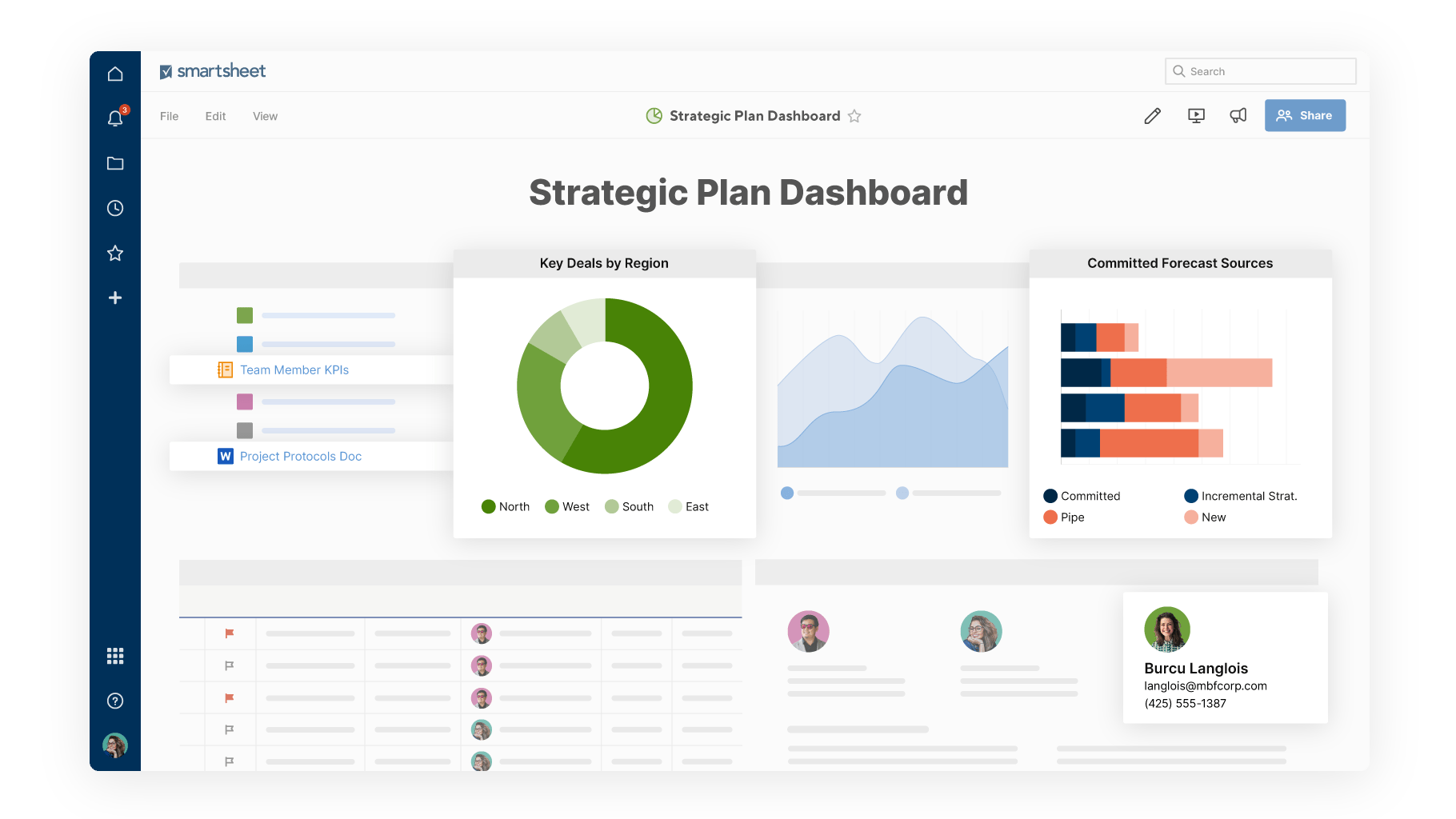
View 6 images

Quixy is a cloud-based no-code citizen development platform that can easily handle small business to enterprise needs. It empowers business users with no coding skills to automate forms & workflows and build simple to complex enterprise-grade applications for their custom needs up to ten times fa... Learn more
Capabilities
- AI Enabled
- API Available
- Open Source
- CLI Available
Images
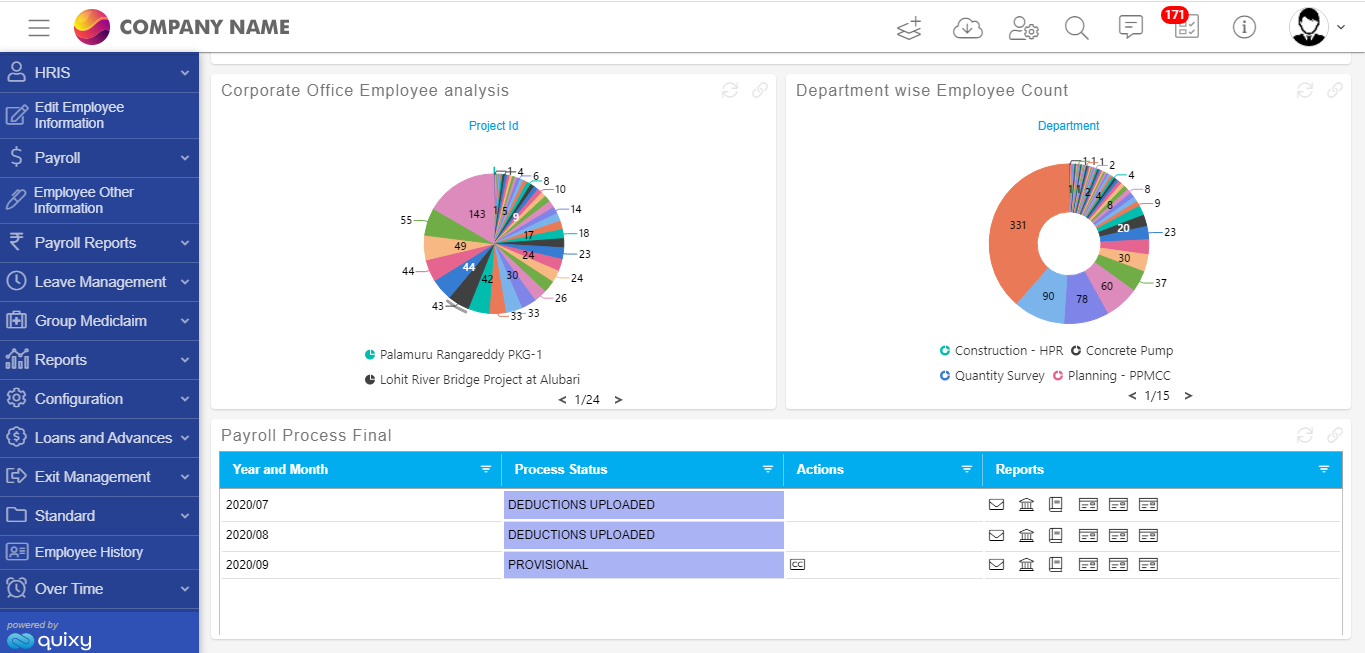
View 5 images
Exclusive Deals
Discover Amazing Software Deals on Findstack
Get access to up to $900,000+ in savings on the best software to scale your business.
Pricing

Free trial available
Free plan available
Billing type
Recurring Subscription
Free
$0.00
/ month
Pro
$9.00
/ month
Business
$32.00
/ month
Enterprise
Contact Us

Free trial available
Free plan available
Billing type
Recurring Subscription
Platform
$20.00
/ month
Solution
Contact Us
Enterprise
Contact Us
Pros and Cons

- Data-driven automation for more efficient workflows
- Easily customizable platform
- A highly visual solution makes task tracking easier
- Critical task management features help drive productivity at scale
- Reliable automation of critical business processes for team and projects
- No time tracking feature
- Doesn’t offer an auto-save option
- Limited calendar view
- No time tracking feature

Not enough data available.
Not enough data available.
Reviewer's Segments

Small Business
34.52%
Mid Market
41.36%
Enterprise
24.12%

Small Business
22.4%
Mid Market
64.0%
Enterprise
13.6%
Deployment

- Cloud based
- Desktop based
- Mobile based
- On-premise

- Cloud based
- Desktop based
- Mobile based
- On-premise
Support

- 24/7 (Live rep)
- Chat
- Email/Help Desk
- FAQs/Forum
- Knowledge Base
- Phone Support

- 24/7 (Live rep)
- Chat
- Email/Help Desk
- FAQs/Forum
- Knowledge Base
- Phone Support
Training

- Documentation

- Documentation
Integrations

Total integrations:
49
- Adobe Acrobat DC
- Adobe Creative Cloud
- AppSheet
- Asana
- Azure Blob Storage
- Bitbucket
- Bitium
- Calendar
- Creatio
- DocuSign
- Dropbox
- Dropbox Business
- Evernote
- Float
- Freedcamp
- Freshdesk
- Genesis Pro
- GitHub
- Gmail
- Google Calendar
- Google Cloud
- Google Cloud Storage
- Google Drive
- Google Sheets
- Google Workspace
- HubSpot
- Insightly CRM
- Intuit Mailchimp
- Jira
- Jotform Tables
- Kintone
- Mailture
- Marketo
- Microsoft 365
- Microsoft Excel
- Microsoft Teams
- Miro
- Nintex Process Platform
- OneLogin
- Quip
- Rewind AI
- Ring Central
- RingCentral MVP
- Rocketlane
- ServiceNow App Engine
- SignNow
- Skuid
- Slack
- SurveyMonkey
- Trainual
- Trello
- Twenty
- Twilio
- Xero
- Zapier
- Zendesk
- Zendesk Support Suite
- Zoom

Total integrations:
18
- Adobe Acrobat DC
- Adobe Creative Cloud
- AppSheet
- Asana
- Azure Blob Storage
- Bitbucket
- Bitium
- Calendar
- Creatio
- DocuSign
- Dropbox
- Dropbox Business
- Evernote
- Float
- Freedcamp
- Freshdesk
- Genesis Pro
- GitHub
- Gmail
- Google Calendar
- Google Cloud
- Google Cloud Storage
- Google Drive
- Google Sheets
- Google Workspace
- HubSpot
- Insightly CRM
- Intuit Mailchimp
- Jira
- Jotform Tables
- Kintone
- Mailture
- Marketo
- Microsoft 365
- Microsoft Excel
- Microsoft Teams
- Miro
- Nintex Process Platform
- OneLogin
- Quip
- Rewind AI
- Ring Central
- RingCentral MVP
- Rocketlane
- ServiceNow App Engine
- SignNow
- Skuid
- Slack
- SurveyMonkey
- Trainual
- Trello
- Twenty
- Twilio
- Xero
- Zapier
- Zendesk
- Zendesk Support Suite
- Zoom
Top Alternatives

Categories
Common categories include: Workflow Management Software.

Company Details

- By Smartsheet Inc.
- Located in Bellevue, Washington, United States
- Founded in 2006

- By Quixy
- Located in Hyderabad, Telangana, India
- Founded in 2019
Popular Comparisons




