

Unclaimed: Are are working at Adobe Audition ?
Adobe Audition Reviews & Product Details
Adobe Audition is a complete audio workstation that allows students, teachers, and businesses to create, mix, edit, and restore audio. Available separately or as part of the Adobe Creative Cloud ecosystem, the platform includes audio editing tools designed to enhance music, podcast, and other sound effect designing projects.


| Capabilities |
|
|---|---|
| Segment |
|
| Deployment | Cloud / SaaS / Web-Based, Desktop Mac, Desktop Windows |
| Support | 24/7 (Live rep), Chat, Email/Help Desk, FAQs/Forum, Knowledge Base, Phone Support |
| Training | Documentation |
| Languages | English |
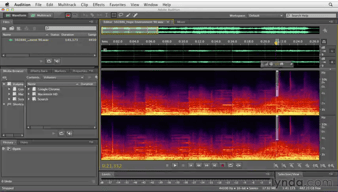

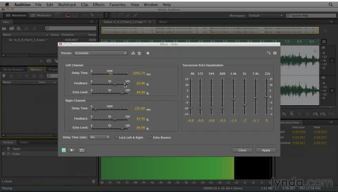
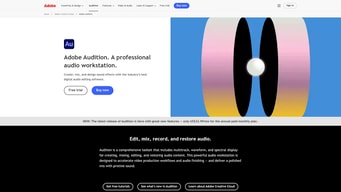
Compare Adobe Audition with other popular tools in the same category.

I love how easy Audition is to use. My primary tool is noise reduction, which has saved my life so many times! I've also used it for recording and editing podcast episodes. It also integrates well with Premiere. You can right-click and audio clip in Premiere and choose to edit the file in Audition.
I have no issues so far, I find it a very useful tool!
My primary use is noise reduction, which has often saved my life! I've also used it for recording and editing podcast episodes or adding various effects to audio clips (distortion, etc.).
I LOVE being able to mix sound files together and fade them in and out! This has really helped me create unique soundtracks. I also love how easy it is to remove vocal pops and background noise, especially if I'm voice-recording at home with unexpected noise in the background.
There are so many features, I feel like I'm only using the tip of the iceberg!
It's helping me deliver high-quality audio that I can attach to my training videos in Captivate.
Audition est l'outil le plus complet que l'on peu avoir pour le travail audio . Il très simple d'utilisation et permet de proposer une gros gamme de fonctionnalité . L'utilisation des effects se fait en quelques et l'exportation très facilement. Le mixage est très pratique
Le prix de l'abonnement peu être un frein un peu cher.
il remplace absolument tous mes anciens logiciels. j'ai tous l'essentiel dans Audition et accelère considérablement mon temps de production.
The ease of the workflow in Adobe Audition makes audio editing a breeze. Customizable Hot Keys doesn't hurt, either! The default tools available mean you don't NEED to buy plugins. If you understand audio, you can shape, combine, and save your own.
I don't like the fact that the default save format is a .WAV file. This makes an extra step if you want a compressed or alternate format like .MP3.
Adobe Audition allows me to create and use templates for podcasts with multiple voices. They help me streamline the entire process and spent time making more money with great audio.
Working with , allows you to record, modify and edit the audio as you wish. Dozens of options that allow you to restore any poor audio with results unsurpassed by other software on the market. Creation of multi-channel audio, which for those like me who work with videos, is an absolutely indispensable element. A software to use every day in audio editing.
Actually I don't have real complains about the sofware. I use it by 15 years without any issue.
With this software I can produce and edit radio broadcast and video soundtracks.
Adobe Audition is a powerful software that offers a wide range of features for audio editing, which also includes mixing, and mastering. There are many features that standout about this software. Being someone who uses this software on a daily basis for various types of audio editing, I can say that the interface is extremely easy to use and the number of features included in the software is nothing short of magnificient.
When it comes to Audition, there's a slight inconvenience when it comes to compabilities with certain MIDI's or Audio Intefaces. It's not compatible with a couple of interfaces which i've used which ended up being really inconvenient at the time. Another small let down is when it comes to using it for live performances. The Audio output isn't the clearest and there's always a slight delay when it comes to real time performances.
My job involves editing may different audio pieces in a short period of time and packaging each audio piece in a given time. The Multitrack mode makes it extremely easy to edit multiple audio pieces at the same time and in a short period of time.
Advanced features such as the spot healing brush, clip restoration and 'remix' function.
It does not support midi which is the only reason have to keep a 2nd DAW around.
I primarily use Audition as a teaching tool for an audio production class. It's a great all in one DAW with especially useful audio restoration features.
Makes the process of managing my creative cloud programs simple. Easy to use on Mac as well.
I am always suspicious of programs that have to run continuously in the background; I wonder how much extra RAM they're taking up unnecessarily.
Adobe is our organizaton's singular one stop shop for all of our creative endeavors. My employees are constantly learning the products and showing each other tips and tricks. We could not sustain ordinary business functions without the Adobe suite.
Adobe creative cloud is user friendly. You get access to a ton of tools for a fair price.
I wish they had more customizable plans dedicated to users.
It allows me to work creatively and remotely with coworkers as well as cater to my clients.
It's an amazing software for any kind of audio editing. Whether it's for reels, short movies, or just videos for classes. The mixing and merging ability of Adobe Audition for audio is great and provides a smooth output. It's a definite go-to tool for showcasing your creativity as a student or professional.
I don't think I have personally come across any negatives with this software so far in my use. I had my personal reasons regarding expose when I switched, but otherwise, I would advice animators, podcasters, and musicians to use this software.
It's very helpful to me for editing audio whether it's as simple as a trim and voice or as complicated as noise reduction and MIDI sequencing
