Adobe Connect Reviews & Product Details
Adobe Connect is a web conferencing platform that lets companies conduct online meetings, webinars, and training sessions. It’s a reliable solution that lets users share presentations and other multimedia right from your desktop—delivering multimedia rich experiences to hundreds of participants. It’s designed to recreate the learning environment of physical classrooms to define a more engaging and collaborative communication experience. The solution offers immersive virtual experiences with useful storyboarding tools and design features where you can plan, host, and track all your events.
Adobe Connect is a web conferencing platform that lets companies conduct online meetings, webinars, and training sessions. It’s a reliable solution that lets users share presentations and other multimedia right from your desktop—delivering multimedia rich experiences to hundreds of participants. It’s designed to recreate the learning environment of physical classrooms to define a more engaging and collaborative communication experience. The solution offers immersive virtual experiences with useful storyboarding tools and design features where you can plan, host, and track all your events.


| Capabilities |
|
|---|---|
| Segment |
|
| Deployment | Cloud / SaaS / Web-Based, Desktop Mac, Desktop Windows, Mobile Android, Mobile iPad, Mobile iPhone, On-Premise Linux |
| Support | 24/7 (Live rep), Chat, Email/Help Desk, FAQs/Forum, Knowledge Base, Phone Support |
| Training | Documentation |
| Languages | English |
Adobe Connect Pros and Cons
- Easily inegrates with popular CRM software such as Salesforce and Eloqua
- Option to create unique registration pages
- Provides extensive template options that are customizable for virtual environments
- Bad recording quality and audio and video issues espeically when used on mobile
- Requires extensive support to resolve issues

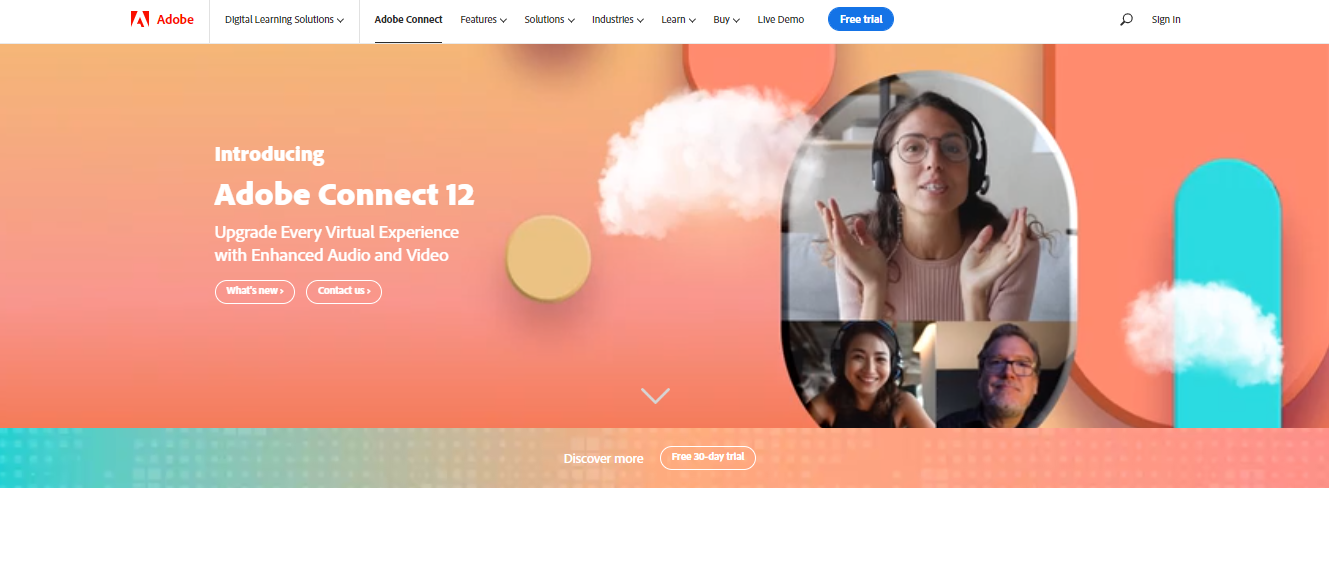

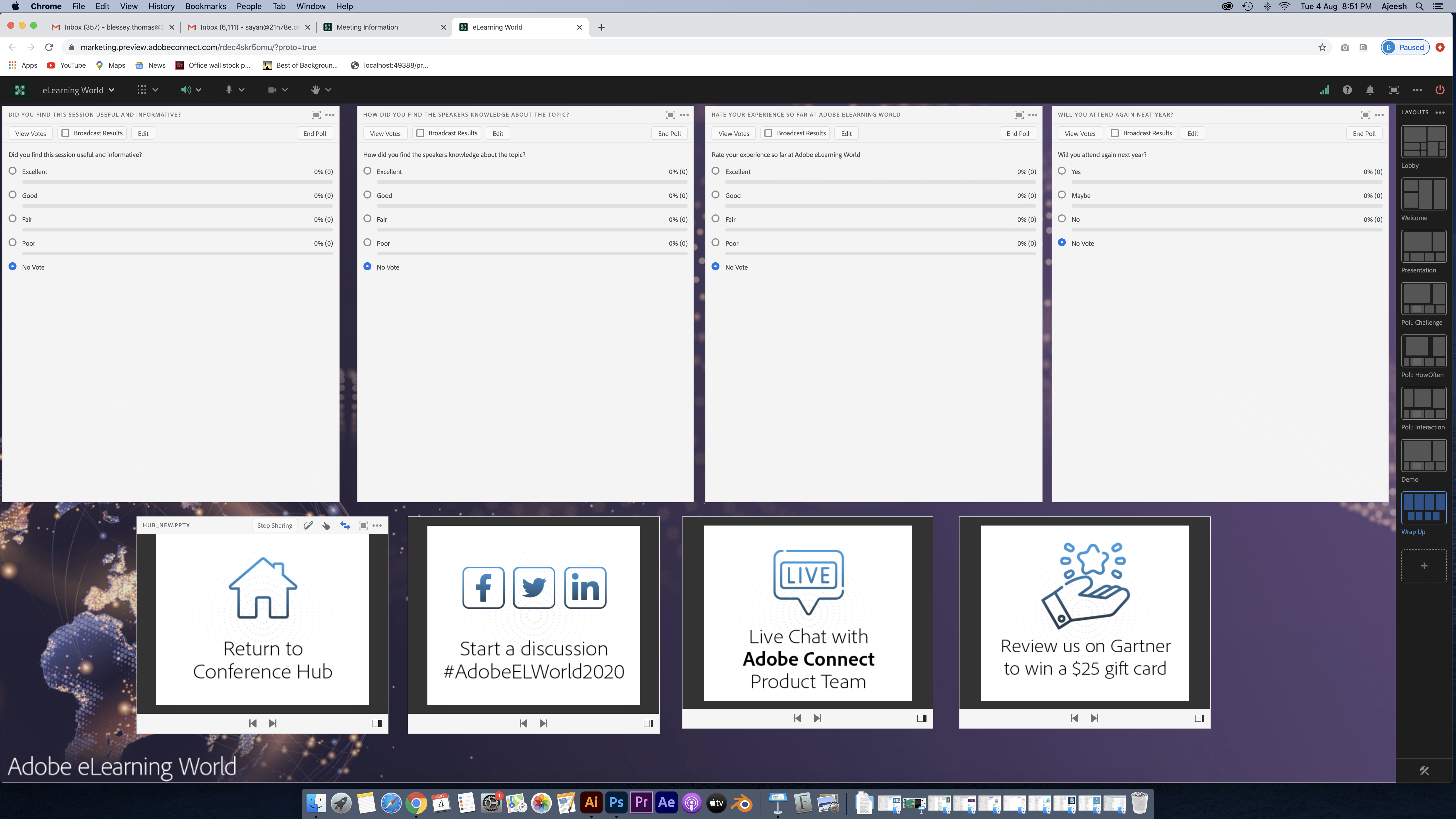
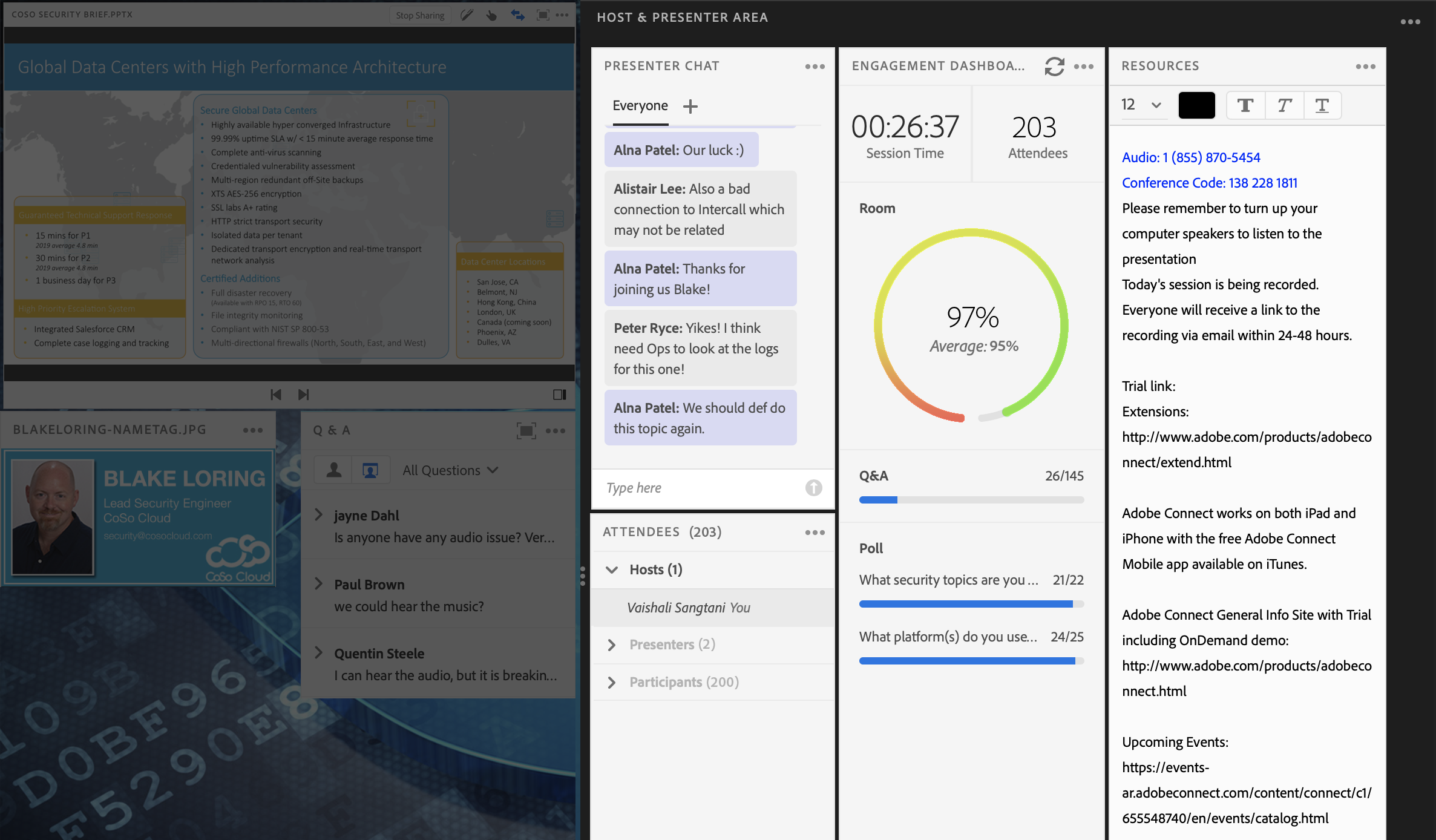
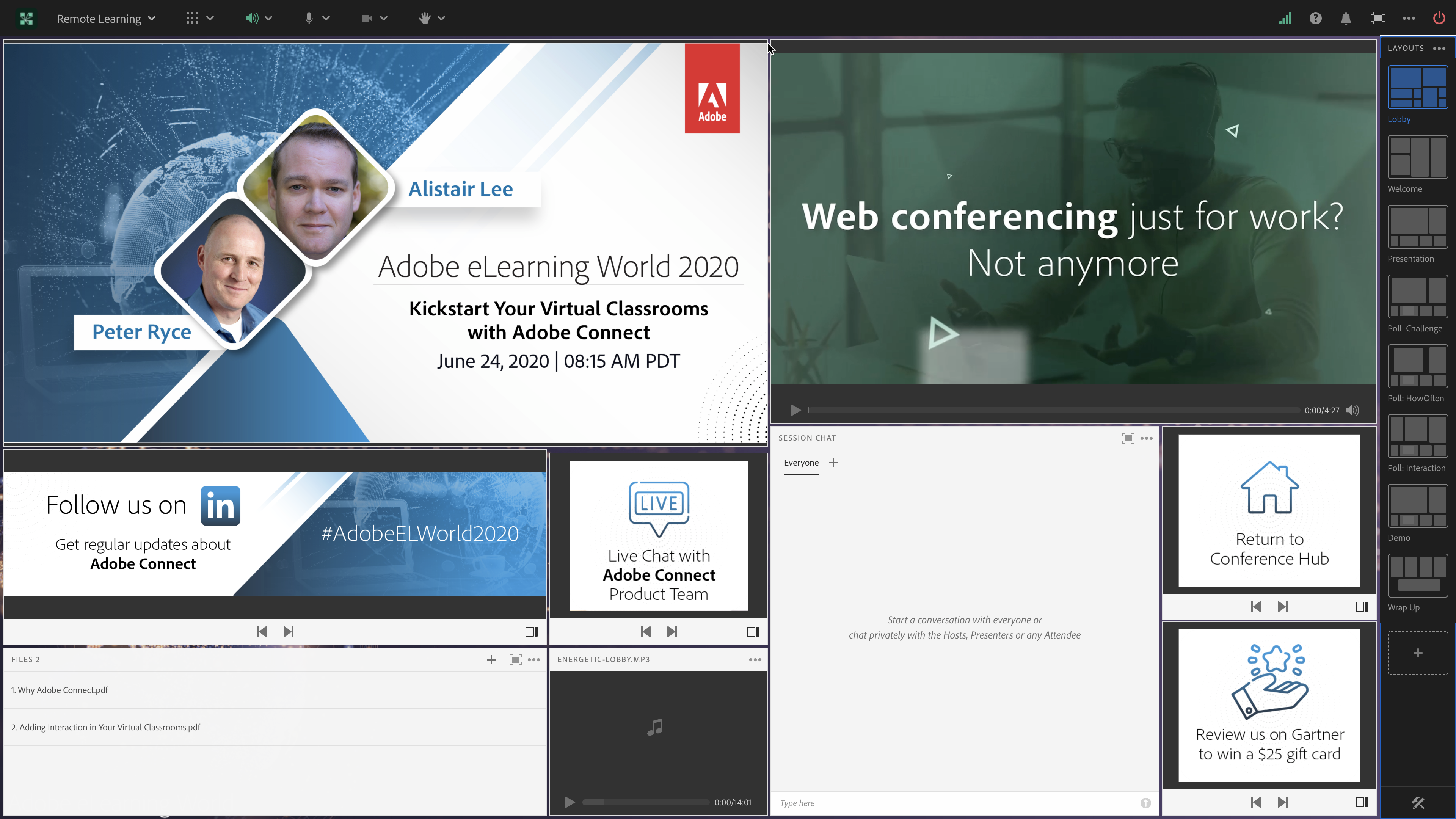
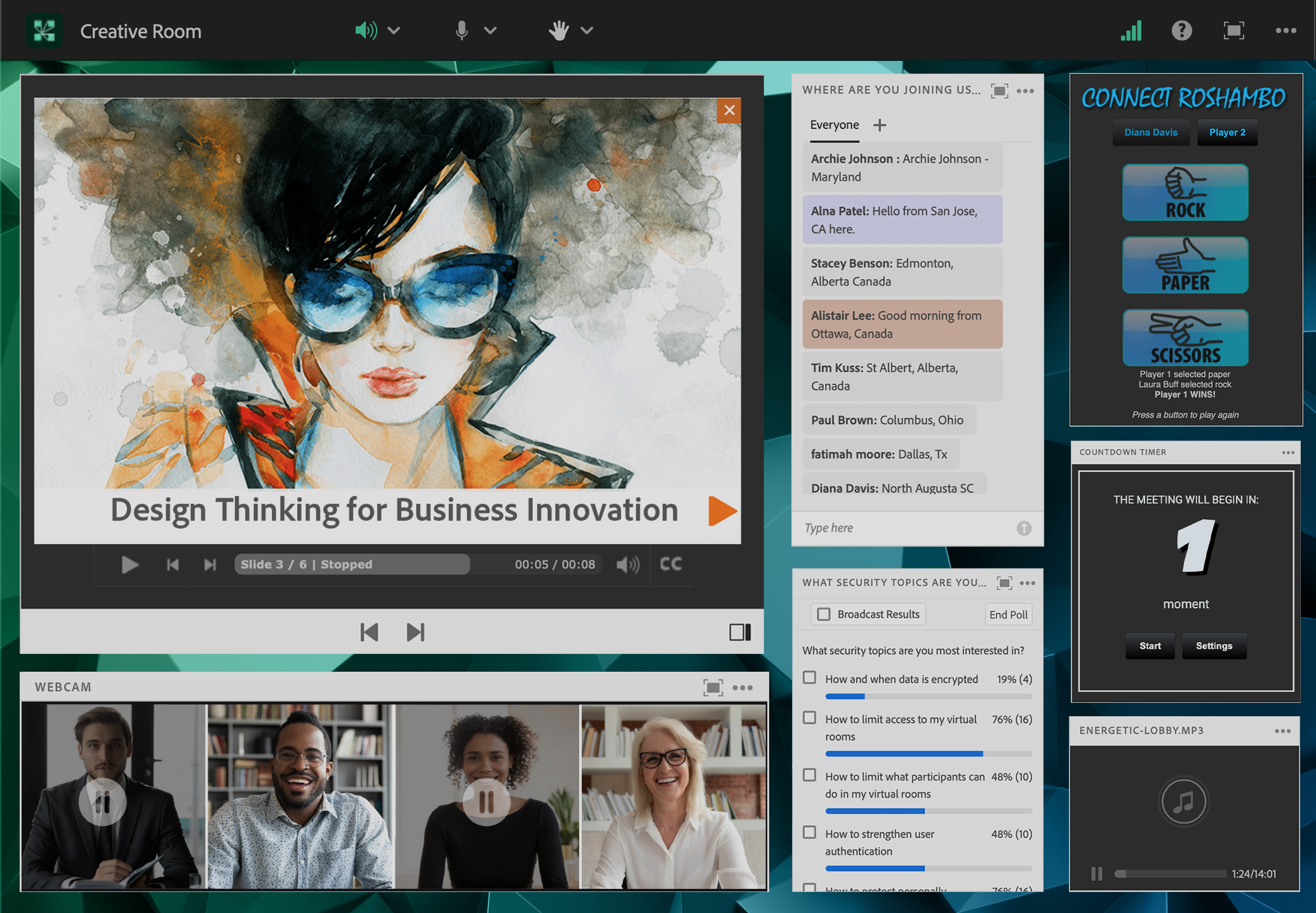

All together is good. There are somethings I do not like but that has nothing with Adobe but with my coleagues
The window with participants camera is sometime not enough big. Even with scrolling not all of them will be shown
Saving the time with uploading presentations. When internet connection is OK everything goes smooth.
The icons that help to navigate for my use
Seems to take bandwidth and disconnects sometimes
None as I use it for training
Individual classroom setting, up to 20 classrooms
If more than 10-20 people attend same time system crashes and slow
We have large group, so utilize 2nd adobe (annex) and split them was very helpful
Now with the use of the app, easy to access. Love the ability to use breakout rooms.
Can be very glitchy. Needs heavy bandwidth to be effective.
Can accommodate a lot of people
Private presenter area. This allows for communication between instructors
Breakouts can be confusing. Set up can be hard to figure out.
Great for larger groups to maintain interest. Used for new hire training.
Many school dostricts are utilizing Zoom to continue their education during thr pandmeic. However they are selling themselves short because Adobe Connect is the ONLY platform that is useful for classrooms. I love the different pods that are available to use everyday. The students are able to nagivate Adobe Connect with ease!
There is nothing that I dislike about Adobe.
I do not have problems.
I have been using Adobe Connect for well over 10 years. They have consistently improved the platform and made it better. Easy to use and helpful. Especially in times like this. I use it for training activities as well as meetings and have never had any issues.
I wish that it was easier to play videos from within the platform. I would love to see an embedded video downloader.
I am solving the issue of not being able to meet in person. I love the ability to have meetings as well as breakout rooms.
The breakout rooms are a great tool, as well as the boards for welcome messages.
The choppy audio from time to time, resetting / refreshing helps this issue.
Connecting students to teachers in a socially distant safe way.
I love being able to customize my room with pods. It makes teaching so easy because I can easily drag the pods I need from the presenter area. The presenter area is one of my favorite things. I can pre-load in all the materials I need to make for smooth transitions during class. It is so easy to just drag and drop what I need and then drop it back into the presenter area when I am done. Students love the music and video clips that I am able to load into the classroom. Being able to personalize my room really helps make it more fun and user friendly. It works very well with how I teach. It is also very easy for students to be able to draw on the whiteboard and do group work. We also use the rooms for proctoring final exams, and I love that we can have so many students on webcam taking their exams at once. With the new update, we were able to customize the rooms with our school colors for further branding.
This year I have had some mic issues (not my microphone...it is the system), and there has been some lag since the update. Also, there isn't a mac update so I am not in the newer version which is a bummer.
It is a great way to interact with students in online classrooms. We use it for all student meetings and teaching sessions. We have individual conferences with families, club meetings, and full classroom sessions using Adobe. The html version has definitely helped with students being able to access the rooms has definitely improved. Adobe has definitely helped us connect more with our students and families.
The ability to open separate pods for separate things.
AdobeConnect can sometimes be awkward to understand or enter as a guest. It is also difficult to associate a call-in number with the room.
Offering live webinars with live captions.
Breakout room and screen sharing is great for me
As for now, I am ok with everything with me
Using breakout make students connect with each other
Ability to add "cute" apps. Consistent connections.
Lack of "curb appeal". Not so easy to apply personalizations to the platform.
Benefits are having a reliable place to meet with students from a distance.
Stability, performance, useability, quality
The use of flash player, an the circumstance of problems for user to connect via app
Saving time and money for exchange, lectures through the pandameoc times
the interface, everything is really handy
the aesthetics of it, even though it is user friendly, it could improve in order to keep people engaged
pricing vs other platforms and tools
I love that we can customize breakout rooms with different students.
I wish there was more add ons that I can use to play videos or music
Being able to record and save all videos is a great way to communicate with students.
the students have breakout rooms available to them but when we need a group we are able to do that as well, flexibility
moving students from room to room ~ it could be my skills or the mouse
all the great tools my tutors can use to help our students
The Break out rooms mimic individual classrooms
Sometimes teachers and students are kicked out of the system
We are able to continue our tutoring services virtually to our students
I love the ability to engage with learners in a variety of activities - at the same time. I can have a grouping of several olling questions up on the screen - or a bunch of chat pods to collect lists of items, or even several notes pods. and I love that I can put people into breakouts groups, can shuffle them up in a moment's notice with the new platform, and can share several items in their breakouts to work on independently. Everything about it keeps people engaged - which has meant so much when we can't all be together in an in-person class room.
I wish you would update the app for the mac...Please?
I am a training director for a non profit and all of our in person trainings had to quickly move online - and with Adobe I was able to do that seamlessly.
The Polling features and Ability to share materials directly with participants. Being able to share multimedia with participants is extremely useful in our environment, for example playing call recordings and videos to participants. One of the best features is being able to record sessions, which helps with audit and quality control. The reports are fullsome, although they do have their issues as per below. But they clearly identify auditable data which satisfies regulatory compliance and allows us to provide evidence of training being completed.
Audio using VOIP mics can be shaky at times. CPU usage can be high often making the meeting rooms lag. When multiple breakout rooms are running, it can also create a lag for some or all users, especially an audio lag. Not being able to record individual breakouts is a downside. The reporting back office can be difficult to use, with the downloadable reports requiring a lot of adjustment in order to format them correctly - for instance the system is default set to, and cannot be changed from, US style formatting, which when used in other countries, such as here in the UK, is frustrating. Some of the report data also has additional spaces, which hampers the use of simple Excel tools like VLOOKUP - you have to first delimt the spaces by using a LEN and RIGHT or LEFT function to be able to get the reports in the correct format to allow automation.
Using Adobe Connect for virtual training, and for managing employees when working. This has enabled our business to successfully operate virtually for many years, and is a core piece of technology that is essential to our business.
I like that Connect has a lot of easy to access interactive tools. We use this program to train all over the world and a very quick explanation of the tools is usually sufficient to get learners involved.
I wish some of the polls and things were quicker and easier to pull up, some times they get lost behind the share screen, finding the one you want in a list of more than 3 is frustrating. Also, which is think is significantly better now, connectivity and/or dropping audio can be really difficult.
We have moved all our in person training to virtual due to Covid. Adobe has really helped with that. We train technical skills for laboratory technicians and we can share our microscope camera through adobe and project real time, real life, images of actual slides to learners. This has proved invaluable.







