

Unclaimed: Are are working at Adobe Learning Manager ?
Adobe Learning Manager Reviews & Product Details
Adobe Learning Manager is a cloud-based learning management system (LMS) that creates personalized learning experiences at scale for customers, partners, and employees alike. It uses a headless learning platform that allows for integrations with Experience Manager Sites or any other CMS through open APIs.


| Capabilities |
|
|---|---|
| Segment |
|
| Deployment | Cloud / SaaS / Web-Based, Mobile Android, Mobile iPad, Mobile iPhone |
| Support | 24/7 (Live rep), Chat, Email/Help Desk, FAQs/Forum, Knowledge Base, Phone Support |
| Training | Documentation |
| Languages | English |

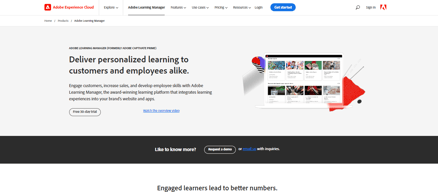
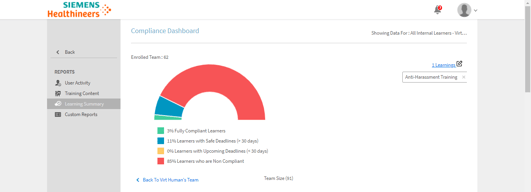
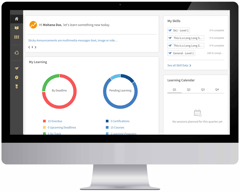

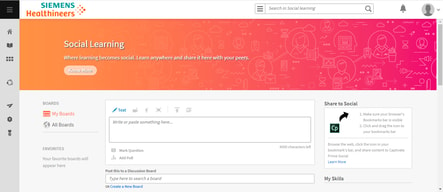
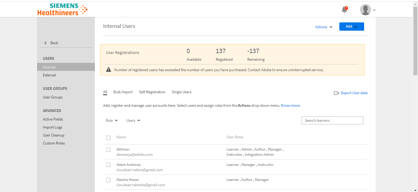
Compare Adobe Learning Manager with other popular tools in the same category.

The user interface and being able to compete with my coworkers
Nothing. It was easy to use and I liked using the app on my phone.
Better up-skulking to work towards my next promotion.
It is a straight forward LMS building program with almost every feature you would need.
I wish there some better video functionality built it, like editing videos, having multiple on a single slide, etc.
Creating consistent and easy to view trainings that were just text based in the past. Also the ability to make application demos is incredibly useful to help teach our systems to new staff.
Lo amigable que es la herramienta Presenta modulos para el desarrollo de la actividad
Que el servicio tiene ciertas restricciones
Ninguno
Above was a very well made cool learnig platform which helaped me to clear my full stack cource with ease it had a easy to use features which helped us to complete the courses as soon as possible will recommend adobw conned to my friends too for their future use too
Everythung was fine but in some cased we were not able to access the attached file in the cases which can be rectified in future users
Im now able to work as an full stack engineer which i completed on adobe
I love the social learning aspect since it's very trendy right now, as well as the gamification and badging. The reporting functionality is also really helpful.
I dislike there is not a built-in eCommerce feature.
Better microlearning and my Millenials are taking advantage of the material more often since it's great on their cell phones and tablets!
Analytics feature to track students engagement and course completion
Sometimes, when you are not used to Adobe, the features take a bit of time to sort out and understand
Distance learning - makes all learners easy to track no matter where they are
I like the GUI specially timeline of captivate, It's much similar and easy as Power Point, I think after using captivate everyone can develop LMS easily. I also like the recovery feature of captivate.
I dislike the advanced action, Need to improve the GUI Interface of advanced action and Script window, and also need to add more features in advanced action like copy/paste or import/export the whole action.
the main benefit i realized, I don't need to carry the any presentation for LMS with me.....lol.. I just share a link with my boss and my client.
I love how easy the interface is to use and how familiar the functions are to other Adobe Products that I have used in the past. I like that you can publish your project for so many different kinds of devices and their custom resolutions.
This may be an isolated issue but since I have switched over from the trial version to the Captivate 2019 subscription version I can't seem to put my application onto the Samsung Galaxy Tab A's that utilize the end-product of the Adobe Captivate LMS software for fish identification in one of our aquariums. I talked to customer support yesterday July 16th, 2019, unfortunately, to no avail. The woman I spoke to said she had to speak to a senior support specialist and would send me an email so maybe they are still working on it.
We solved one problem by not having to outsource some of our educational media production. We have realized the benefits of being able to customize our own identification displays on the fly when something in the exhibit changes such as a new species being introduced to the collection.
Captivate Prime is the most coprhensive tool for HR managers, and people that provide training inside companies.
In order to buiild the best exercises, and get the results report, it is necessary to develop everything on Captivate. Captivate is a good tool, but is also very detailed.
All the automation features: email, course controls are very helpful. Reports are specially usefull inside companies.
I love the analytics that can be gathered about each course, each learner. Tracking engagement and completion is essential to the success of our learning programmes and this makes it quick and easy.
I have an Adobe Creative Cloud All Apps package. Captivate and Captivate Prime does not form part of this. I have always wondered why.
My learners are often travelling across the world and this makes it easy for me to track them and manage their learning journey, no matter where they are.
