

Unclaimed: Are are working at Adobe Learning Manager ?
Adobe Learning Manager Reviews & Product Details
Adobe Learning Manager is a cloud-based learning management system (LMS) that creates personalized learning experiences at scale for customers, partners, and employees alike. It uses a headless learning platform that allows for integrations with Experience Manager Sites or any other CMS through open APIs.


| Capabilities |
API
|
|---|---|
| Segment |
Small Business
Mid Market
Enterprise
|
| Deployment | Cloud / SaaS / Web-Based, Mobile Android, Mobile iPad, Mobile iPhone |
| Support | 24/7 (Live rep), Chat, Email/Help Desk, FAQs/Forum, Knowledge Base, Phone Support |
| Training | Documentation |
| Languages | English |

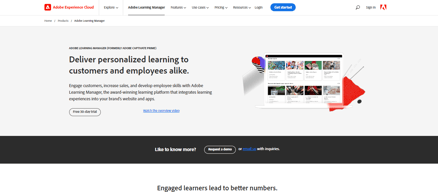
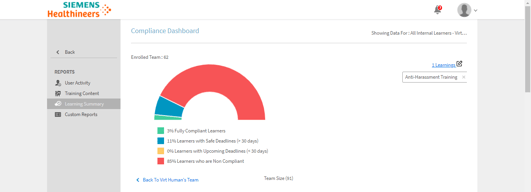
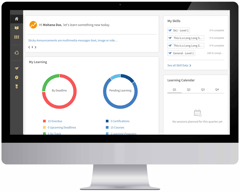

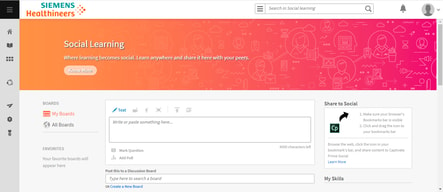
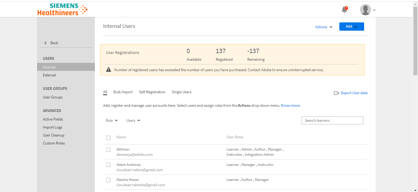
Compare Adobe Learning Manager with other popular tools in the same category.

Very usefull in the criation of e-learning material.
Some difficulty of use at the beginning due to the huge number of options.
It solves the problems that we have with production of e-learning contents.
We selected Adobe Learning Manager as our LMS due to customization and flexibility. It's a very robust system, which does require some ramp-up time, but it is working well for us. We use it in conjunction with Adobe Captivate and Adobe Premier Pro, so all the products work well together for our online learning solution.
Sometimes I find it difficult to find the exact report that I need. However, I think that we are barely scratching the surface of what is included functionality.
Adobe Learning Manager provides both pre- and post- training opportunities for our clients. Our system is very complex, so having the capability to push online content as needed is a huge plus for us. Our Support team can also use this as backup for any client inquiries that are standard.
It's a very user findly tool. Easy to understand, Easy to teach. Great Idea in creating adobe. Suggest everyone to use it and make the most out it. Thank You so much.
Not really. It's a very user findly tool. Easy to understand, Easy to teach. Great Idea in creating adobe. No changes required. All Good. Suggest everyone to use it.
Being a trainer it is really helpful for us to make our trainees understand the concept as the content on this tool is super clear and easy to follow. Thank you.
I like the functionality of the different users. I like the ability to customize the user's expereince I like the support that I receive when I have questions.
The email templates lack full editing options for all emails. When using the sandbox and the live versions, you either have to use two different browsers or use an incognito/inprivate option.
Previously, we did not have an LMS to create an organized and systematic method to provide content to our associates.
As trainer , I can easily track the learning progress of the trainees. Easy to assign courses individually as well as in bulk. The process of Defining Learning Path, Courses , Uploading Contents and Adding Assessments are seamless.
While we are trying to upload the learner details using CSV, if there are some errors with any of the learner we will not get the list of erroneous record together. We have to do the upload the multiple times find the error and then do the re-upload, which is actually difficult. If you can give all the erroneous together that would be easy.
Adobe is helping us streamline product, compliance, and soft skills training. The assessment feature helps in conducting different evaluations on the topics covered.
User-friendly authoring tool, simple administration, consistent delivery, appropriateness, and convenience.
The reporting engine requires improvement. and Personalization of learning path, plans and courses.
Improving the learning engagement.
This supports us in various learning modes: • Hosting of all the Instructor-Led (Virtual or Face-to-Face) sessions • E-Learning Modules • Videos • Audios • Social Learning and Research Content Shared through Social Boards – Public and Private • Leaderboards - Gamification to motivate learners • Reporting Dashboards and Reports at multiple levels • Bookmarks • Personalized Learning Calendar • Curated Courses for structured part (Learning Program) • Fluidic Player • Job-Aids • Learner Feedback • Tracking of Learning Programs and Learners
The possibility of a complete calendar of the month displayed in the platform.
IT helps us in end-to-end support of all learning initiatives.
its compatable with adobe captivate 2019, which is software we use to create videos
sometimes the videos come across a little out of focus.
its a tracking system for accountablility. We can provide additional training in areas where it is needed as well as document what processes are required and then track those processes through the LMS
This is one application or software that i have used in my life and have never regretted about this. The ease of use along with the finesse has made me so much dependent on this application for my daily use.
Usually everything has a shelf life. Although there are pros and cons in every product, i dont think that Adobe is lacking anywhere. Something that they can do is maybe give trail or free oor student versions as well to people and make it a little less expensive.
Adobe helps us in a lot of things. the learning management platform that we use is a big thing. Right from assigning trainings on it to getting that completed along with relevant reports is done by Adobe.
Adobe is one of the applications that i have used is something which is very rare to find. It is a ecclectic mix of technology, art and ease of access. The way it provides emplowerement is absolutely amazing.
Ideally speaking, each program or application has itspros and cons. however Adobe is one such application that has very little areas of improvements. The AOIs are there however very negligible.
This helps in resolving a lot of problems. Right from whether it is six sigma, dmaics, fishbone or if it is machine learning, you can always find some or the other important information in this.
