

Unclaimed: Are are working at Google Analytics ?
Google Analytics Reviews & Product Details
Google Analytics is a platform that runs on the internet designed to give users in-depth insight into their website traffic as well as user behavior. Google Analytics is well known for its ability to track site visitors, monitor website performance, and review user engagement so users can improve their visitor’s site experience and boost conversions.
Google Analytics is also often used as Digital Analytics of choice in Indie Hacker and Marketing tech stacks.

| Capabilities |
|
|---|---|
| Segment |
|
| Deployment | Cloud / SaaS / Web-Based, Mobile Android, Mobile iPad, Mobile iPhone |
| Training | Documentation |
| Languages | English |

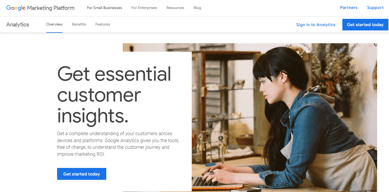
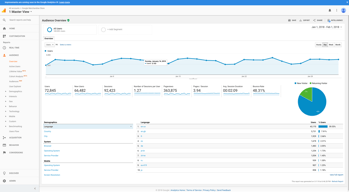
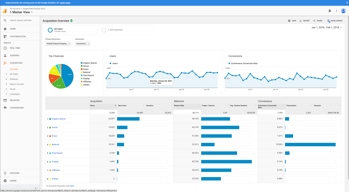
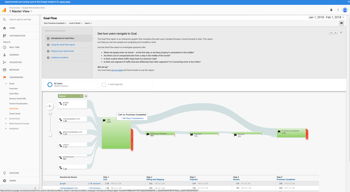
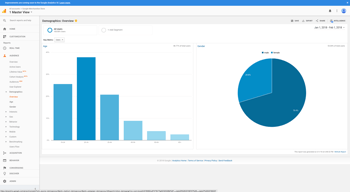
Compare Google Analytics with other popular tools in the same category.

The best thing about Google Analytics is that it’s free. It collects data, processes it and reports for you all in the background. You simply need to copy the code and paste it on to your website so that Google Analytics can capture data from your website and create reports. It saves you time and you get immediate access to analytics. However, you can also create your own customized report with drag and drop interface. It can be easily integrated with other tools like AdWords and other platforms. It helps you identify visitors’ behavior on your website and internal searches made on your website by visitors. You can also identify the time visitors are spending on different pages and from which page they bouncing back. You get to know of demographics. You can identify the audience on the basis of age, gender and location.
Social media conversion tracking is not much reliable and the actual data isn’t available real-time. It is quite difficult for a beginner to fully understand and use all features of Google Analytics.
The best thing is that you can identify which social platform you are getting the most traffic from. So, it helps you decide on the best social media to invest in.
The tools allow clear analysis and the ability review the current health of your site and success of events. With each update, the tools seem to become more powerful and provide insight for the developer / business owner the ability to fine tune your online presence. Overall one of the best software tools available.
Our biggest concern currently has been locating GTIN numbers. Even suppliers are struggling to match this new criteria. Also our current template with Maropost doesn't marry up nicely with the analytics format. Something that needs some attention.
It has been an invaluable tool in making the business more visible online. I do not believe you could be in business without it.
As a campaign manager GA features are a must for me to understand the efficacy of all the digital marketing efforts. Its nor just essential, but vital
They could have done better with GA4 since the UI below the standards kept by Universal analytics
Understanding the user behavior, attribution and goals and events tracking is vital to measure website performance
I appreciate how Google Analytics provides comprehensive insights into website traffic and user behavior, making it easy to track performance. The most helpful aspect is its user-friendly interface, though at times, the learning curve for interpreting certain data can be a bit challenging.
Everyhing is okay, nothing can say negative to it.
Google Analytics solves the challenge of understanding website performance by offering detailed insights into user behavior, traffic sources, and engagement metrics.
The richness of data and events captured provides a complete story of users of the websites and apps. It's easy integration out of the box solves 90% of business requirements esp. if you're using standard website/e-commerce hosting platforms
Frequent UI changes with GA4 dashboards make navigation a bit tedious.
As an online business, knowing what appeals to your users is important. Google Analytics allows in-depth capture of all the important events for business, segregates users based on specific behaviour and helps analyzing the patterns.
The best thing is that you can check whether customer is using mobile or desktop, Customer location country,, platform, bounce rate, sessions on the webpage, where the traffic coming from on the website, etc.
Nothing to dislike about google analytics. This is one of the best marketing tool in the market available, specially for Digital Marketing which is the trend of marketing nowadays.
Google analytic provides the complete data regarding the customer behaviour, his journey on the website. Customer is completing your set goal or not, and many other benificial information.
The depth of analytics provided is simply mind-blowing. From the user-purchase journey to user acquisition, the quality of data is really useful for analyzing, understanding and improving e-commerce campaigns. Best of all, the real-time user preview.
G4A at first was a bit confusing, but after following a training course, we were able to use it to its full capabilities. I have no dislike as such at this moment.
Google Analytics helps us benchmark and analyze our website visits and see if we are meeting our goals in terms of traffic and sales. The reporting features are perfect.
To be honest, everything is best about Google Analytics. This is our go-to tool to use in all of our digital marketing efforts. The data it gives to us is like a goldmine which is of utmost important for every marketer. It shows us, website visitors info, their sessions, durations, exit pages, conversions, and so on. Easy implementation and integrates with other platfforms as well
There's nothing to dislike about Google Analytics and their new version of GA4 is brilliant.
In the era of digital marketing, it's crucial to know who the website visitors are. And that's where Google Analytics comes helping us know about our customers, their journey throughout the website, conversions, how they are interacting with the pages, and which pages are the best performing. This tool is helping us in all of these as well as sharing the performance report to the clients.
Google analytics presents detailed reports with customisable visualisations More important is it provide audience analysis including thorough demographics and behavior research that can further help in making targeted strategies, improving user engagement and overall performance for websites.
For me this is the best tool I used so far for analytics
It helps track website performance, user's behavior and provide marketing insights.
It is free and easy to install. It is widely used so many people know how to use it.
Not completely GDPR compliant. Although it is backed up by Google, it is not ready for GDPR compliance
It is telling me how many people visit my websites and what pages are they mostly looking.





