

Atom Reviews & Product Details
Atom is an open-source text editor used by software developers. The platform is free and features tools that allow cross-platform editing, code autocomplete and Git integration. With Atom, developers can streamline workflows while ensuring better collaboration with team members with the goal of creating high-quality software.

| Capabilities |
|
|---|---|
| Segment |
|
| Deployment | Cloud / SaaS / Web-Based, Desktop Linux, Desktop Mac, Desktop Windows |
| Training | Documentation |
| Languages | English |

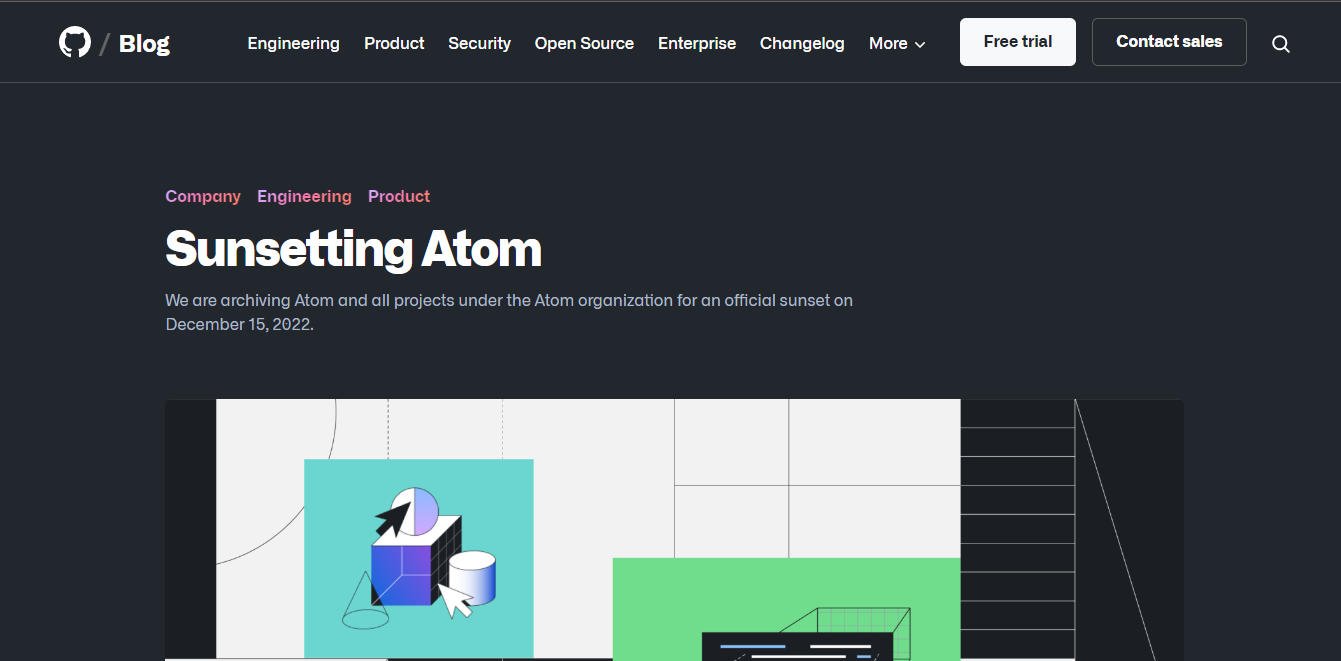
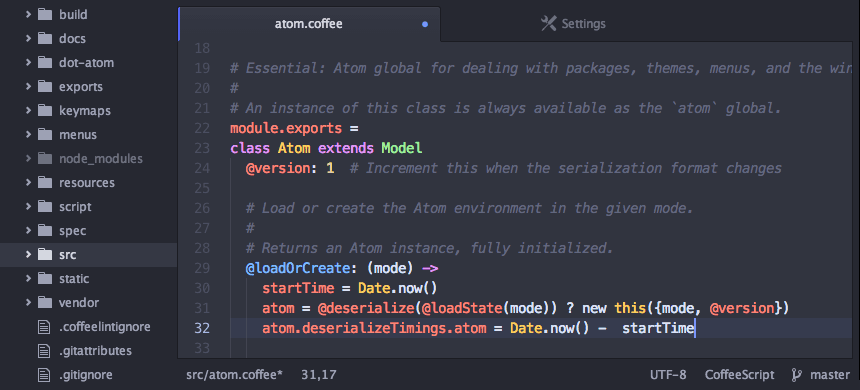
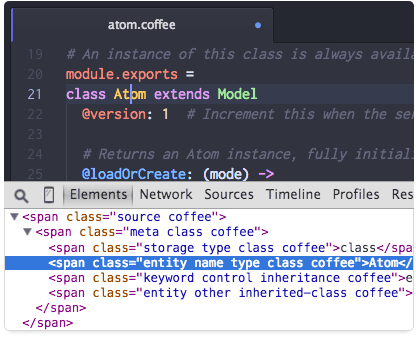

The thing I liked the best is how they actually managed to use web technologies to create a great desktop experience: Atom is fast, lightweight and reliable, constantly updated to be the heir of great tools like Sublime Text.
I'm not a fan of the GUI Atom comes with: it looks really similar to the one experience provided by another great tool (Sublime Text), but this has also an advantage. Aiming to be the new Sublime Text, developers are putting a huge effort in creating an editor as reliable as the target one, creating every day new plugins that increase the functionality of the software.
I often find myself in need of managing big JSON files: with ATOM this duty is certainly easier, as it comes with a very good guessing of what I need to do and the support for the autofolding feature, that can save you a lot of time if you need to check a lot of stuff in the same JSON file
Best? Try ctrl + d on any word. This is by far the best feature in any text editor. It supports multicursors, with the same ctrl + d or with ctrl + click. You can search for something in whole project directory by ctrl + shift + f. The command palette, summoned with ctrl + shift + p can do almost anything. The packages system lets you download packages or add your own package. The whole editor is written on electron and can be tweaked to extreme with custom css. Supports syntax highlighting for most languages out-of-box and also most common language snippets also work OOB. Clean UI that does not take your screen real estate.
A little slow on the startup side compared to others like ST3. As it is running atop electron, download size is also on the largish side for a text editor, around 80mb. Auto-complete takes some fraction of a second to pop up, which sometimes does annoy me.
Using it for most of my projects, on both windows and linux, consistently. The syantax highlighting and completion coupled with some plugins for debugging, it has become almost as good as a full featured IDE.
Lightweightness, performance, easy to use as an editor for small files, ad hoc code review etc, very fast in terms of updates speed
Relatively new code base, some times there bugs in plugins etc
Ad-hock files editing, for learning new programming languages in order to get more familiar with syntax and eco system
I switched to atom from Sublime 3 after the El Capitaine update. I'd been satisfied with Sublime 3 but unfortunately one of my favorite plugins (Emmet) broke after the latest release, so I was forced to look elsewhere. I've had no issues with Atom so far, and they have nice new features - like changing color for folders and files which you've updated since your last github push.
Nothing really, I'm pretty well satisfied with all features in Atom so far - I've not had any bugs, issues, or found any lacking features yet.
I need a coding text editor and my previous top choice broke/isn't as well supported with El Capitaine. The benefit is speeding up my coding ability through better support of plugins.
- The ease of configuration - The fact that it is really easy to develop plugins for - It is pretty light-weight - The fact that the editor itself is built with Web technologies (Javascript, HTML, CSS). - The built-in package manager - The fact that it supports themes - Less support for the themes - Snippets support - The fact that there are many plugins for it out there - The fact that it also features the Chrome/Chromium dev-tools - The fact that it is both free and open source - The large community of users - The plugins ecosystems/community - There are plenty of plugins for Atom out there.
- The overall speed and responsiveness can be improved - The quality of some of the packages can be less than desirable at times.
- Working on demo projects - Using the editor during workshops - I also use Atom in order to quickly get a web app up and running
One of the best code editor for competative programming with any language with multiple windows
Not much but there should be more themes
Preparing for comparative coding
The memory utilisation and the easy to navigate shortcuts in atom is really user friendly. It can be easily usable by a begineer for getting used to one of the best coding editor.
It can have supoort of multiple advanced level extension as well, like github copilot integration and chatgpt integration.
So I am a full stack developer and I do code in multiple languages at a time. Atom comes with the support of multiple programming languages along with the easiest navigation among the project files and suggestions on the syntax of programming languages. It helps me in improving the productivity of writing the code in a faster way.
The minimalistic design and lightweight characteristic, which wouldn't take much CPU processing, are the best. It also has many packages and plugin libraries to meet the developer's requirements for every scenario.
As of now, I don't seem to dislike anything with this editor, as it meets my requirements. If anyone is looking for notepad++ alternative, then this is it. Also, it is an opensource tool.
I use Atom small software development editing purposes and is a secondary editor, which I use when there are minor changes to be made and if there are formatting changes required depending the on the programming languages.
Customizability: Atom offers an extensive library of packages and themes to choose from, allowing me to customize the editor to my liking. I personally like a very specific theme (monokai pro) Built-in package manager: Installing and updating packages is straightforward and hassle-free with the built-in package manager. Cross-platform support: Atom can run on various platforms including Windows, Mac, and Linux, making it accessible to a wider range of users. As a multi-OS user, this helps with consistency. Multiple panes: Atom allows you to split the editor into multiple panes, making it easier to work on multiple files simultaneously. GitHub Integration: Atom is built on Electron and is closely integrated with GitHub, making it easier to work with repositories and track changes.
Performance: Despite its rich features, Atom can be a bit slow and resource-intensive, especially on older computers. Steep learning curve: Atom offers a wide range of functionalities, which can be overwhelming for new users. It might take some time to get used to all the features and shortcuts. Stability: Some users have reported occasional crashes and bugs with Atom, which can be frustrating.
Atom is helpful with its highly customizable interface, the biggest help its cross-platform support. Some programs can only be run on Linux, editing on my windows machine and running programs on linux is a breeze with atom.
Atom is an excellent Text edit for programmers. It provides many cool features for software developers to make their work easy. It has incredible plugins and a user interface.
Atom is a great text editor, but sadly, it will shut down soon. As per their owner, the official date for "Sunset" (Archive) is 15th December 2022. That's sad and dislike that thing.
I use Atom for my programming tasks. Atom provides great code completion tools, keyboard shortcuts, cool themes, and a great find / replace feature. Atom provides many plugin integrations. Atom is best for code development. Atom is best for syntax highlighting and just-to-declaration, which makes my work so speedy and easy.
I like Atom's simple User interface, it is very clean and elegant with syntax highlighting and line numbers it's just better than a normal notepad or any nano editor in Unix-based systems. It's highly extensible and cross-platform as well.
Nothing I would say, it's clean simple and powerful, however, I do feel that if it has a feature of an in-built debugger it would be like a cherry on the top. It's the perfect text editor already.
I mainly use Atom Text Editor for developing my websites, and writing frontend code (HTML, CSS, and Javascript), it has an inbuilt package manager that enables Atom to have plugin support, it's fantastic and there are many great extensions that help writing code faster and make the workflow efficient.
Atom is a fast, responsive and good ui editor. It has various list of addons available as well so it helps a lot in increasing the productivity and efficiency in coding.
As I told earlier that it is very light, therefore, it lacks a lot of features that other softwares like the ones with jetbrains offer or VS code offers. Therefore, if you are used to such extra features, you are going to miss in atom.
So I coded on atom for pretty much every language and sometimes for just file editor. Mostly I used to code in python for my ML project as it doesnt eat up you ram and leaves a lot of space in ram for training the model.
The Git platform support is the best thing about Atom editor. Awesome Themes. Nice font icons for different programming languages. Very best packages for multiple programming languages!
After Installing all packages for multiple programming languages hang the editor. Due to this editor becomes slow and it leads to slow Productivity!
It provides great support for almost all programming languages and it is light weight with all supported features. It is faster as compared to other editors. I am using Atom editor since longtime and never have thought to replace it with other editors!
It has got a range of themes and plugins for its users. Its color-coded syntax feature is very well optimized. It integrated well with Github and Gitlabs. It works the best with the Python programming language.
It does not have well optimized AI-powered auto-suggestions feature. It is not much compatible with the Javascript programming language. It is a bit complicated to add on some plugins.
Atom is an awesome free IDE that I primarily use when I need to make small changes to my already written code. It takes no time to boot up which helps me save a lot of time when editing the code. Last but not least, it is available free of cost to the user (benefiting the user financially).
The UI is simple, intuitive and almost self-explanatory. Highly customizable with themes and plug-ins. It's free and open-source.
It uses more system resources than other code editors. When opens large files tend to work slowly or crash. It does not have an auto-saving feature.
I'm using Atom as my primary code editor for programming web languages and scripts. Is my best option for their simplicity and good-looking, it does not have too many things to distract you.
It contains a lot of themes which makes its UI look good. It offers a lot of free plugins. It offers an excellent remote collaboration feature which has helped me a lot in lockdown times. It offers good integration with GIT.
Being a free IDE, it cannot offer as many features as a paid IDE, like its auto-completion feature is not fully optimized to work according to your behavior. It also does not have some self-correct features for some lint errors. It does not work very well with Python and PHP.
The first benefit of using Atom is that it is available at no cost to the user. It has a lot of plugins and shortcuts to ease your work by increasing your efficiency manifolds. I primarily use it for Java and sometimes for HTML coding too.
We can add multiple extensions into atom and also it's very easy IDE.
Atom IDE sometimes crashes in ubuntu or other linux distributions.
It's very lightweight editor so it works on light hardware. Extensions help to attach modules.
If there is any code editor I like after VScode, it has to be atom. What I like the most about atom is it is lightning fast, light weight, easy to customize and open source.
For extremely large files atom will most crash, or get stuck which is a big bummer if you are use to working with huge csvs for your training data for ML models.
I use atom as a portable fast code editor on server machines where I usually work with bash scripts and automation scripts. Atom is fast enough to work good for these.
It's fast, it takes minimal time to load. Its find and replace is a feature which I use the most whatever work I am doing, it's so convenient and easy. I don't like when dialog box opens for find and replace. Its text processing is very fast I have loaded more than 50 MB of text files and still, I can find and replace them in it. It has many shortcut keys, which is very convenient and you set them by config files. Its integration with Git makes it time-saving too. Also, the fact that it opens files in the format in which they should be open, like for a jpg file, shows it as an image, not as a text file in its raw form. It doesn't consume many resources and good IDE for web development.
There is not much to dislike in this software, you can say it has a lot of features and once you get to know about one feature/shortcut, for which you were taking a long way, you feel a lot bad. So more options in the top ribbon would be appreciated.
I use it mainly for web development and made many websites which serve some internal purpose in the company, in simple HTML and JS. I also made some for my friends and in college projects. It auto-suggests variables names, once referenced in JS and also inserts closing tags for HTML, which is very helpful.
The themes, packages and the recommendations in atom are really helpful. I can customise it accordingly to my needs as I use it for python it works really great and it's shortcuts and automcompletion saves me quite a bit of time.
As it's a cross platform editor so sometimes some of the functionalities suffer a bit due to the same, but it is manageable. Also sometimes when using multiple panes to edit code it lags a bit.
It really easy to code on it and it's automcompletion helps me in not remembering keywords and automatically does that for me also the package manager is one of the best I have used.






