

Unclaimed: Are are working at Bitbucket ?
Bitbucket Reviews & Product Details
Bitbucket is a cloud-based version control platform for developers who want to collaborate on code as well as manage software projects. The software supports tools that focus on team collaboration through review tools, issue tracking, and continuous integration.

| Capabilities |
API
CLI
|
|---|---|
| Segment |
Small Business
Mid Market
Enterprise
|
| Deployment | Cloud / SaaS / Web-Based, Desktop Mac, Desktop Windows, On-Premise Linux, On-Premise Windows |
| Training | Documentation |
| Languages | English |


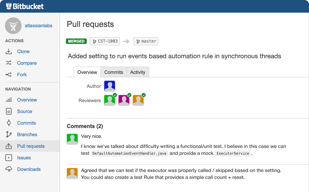
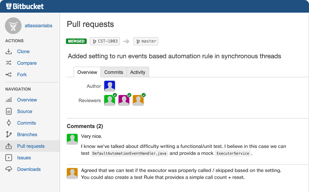
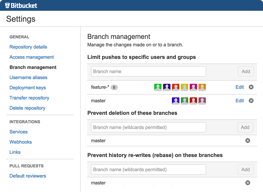
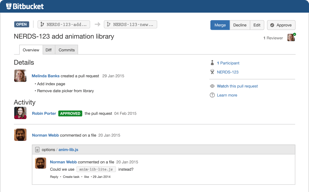
Compare Bitbucket with other popular tools in the same category.

Bitbucket along with JIRA is an integrated solution for code versioning, CICD, and JIRA task management. Bitbucket comes with PIpelines, which allows for Continuous testing of your code upon push or pull request to a branch (easily configurable and customizable). I don't need to have 3 different tools for what I need - love it. And it is also free for up to 5 users! That has served our company well for an entire 1.5 years - we didn't pay a dime. Now we only pay $3/user/month, and we are happy customers.
Bitbucket Pipelines (the CICD tool) needs a little bit of work, as some of the Docker container tooling is a bit finnicky. Other than that, I have no real complains - I've been a happy Bitbucket customer for my corporate needs for several years now.
Bitbucket is used for 1) our central code repository, for saving and versioning all changes to our codebase, 2) JIRA - for managing our projects and managing tasks within those projects, 3) Pipelines - for Continuous Integration / Continuous Delivery to production of our code.
Like everything Atlassian, it's straightforward to use and figure out how to utilize best. If you have any familiarity with git, you'll figure this out very quickly.
It's not the most customizable in some areas
Pipelines are very easy to create to get CI up and running. I also really like the code review process in the application - it's very easy to read the code mods and comment/address them.
I am using bitbucket for the last year, and it looks like my experience is changed. Bitbucket is a place where you can manage your data or code under multiple branches, and then you can club it to the main branch. The best part is that it is on the cloud, and everything is soo transparent. You can put create merge requests manage feature branches at your ease. At the time of merging of new code to the repo, an approval system is the which will ask the approvers to approve the code, and once approval is done then you can commit the code. The user interfaces are tremendous and super handy to use. It has excellent connectivity with Jira and visual studio code. We can directly put code to bitbucket using SFDX and using git commands. This tool offers a complete package for storing data whenever and wherever it is required.
There is nothing which I can say I dislike about bitbucket. Maximum is they can improve their user interface to make it look more attractive to the users and with different themes.
When we have multiple people working under the same project, then we have to take care that code that is deployed to bitbucket should be updated and posted on top of the code submitted by others. There is a process to create pull requests to a branch, and on top of that, we can add our changes with approval from the lead of the project. This makes the process very transparent and very simple to use.
The UI is cool and I like the instant notifications when something is down or the platform is facing any issues. The information you see on any page is clear and almost has all relevant details say if you take a commit, you can see other associated details like tags and other stuff clearly
Sometimes, PR creation takes too much and won't load properly . Had to wait few minutes and try again to raise the PR again. Also, sometimes there is issue with reloading page, the changes made doesn't reflect in the PR and it is kinda of frustrating.
Much like other hosted git version control systems, have used github and gitlab prior to bitbucket. I really like the UI and UX of bitbucket. The PR review screen is really cool and helps me with faster review.
Many things! Easy to use. Compatible with git version control. It can be integrated with Jira conveniently. Once the code the merged, you can submit pull requests, and teammates will review and can comment on them. Very useful and convenient to test the code. It uses public and private key encryption for security which is fantastic! GUI is user-friendly!
Slow as compare to GitHub and pipelines take time to run too long, and that's nothing compared to its pros! The premium plan is expensive than Github.
I use bitbucket every day to merge by code. I have multiple repositories, and all are very convenient to use. The best thing is it uses encryption keys to keep your code safe.
Quick and easy. There are a lot of integrations to 3rd party services that help with the development process. Makes setting up new code projects and repos fast for the development team.
The user management console is a little confusing. The user management seems like it could be simplified to make it more streamlined and less confusing for when adding/removing users and groups.
We need a Cloud-hosted code repository for our development team makes our development effort easier. Not having to host and maintain a service like this allows our infrastructure team focus on core business needs.
Easy to start with. Later once we scale, I think it's easy to scale our business.
The prices should be users in groups, like for first five users some price and rest different price
team meetings in different remote places
I use the GitHub function to compare a dataset master to an updated file. This gets me a list of all the changes between the two files, so I can just post the changes. Then the system allows me to update the master file with the changes. I then repeat the process every week from March to October. We have 2300-2400 eContracts memberships for 0ver 66 different contract types with over 200 different school entities to keep track of. Bitbucket coding using GitHub saves 90% of the time involved (reduces several hours to several days time determining the changes to only 30 -120 minutes posting the changes only). A massive amount of time saved, as the system is not able to be automated.
I do not have a problem with this software.
Managing contract memberships and discounts for fee-based course offerings.
Will also build boundless repositories. Pull request allows the leads to check the application until it is accessible to other team members, which in turn results in better implementation and eventually better applications. It provides a user-friendlier and more responsive interface.
No Dislikes about the BitBucket till now.
It is very easy to host the code and this in turn allows you to easily code review, manage code. When incorporated within Jira, we can easily identify tickets, but also accurately evaluate performance.
The two best parts- being able to link Jira to bitbucket and another subtle is the user interface for me, in GitHub there is usual figuring out where to go.
Nothing much really except I have come to know about the per repo limit of 1gb for free plan that is.
In my organisation we were actually in GitHub but we wanted codebase to be hosted on our private server. Also with GitHub we found , we couldn’t control access at branch level, which we needed given the growing number of contractors with beginner level experience.