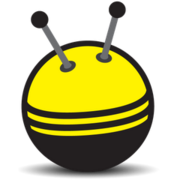
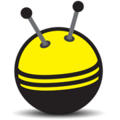
Unclaimed: Are are working at BuzzStream ?
BuzzStream Reviews & Product Details
BuzzStream is a link-building and digital PR software that lets users manage media relationships. BuzzStream facilitates better relationships with influencers and publications through tools such as email outreach, link-building tracking, and media list management—all of which help grow high-quality links to improve a business’s online visibility.

| Capabilities |
API
|
|---|---|
| Segment |
Small Business
Mid Market
Enterprise
|
| Deployment | Cloud / SaaS / Web-Based |
| Training | Documentation |
| Languages | English |

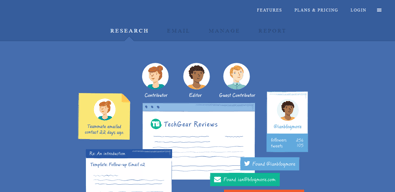
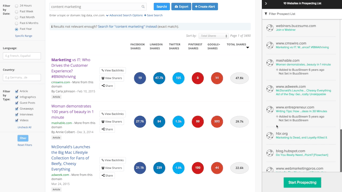
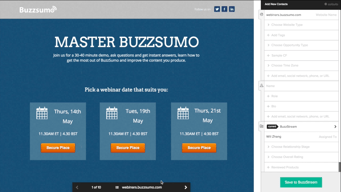
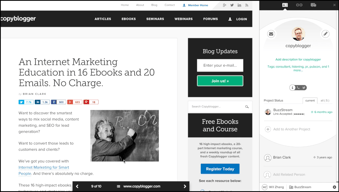
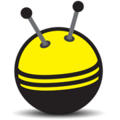
The very wide columns of bloggers and influencers availability for projects
Their software interface is not too easy to use but with time manageable
Very large number of influencers and bloggers
You can create and save as many email templates as you want for your email campaign and when you outreaching people, you don't need to copy & paste that text from one message to another. Also, you can set for autofill [name], [company], [link to/from], etc. It automatically searches for contact info, emails, phone numbers when you download a link of a website or a file with a bunch of links.
What is not very convenient is that the service can only track replies from emails you provided directly (like mary.stuart@bbc.com), so therefore if another person (say, john.galt@bbc.com) from the same company you reached out would reply to your email, Buzzstream still will do all the follow-ups that you scheduled to the original email (mary.stuart@bbc.com).
I was able to reach out to large groups of people through emails and BuzzStream just saved my time. It would take hours if I were doing it by myself manually.
What I like best about BuzzStream is that it allows me to get my vison out to targeted audiences with ease.
There is nothing to dislike about BuzzStream.
BuzzStream affords me an opportunity to appease an audience visually and allows me to introduce and sell my product withoit any hassle.
Creative way to spread ideas and content.
Not always easy to figure out how or when to use.
communication and management
Fast,easy,many know this name & trust it! Views show quickly as do responses!
Too many people know about it & use it to get companies noticed! But that is Life in advertising so you"adapt!"
Getting people to notice our cause & so many have been unaware until now! Very happy with BuzzStream
That there is so much things to stream and it’s so fun and funny for me and colleagues!
Not a particular search bar but it’s okay it very easy to go around
I’ve helped friends and colleagues with depression using this site.
How they target their audience by using eye capturing and intricate details and how they communicate with the mass public. BuzzStream is a group of intelligent people that know exactly what they need to do in order to make business and get followers.
Mostly online accessible. It shouldn't be $24 for membership, but that's just the way it is. Sometime it isn't as efficient to use as they claim to be.
We can achieve anything we put our minds to.
Queréis intentar empezar a realizar Streaming de vuestro juego favorito o bien otro tipo de contenido. A través de BuzzStream podréis conseguirlo
La configuración de la aplicación no es fácil. Pero una vez te lees la guía de usuario es algo más sencillo
Facilidad y comodidad de compartir contenido y crear guías con interacción con los usuarios
Personalized outreach and advertising strategies
Sometimes the results aren’t seen immediately.
Connecting with new clients and marketing products
BuzzStream is quite literally a marketing assistant. I love that it automates your outreach so efficiently and keeps track of all projects in a convenient and sensible way.
I don’t like the way it sends the information as it is often caught in an email filter.
Keeping track of contact dates and projects. It conveniently sends reminders and keeps track of all projects.