

Unclaimed: Are are working at Coda ?
Coda Reviews & Product Details
Coda is a document management solution for creating, editing, and viewing text documents and spreadsheets. , It also helps centralize all documents to ensure seamless efficiency between teams and comes with customizable templates that let organizations create personalized documents for meetings, brainstorming sessions, customer feedback, to-do lists, and market research. It features drag-and-drop functionality, which keeps functionality simple, and has numerous tools that offer role-based access.


| Capabilities |
API
|
|---|---|
| Segment |
Small Business
Mid Market
Enterprise
|
| Deployment | Cloud / SaaS / Web-Based, Mobile Android, Mobile iPad, Mobile iPhone |
| Support | 24/7 (Live rep), Chat, Email/Help Desk, FAQs/Forum, Knowledge Base, Phone Support |
| Training | Documentation |
| Languages | English |
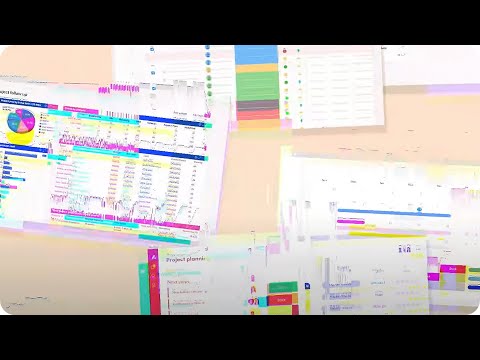
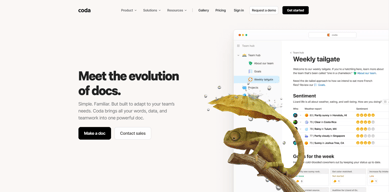

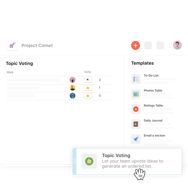

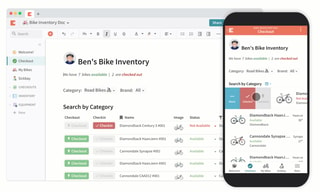
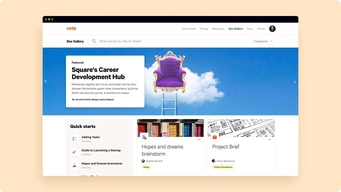
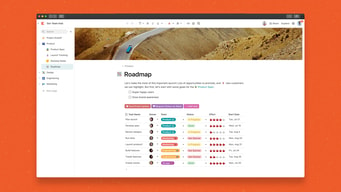
Compare Coda with other popular tools in the same category.

Once you understand its fundamentals, the platform becomes easy to use and offers unlimited opportunities!
It can be challenging to navigate it for people who are not used to such platforms
Task management and doc sharing
As a NoCoder, I need to be able to create docs to share with people that contain data-rich blocks of content. But, rather than having to copy and paste static data into my docs, with Coda I can sync my incoming data from external data sources using Coda Packs. This makes building a doc more like building an app full of essential features! I have even created my own Coda Pack, so now I know how to sync data from ANY data source, even one of my own databases.
Mine is a specific use case but learning Packs has not been easy. I'd like to see more examples of simpler Pack blocks that walk through Pack features one at a time to build up my knowledge slowly. I felt like I was thrown a little bit in the deep end. Still, I got there in the end, and now I'm a Pack Builder!
Coda is more than a doc builder which is where I was struggling with Coda's competitors i.e. they are not data-aware and sophisticated enough for my needs. Coda is solving that for me by treating data as a first-class citizen and not just a table of content. This means that I can now build up detailed docs which also includes the insertion of dynamic data (think data like stock market values, for example), which I can present as a table, a chart, or in various other ways.
The wide variety of document templates makes it easy to find exactly the format I'm looking for.
The automation in Coda could be improved.
Coda allows me to use creativity to communicate my ideas to my teammates.
Coda is so flexible and intuitive. We looked into so many different platforms and programs for project management, team collaboration, and CRM. Coda hits all the marks; the best part is that we can do WHATEVER we want with it. Coda is essentially a beautiful and fun toolbox. I have zero background in databases, coding, or even excel, and I have loved my experience building with it. I've learned so much, and our process has completely changed our company and workflow.
Coda is a blank slate which is fantastic — and intimidating! It takes a while to build in but once you do, you have a custom platform that can grow and evolve with you. Coda offers so much support (including a free bootcamp!) that ease that blank slate feeling.
Coda is a CRM, project managment tool, task-list, email platform, and creative document for my team. It allows us to seamlessly work together and collborate more than ever before.
Coda's usability and flexibility has allowed me to create solutions for just about any problem or system I've encountered. With a continuing drive for improvement, Coda is frequently adding value and features I didn't know I needed, but always find useful.
Coda lacks a few integrations that I've seen other document solutions have, and a few are behind a higher paywall than what an individual would be using. When it comes to a mobile experience, Coda is lacking functionality that I want. There is little in the way of creating new documents or pages. Editing works fine, but it's not a full solution.
I'm solving all my problems with Coda: As a software developer, I'm using Coda to project plan and track progress. As a dad, I'm using Coda to keep track of important information for my family. As a disc golfer, I'm using Coda to organize a team for a disc golf company. Every area in my life that needs organization, Coda is capable of handling all I need to solve.
Integrations with other tools like Google Calendar/Zoom/task and project management.
There is a learning curve and for a few people they may not want to learn a "new tool".
Combining multiple data points into one. Additionally, being able to have more productive meetings using CODA docs for agenda/task/project management, etc..
The best thing is how flexible it is - and there are heaps of useful templates you can copy to get started. The formulas are great. But you have to learn them. I've built systems for product feedback which have been very powerful.
It can be hard to learn. The structure of docs, pages <> tables, can confuse peers using docs you have set up. BUT, you can still create report pages that are simple to use. That's the tradeoff - using the 'view only' views with buttons is simple for others to use, but if they need to edit or create their own docs, that can prove challenging.
It's letting me capture structured data, and gives me power over manipulating the data. Finally, it lets me create reporting views for other colleagues.
It empowers non coders to build very useful documents to automate workflows/business operations. I also like the fact that document editors and users are free.
For some people, it is hard to wrap their heads around it.
I can use docs(Project Management, CRMs) other users create, and I don't have to pay for the users of my docs.
Coda makes it easy to turn business logic into reality. I'm able to create functioning docs and apps faster than I could write stories back in the days when I ran a development team. UX is beautiful, and easy to use. Great community. Definitely a game changer in how you you can create dynamic solutions to so many of life's problems.
Ambiguous, kafka-esque terms of service, unfortunately, like so many silicon valley companies. They can cancel you for "submit[ing] any user Content ... that may create a risk of ... emotional distress ... to any other person or any animal" coda.io/trust/tos What does that even mean? Not cool to know that you can lose everything at any time because they think you MAY create a RISK of causing emotional distress to any animal. Why not just say they can cancel you at any time for any reason? That would be more honest. Makes me think it's not worth making big investments in the platform.
Creating relational databases (tables) to manage complex and dynamic information problems, both personal and business. Its changed the way my brain even thinks about data and information.
The way tables are handled in Coda is fantastic! It allows you to truly create relational tables with very little effort.
My only complaint is the top tier pricing is too high for my budget. For a business that level makes sense. For an individual it does not. Other than that, it's FANTASTIC.
I started with Coda for personal use (see below), but now I'm rebuilding my freelance consulting business using Coda. It is so quick and easy to build solutions and so versatile, that I can solve many problems for many clients with less cost to them. My personal use that got me started and falling in love with Coda. ⬇️ I am a busy, widowed, homeschooling mother of a large family. I organized our entire household on Coda with everything from legal information, medical information to tracking extended warranties, creating my to do list, running my blog posts, and everything you can imagine in between. I've created a library of our books, movies, and even track our 5 rescue cats and all their information. In addition to that I've built a very extensive to do list complete with automated features such as notifying me when extended warranties, credit cards or other things with expiration dates are going to expire. I track insurance and vehicle information including gas mileage and maintenance costs! I'm working currently on tracking our budget and expenses in Coda to see if I can get rid of using Quicken for these functions. The benefit is rather than having a dozen or more different apps that I have to check I just use Coda for EVERYTHING. And I mean everything! Whether it is tracking my sleep or my Bible reading or keeping a list of links of articles I want to read, I pretty much manage everything in my life with one app now. Because it does offer truly relational databases, I can link things together easily. I'm also having my children who are still in school begin learning how Coda can help them to get organized, make plans, etc.

