

Unclaimed: Are are working at Coda ?
Coda Reviews & Product Details
Coda is a document management solution for creating, editing, and viewing text documents and spreadsheets. , It also helps centralize all documents to ensure seamless efficiency between teams and comes with customizable templates that let organizations create personalized documents for meetings, brainstorming sessions, customer feedback, to-do lists, and market research. It features drag-and-drop functionality, which keeps functionality simple, and has numerous tools that offer role-based access.


| Capabilities |
API
|
|---|---|
| Segment |
Small Business
Mid Market
Enterprise
|
| Deployment | Cloud / SaaS / Web-Based, Mobile Android, Mobile iPad, Mobile iPhone |
| Support | 24/7 (Live rep), Chat, Email/Help Desk, FAQs/Forum, Knowledge Base, Phone Support |
| Training | Documentation |
| Languages | English |
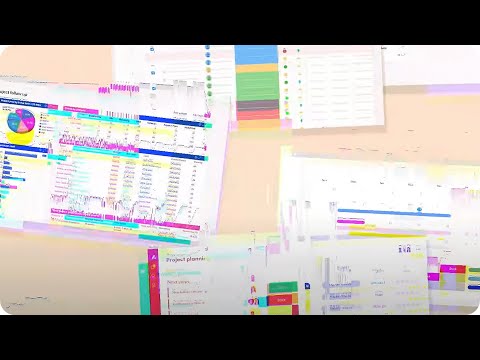
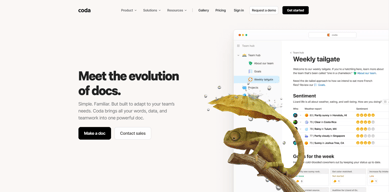

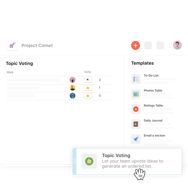

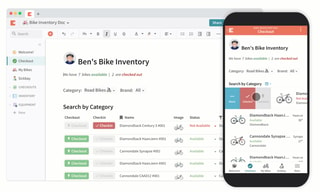
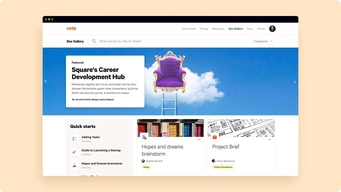
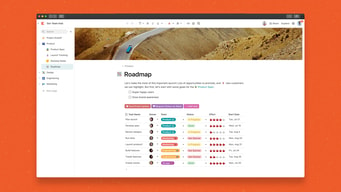
Compare Coda with other popular tools in the same category.

Limited set of highly used features ensures you keep focus on the writing.
Nothing I can think of to be honest.....
Coda is helping me create and maintain documentation really well.
The ability to structure the doc with pages, sub-pages, collapsible headers, etc.
Not so user friendly to format text / structure of tables. A lot of time we end up putting screenshots of excels instead of using Coda tables for data representation
Helps create easy to read docs for meetings, that can be shared in advance for more effective outcomes during the meeting
The organization and capabilities of Coda. It makes documentation, planning, reviews and task tracking quite easy
There is nothing really to dislike about Coda
Coda is trying to solve issues around documentation, knowledge base and task tracking. This is really beneficial to me as it helps keep record of activities and updates.
What's better than having a tool for tracking each and every deed of your day to day life and keep a track of it than Coda. Coda has tons of features that has helped me in being a better version of myself. It features like To-do lists helps me in performing effectively and doing my pending tasks, its expense tracker tool has helped me in significantly decreasing unrequired expenses and save more, its focus timer has helped me in increasing my focus and sit to work for more duration. Its benefits are numerous and can't be described in a single-go. It has truly benefitted me personally.
At times when I am busy and forget to organize the documents, Coda does not automatically organize the documents as well as the content stored in the documents. Doing this would have helped me really. To improve my professional field, I decided to integrate it with other platforms like Zapier and more but the integration flexibility of the platform as for me was not up to the mark.
Coda is truly an exceptional and useful platform not only for enterprises but also for individuals out there, who are looking to optimize their day-to-day tasks and work. Coda has tons of features and functions like to-do lists and more that helps me in keeping a track of the tasks I need to perform as well as notify my team about the pending and upcoming tasks. The expense tracker feature not only helps me in keeping a track of my personal expenses but also my operating expenses as well. I used this to calculate the expenses incurred while organizing an event, and keep it within my budget. The final outcome of the expense tracker and its analysis, and the original expenses are same and truly efficient. So overall, Coda has been a game changer for me professionally and personally.
Coda has one of the best interfaces according to me in the field of task and project management. It had tons of customizable options which let me use it to optimum level for assigning each and every work to my team and manage the workflow as well.
Coda can be slightly complicated for the new users to learn and adapt as it was for me in the start. The third party integration of the platform is slightly on the lower side, I wanted to import several of my documents from other sources but was unable to.
Coda is one of the best management platforms for the leaders out there who are in a search for creating different types of files, such as spreadsheets, database related documents and a lot more. My experience with this platform in terms of fulfilling my needs, create files and everything has been absolutely great and satisfying.
Coda is so much more than a Doc in an app! Every project I have worked on is like an actual small App within Coda! You can basically use it for small and large-scale projects. You can integrate it with 3rd part apps, you can connect it via the API with different stuff from Open AI to many other apps. One of the best parts would be Coda packs.
Everything (on the functional side works perfectly) although as a user I'd suggest the Coda team look into background colour changes and customisation regarding the design of pages and subpages. However, the best part: there is CodaCommunity with a Suggestion Box where users can share all of this and Coda team takes these things into consideration sooner rather than later.
Coda is so much more than a Doc in an app! I create different types of Coda tools for nonprofits and SMEs: from business automation to building monitoring and evaluation systems for their projects. Some of the publically available Coda docs are here: https://www.augmeneo.com/portfolio-3
* Flexibility * Relational Data Stores * Automations * Integrations
* Lack of ability to structure docs * Inability to search through all pages of all docs in a central area (think: Notion view of all docs)
It is solving making use case specific tools. We are able to self define how we do OKRs, Product Management, etc. It integrates with other tools, so we don't have to only use a specific tool (like Asana or Monday.com)
The elegant way to combine wiki and database functionality combined with an easy to lean and easy to use Coda formula language. The on boardig is exeptional with use case focused newsletters and one minute videos. The Gallery is full of nice examples you can copy freely. The licencing is outstanding compared to any direct competitors (like Notion or Airtable), because you pay only for the maker. I use Coda in a project with more than 100 users an pay less than 400 USD a year.
Coda has limitless integration possibility with API and Packs, but to develop a Pack is far more difficult than to write a formula. It is still using JavaScript with no contextual help like when writing a CODA formula. The other weak area is monetization. Coda offers affiliate program, but it is buggy and the workflow is very akward.
1. Finding information - It is a one stop shop for all information we use in the project. 2. Alwas use the correct data - by referencing to KPI, objective all information is consistant. 3. Remote work dinamics - using ingteractive tools our remote meetings become more valuable 4. see only the relevan information - with smart filters and User() function we see only what we need 5. differt user groups needs different presentation - developers use Jira with Jira pack, product managers use Kanban view, PMs use table and GANNT
Coda is so fast to code. You can just hop in and create in mere minutes. Either its a doc, a collaborative table, or a whole app, you can do it. Add those to the connections to other apps and you've got a proper powerhouse.
Not a lot! Probably a bit better pdf support! Can also get a bit sluggish on an old and slow computer but that's most modern pages nowadays. Other than that's its great.
Coda helps bridge the gap between homemade business solutions and single-use specialised apps by allowing you to build something custom but also easy. I can get my clients on board in a snap and build a business ecosystem right in coda.
The best thing about Coda is the flexibility and the power that it offers. That blank canvas with all of the tables and packs waiting make it head and shoulders above any other existing platform. I love using it for simple docs, but you can also build custom apps and reports for your team to give them superpowers.
I think if I had to pick a downside, it would be the functionality of the mobile apps. I'm looking forward to seeing those become better and improve over time.
I've built a lot of things with Coda. I built a bug tracker to help keep tabs on issues customers are facing and also use it to power our asynchronous work since our team is global. It helps us come to agreements on how and when we move forward as a group.

