

Unclaimed: Are are working at Coda ?
Coda Reviews & Product Details
Coda is a document management solution for creating, editing, and viewing text documents and spreadsheets. , It also helps centralize all documents to ensure seamless efficiency between teams and comes with customizable templates that let organizations create personalized documents for meetings, brainstorming sessions, customer feedback, to-do lists, and market research. It features drag-and-drop functionality, which keeps functionality simple, and has numerous tools that offer role-based access.


| Capabilities |
API
|
|---|---|
| Segment |
Small Business
Mid Market
Enterprise
|
| Deployment | Cloud / SaaS / Web-Based, Mobile Android, Mobile iPad, Mobile iPhone |
| Support | 24/7 (Live rep), Chat, Email/Help Desk, FAQs/Forum, Knowledge Base, Phone Support |
| Training | Documentation |
| Languages | English |
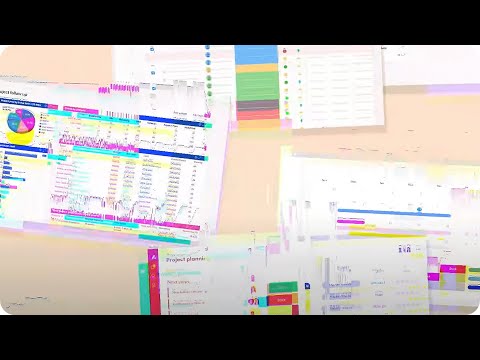
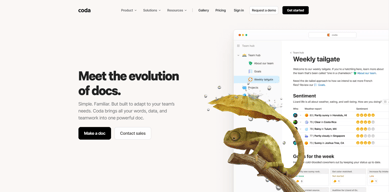

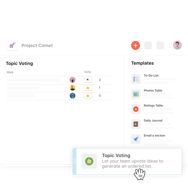

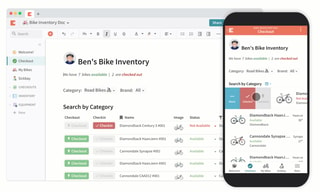
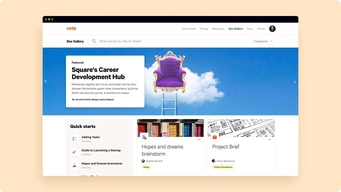
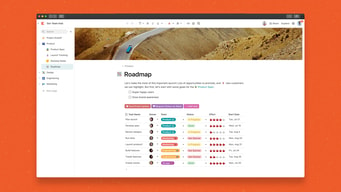
Compare Coda with other popular tools in the same category.

you can create List of objects and link them together, you can also create formulas, it's like Excel on steroids
I wish you had more choice when formatting pages
I use Coda to centralize my personal database. My music, my movies, my tasks and many other things. Having a central web app for all that is very useful
The ability to organize my structured data (aka numbers in spreadsheets) with unstructured data (aka Word or Google Docs) into a formulaic narrative with a single source of truth.
The Workspace section can get a little crowded and occasionally it is hard to find the right doc that I am looking for. My workspace folder hierarchy can get messy at times but it isn't a major problem because once I am in the Coda doc everything is fine.
Coda allows me to create a formulaic narrative. For example, if I want to draw a conclusion that summarizes a lot of structured data. I can call upon that structured data from within the unstructured sentence that I have written to summarize the data.
I have convinced/forced all my colleagues to use Coda. Its a great way to combine the benefits of google docs, sheets, drive and calendar in one place. Its a great way to create internal onboarding/workplanning documents as well as external trainings and information guides. I love all the integrations, filters and meeting templates!
I wish editing documents was as seamless as google docs. Track changes would be nice. But other than that I have no complaints!
Coda is an everything in one platform. I no longer have to use google docs, asana, a calendar etc. Its a great place to add all links in one place to find for later as well
Very easy to get started, very useful at any level of expertise
Documentation could be better for people that want to use all the possibilities Coda offers, but who are not per users yet.
Coda allows me to alter my doc/app and at the same time continue to use it to run business. That is pretty unique!
I love how flexible Coda is. It can serve a variety of use cases across our team, has a small learning curve and a great knowledge base to help get you started. Our whole team uses coda in a variety of ways and it has become a great resource for us.
The templates are ok, some of them require some more in depth knowledge of functions which can be hard. Organizing pages is fine but the system could be a bit better.
Coda helps us track our meetings, product specs, retrospectives and development releases.
Coda allows us to store key artifacts from our team and track our whole product lifecycle in one manageable document. We have gone from using two or three tools to one product to manage our whole process.
I wish it was easier to share tables across Docs. The cross-doc pack is helpful but limited in scalability and functionality. If there was a way to spin up tables across docs easier in the future, I am all for it!
Coda allows us to nest tables and do table lookups to pull all relevant data into one spot. Coda enables us to gather key artifacts and information about our process and outputs and share it in one view.
Wide and deep functionality creation options. Takes a while to build a full system inside of it, but it's absolutely worth it for the customization offered.
Some simple tasks, like copying rows or even tables from Coda to Spreadsheets needs to be made easier.
It solves for information chaos and resource location chaos.
Coda is very easy to use and full of functionality. I love the ease with which I can get a helpful document started. So many templates and examples.
Coda needs to implement an easy single click to get back to my base area. Hate hitting the back button or back arrows.
Been trying to use Google Docs and Teams and while they have different functionality, the formatting in Coda gets me useful documents easy to act on.
I love the tables and that you can create several different views.
Honestly I haven't found anything that I dislike.
It's helping me with a video editing workflow, tracking inventory, and keeping me on track to reach my goals. I'm definitely more productive.
Great tools, decent pricing, loads of options to help me in my daily work.
The integration to external platforms could be better.
Organizing many data points in various ways, which helps to keep my daily task list organized, making my work more efficient.

