

Unclaimed: Are are working at CorelDRAW Graphics Suite ?
CorelDRAW Graphics Suite Reviews & Product Details
CorelDRAW Graphics Suite is a full-featured design toolkit that lets users create vector illustrations and layouts as well as tools that support photo editing, and typography projects. The platform is offered via a budget-friendly subscription platform that provides incredible ongoing value with instant, guaranteed access to exclusive new features and content, peak performance, and support for the latest technologies.
| Company | Corel Corporation |
|---|---|
| Year founded | 1985 |
| Company size | 501-1000 employees |
| Headquarters | Ottawa, Ontario, Canada |
| Social Media |


| Capabilities |
AI
|
|---|---|
| Segment |
Small Business
Mid Market
Enterprise
|
| Deployment | Cloud / SaaS / Web-Based, Desktop Mac, Desktop Windows, Mobile iPhone, On-Premise Linux |
| Support | 24/7 (Live rep), Chat, Email/Help Desk, FAQs/Forum, Knowledge Base, Phone Support |
| Training | Documentation |
| Languages | English |
CorelDRAW Graphics Suite Pros and Cons
- Great for productivity: The collaborative and productivity features on Corel Draw aren’t just there for show. This software really does make it easier to get connected and make progress on a shared project.
- Versatility: You can use Corel Draw on virtually device, including smooth drawing surfaces, laptops, and desktops.
- Tons of exporting options: You can export up to 48 different file types with Corel Draw, including PNG, JPG, and even CAD for 3D content.
- Huge community collection of assets: The collection of assets available is incredible. You can access fonts, templates, frames, photos, vectors, and brushes. Plus, there’s a full organized library system for keeping everything in the right place.
- No app for your smartphone if you’re working on the move
- Does require a lot of initial learning due to the wide range of features

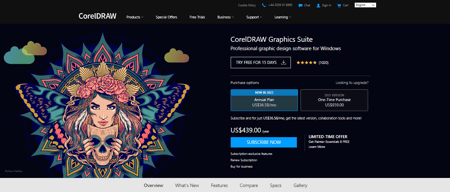



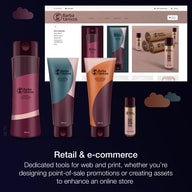
Compare CorelDRAW Graphics Suite with other popular tools in the same category.

The flexibility the software provides, it's easy to use and user convenience is amazing. Just select the right page size and start working on it. It's wonderful
The licensing cost is little high, makes it expensive otherwise it's good
It's solving my design and editting problems by giving me user friendly experience and the freedom to work convinently
Very very strong in Vector Image handling. The learning curve is very minimal. Good EcoSystem for support. Less cost than its competitor. Easy to learn UI. It can also handle raster images.
If someone asks me to find some drawbacks of CorelDRAW, I will be very perplexed because, to date, I have not found any flaws. It may be due to its perfection for my job.
Easy Vector Image Editing, Scaling and Printing for Interior Design, Letter Sign Boards Easy Designing for CNC Cutting. My firm has become more productive, and our business has increased.
I often use it to design logos for businesses. Its user-friendly interface makes logo creation easy and I have access to 100 customizable templates.
This tool generates vector images quickly without stretching, blurring, or fading when zoomed in, unlike other tools.
This tool rapidly generates vector images. If I were to create these images using another tool, they would become stretched, blurred, and faded upon zooming beyond their limit.
I have been using CorelDRAW for several years now and I can confidently say that it's one of the best design software out there. I love the versatility of the toolset, it has everything I need for my vector graphics, illustrations, page layout and photo editing. The interface is intuitive and user-friendly, making it easy for me to navigate and use.
While I do love using CorelDRAW for its versatile toolset and professional-quality outputs, there are a few things I don't like about it. Firstly, it can be quite resource-intensive, especially when working with large files. This can sometimes lead to slow performance and crashes. Another issue I have with CorelDRAW is the steep learning curve. There are a lot of tools and features to master, and it can be overwhelming for new users. It would be great if the software offered more tutorials and resources to help users get started.
CorelDRAW has completely changed the way I approach my design projects. Before using the software, I struggled with finding a comprehensive toolset that could help me create professional-quality designs for both print and digital media. With CorelDRAW, I now have everything I need in one place. One of the biggest problems I faced was the time it took to create designs from scratch. CorelDRAW has made this process much faster and easier, allowing me to focus on the creative aspect of my projects instead of struggling with the technical side.
t is primarily used for creating and editing vector graphics and illustrations, such as logos, brochures, and posters.
a certain level of knowledge is required to be able to use it effectively
Crashing or freezing: The software may suddenly stop working or become unresponsive.
I commonly use it to design logos for various business entities. The user interface is well-suited for logo design, and I have access to 100 customizable templates.
My only negative experience with this software is that I am unable to stop using it for various purposes. Despite trying other alternatives, I find Coral Draw to be superior.
This tool efficiently creates vector images. Other tools that I have used result in stretched, blurred, and faded images when zoomed in beyond their limit.
CorelDraw Graphics Suite comes highly recommended especially when it comes to manipulating vectors and images. The commands are simple and the UX is more than anything you'd expect!
Despite Corel being one of the pillars of innovation when it comes to creating graphics, regardless of scale and structure, the software has an edginess to it that comes off as something more like a relic of the past.
Everything creator and creativity inclined, CorelDraw is definitely one of the best tools out till now when Canva hit it big online. Nevertheless, being a master of Corel has its perks when it comes to modern graphic warfare.
get whatever you think quickly in a matter of minutes
must be connected to social media platforms
corel draw lets us present our imagination
Interface - Doesn't change a lot between revisions of software. I USED to like the fact that I could upgrade about every 2 versions so I wouldn't be out money each year.
License changed. Can't have perpetual unless I buy again. Which makes not sense when I spend $XX on subscription.
Graphics manipulation bot raster and vector. I like the product is integrated so you can easily jump from one to the other.
It helps in creating any type of vector shapes, Logos and we can import any pdf and edit them according to our requirement, copy- paste and editing are much easier in this other than other software. Bitmap trace is the best facility available here, we can convert any image to a vector by just tracing them within some second.
If we work on a larger file size, it slows down and takes lots of time to save, even some time software hangs. The smallest error in the drawing is visible when we enlarge the image.
CorelDRAW is a vector graphic editor, it helps us in creating print, designs, newsletters etc. Due to vector images, we can develop any print in the required size and it will never get blurred.





