

Unclaimed: Are are working at Google Workspace ?
Google Workspace Reviews & Product Details
Formerly GSuite, Google Workspace is a preferred email hosting platform for anyone already using and investing in the Google ecosystem. Google Workspace offers a range of fantastic features for companies of all sizes and offers the advantage of being a familiar choice for a lot of users. And having your domain is as simple as signing up for the service. From there, you’re given your domain so you can brand all your email messages and access the platform’s robust integrations.


| Segment |
|
|---|---|
| Deployment | Cloud / SaaS / Web-Based, Desktop Chromebook, Desktop Mac, Desktop Windows, Mobile Android, Mobile iPad, Mobile iPhone |
| Support | 24/7 (Live rep), Chat, Email/Help Desk, FAQs/Forum, Knowledge Base, Phone Support |
| Training | Documentation |
| Languages | English |
Google Workspace Pros and Cons
- Excellent AI features for better productivity
- Security and administration features are great
- Uptime guaranteed for peace of mind
- 24/7 customer support
- Plenty of cloud storage with upgrades available
- Not ideal for offline work
- Limited folder management

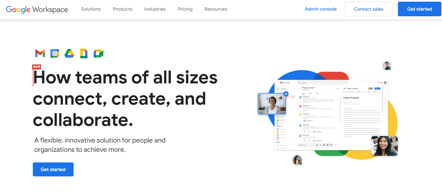

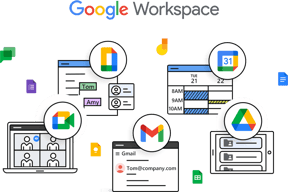
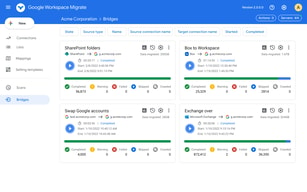
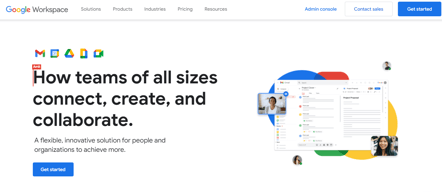
Compare Google Workspace with other popular tools in the same category.

Calendar, email, and video conferenicing is made very easy by google workspace
There is nothing that I dislike about Google Workspace
I am able to schedule interviews for my candidates with ease
Everything is brilliant! From Gmail to Google Spreadsheets, Documents, and Slides and of course greater storage of Google Drive, you just cannot live without Google Workspace even for a single day. The google docs are quite helpful in setting thing s up for the first timers.
Nothing! However, support issues hardly happen but still unaware of how it can be handled with a support team. Have not found the right support contact yet.
A complete lifeline package! You just cannot get away without using Google Workspace. From Gmail to Google Spreadsheets, Documents, and Slides - everything is handled for me and company's daily operations.
The ability to work in collaboration with fellow teammates on documents simultaneously is great.
Importing and exporting from Microsoft word and Google documents changes the format which occassionally causes issues.
Google Workspace allows one space for the team to organize and work on documents and tasks together.
What I really like about the google workspace is that it gives almost every kind of platform, or say, business tools which are used by the organisations in day to day life, be it docs, spreadsheets or even slides. Love how it launches and introduces new innovative tools solving business problems.
What I don't like about google workspace is that it takes a little more than usual time for the new joiner who is not google workspace earlier but I believe that once you get a hang of it, it never disappoints you.
The biggest problem google workspace solves is that it offers real time collaboration for all the team who work remotely. For eg, on docs or spreadsheets or even slides, the team members can work on the same doc at the convenience of sitting from their own homes. So it's really beneficial for remote workspaces.
Ease of usage and multiple features. Its a one stop shop for all needs.
google support can be better. google chat can be improvised upon.
Its a one stop shop for a business. Especially for a start up which doesnt has to minimise its operational expenses.
Fantastic. Google Workspace offers a ton of great features that enable for suitable management of tasks since it allows for documents creation, collaborative whiteboard without leaving out effective communication channel. It is a platform that has continually improved for the last decade with new features being initiated on a daily basis. I frankly love GW because it has proved it is worth having.
Nope, I love it and have no dislikes to address at the moment. GW has been fantastic and reliable for the longest time.
GW has allowed me to create documents, slides as well as communicate with clients and colleagues virtually. This has enabled me achieve the best results in my projects.
GW works superbly on multiple process simply because it offers communication, document creation, presentations as well as storage processes without hitches. Google Workspace is readily available in both web and mobile version and works superbly. It also has high integration capability with third party platforms like Slack, HubSpot Marketing. I have personally Integrated it with them.
Google Workspace functionality is efficient and effective making room for hitches impossible. No dislikes in a nutshell.
Google Workspace has promoted effective communication, creation of documents and slides in a fantastic way. Reason why I work with it because it provides good results.
It feels comfy working in google. I can seemlessly share things with my team and communicate through chat. Google also actually updates the look and feel of things unlike every other app.
I honestly can't say there is anything I hate. Google has everything I need and I have been using for years with happiness.
Everything is clean and easy to connect. I don't have to go through a million steps to do simple things.
Google workspace provides multiple tools like drives, meets, sheets, docs, slides, forms and much more to all the employees of a company.
There is nothing to dislike about google workspace. It is the best.
Google workspace is one of the mandatory things at work which is used very regularly for multiple things. Starting from emails, scheduling meetings, calendar management to creating various types of docs it is the best source which comes a package. The best thing about this is the flawless integration of all the tools which makes the work life smooth.
Gmail and it's user friendlyness, collaboration on documents in real time, with live chat with teams. And absolutely obsessed with the Admin panel. Also integrates well with other tools and CRM's.
I have used multiple email and collaboration providers and Google is the best one to use. No bad coomments.
Seamless communication with team. Admin of company devices

