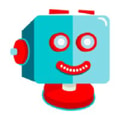Unclaimed: Are are working at Imagify ?
Imagify Reviews & Product Details
Imagify allows companies to optimize website images to improve website load times and speed. The software offers numerous compression levels of automatic optimization that help enhance user experience, SEO, and loading speed.

| Capabilities |
API
|
|---|---|
| Segment |
Small Business
Enterprise
|
| Deployment | Cloud / SaaS / Web-Based, Desktop Mac, Desktop Windows |
| Training | Documentation |
| Languages | English |

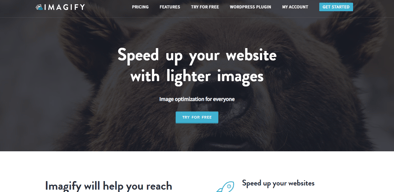

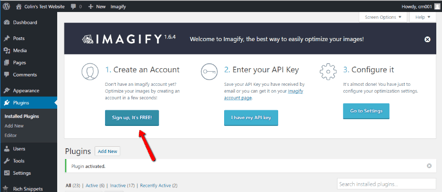

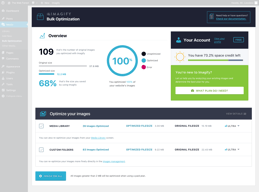
Compare Imagify with other popular tools in the same category.

Saves space and makes your website load faster
I like everything about it. No problems
It has improved my pagespeed loading time on my website
Imagify is VERY user friendly! I love that it optimizes the photos in one click. It is also nice that I can easily restore images back to the orginal version...Some other apps don't allow you to do that.
The one thing I didn't like was that images were only stored for 24 hours with the free version but I switched accounts so now I can store them longer.
I am solving faster and easier ways to edit my images and compress them. Imagify has saved me alot of time when it comes to this.
Very easy to use software and there is a free option.
I have not found anything to disklike yet.
I have been using the software to help with image optimization and page optimization as well.
The most thing that I like in this product is that it is a very lightweight application that can help me to edit photos and reduce their size without decreasing the quality of the photo
The most thing I dislike about this product is that it doesn't support the Arabic language
I used this product to help me in reducing the size of the photos while working on a WordPress project. Imagify has a plunging for WordPress and it increases the user experience and makes the website more user-friendly.
An excellent powerful tool for squeezing the images at a professional level. It increases the WordPress website loading speed at an incredible pace. No brainer plugin
There is nothing to dislike; it's best available amongst all other plugins available for image optimization in the market.
It increases the WordPress website speed at an incredible pace. A must try no brainer Wordpress Plugin
Easy to use for a non-coder who uses WordPress plugin
UIUX of WordPress plugin can be improved
Easy bulk compression and individual image compression
I develop websites and have tried some other image optimizer, but iMagify is so far the best. It's simple to use and it integrates perfectly with WordPress and works silently but efficiently optimizing every image on my websites.
I love it's integration with WordPress. Makes me set and forget about image optimization.
IMagify helps our team solve the problem when we forget to manually optimize an image. It's pretty easy to forget when you manage multiple websites and have to make constant changes. IMagify takes care of that for us.
I love the simplicity of use and the way it integrates with WP Rocket. I've used it for years now and have saved quite a bit of money on their unlimited plan. I never have to worry about running into my size limits.
I dislike the lack of image cropping when resizing images, but this isn't an advertised feature. I also find it's a bit confusing knowing how many sizes I should be doing for each image.
I am compressing images on my client websites in order to save space and improve load speed performance. It does an excellent job and I have the ability to adjust as needed.
I like the ease of use. It saves time without sacrificing quality.
I had to create several different accounts to implement on several other websites.
I'm solving the issue of heavy images causing slow load times. I see faster websites that maintain hi-res photos.
I really love how friendly the interface is, and the optimization results summary is also a nice touch, I believe you can now (as of 2023) leave the optimization running in the background (an awesome addition)
Not a big issue, but deleting the API key when you're transferring to another license code is a hit or miss. Might be good to have another look and generate a dedicated tab for that.
Really helps enhance my site's speed without losing image quality, helps my site load lightning fast, if you're someone who has an e-comm website, their automatic optimization setting is a good feature for when you're adding new images.