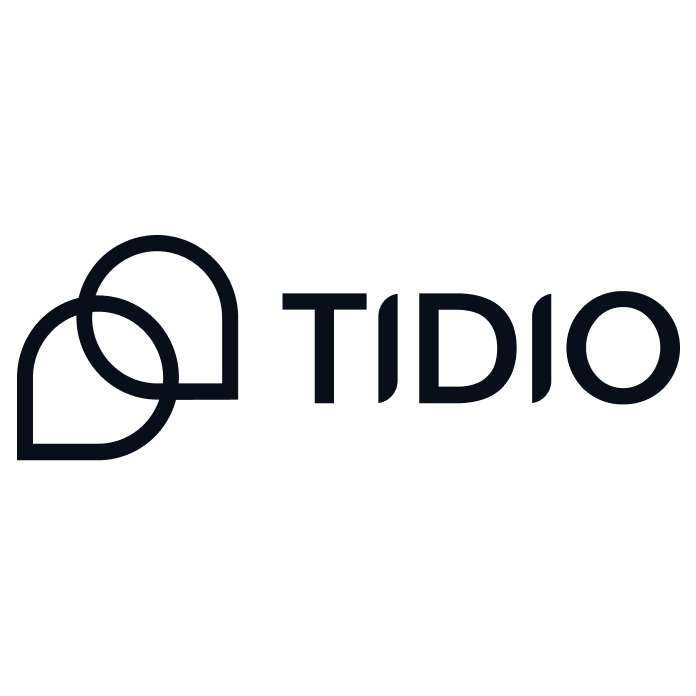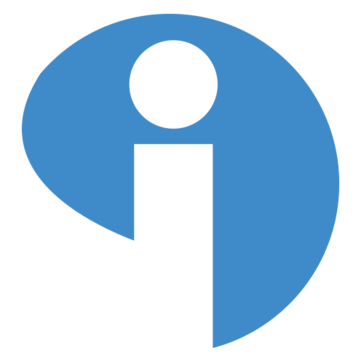Jira Reviews & Product Details
Jira is a project management software for team planning, tracking, and project management. The platform allows for better project transparency and collaboration through tools and integrations that are designed to boost team and project efficiency.

| Capabilities |
|
|---|---|
| Segment |
|
| Deployment | Cloud / SaaS / Web-Based, Desktop Mac, Desktop Windows, Mobile Android, Mobile iPad, Mobile iPhone, On-Premise Linux, On-Premise Windows |
| Training | Documentation |
| Languages | English |

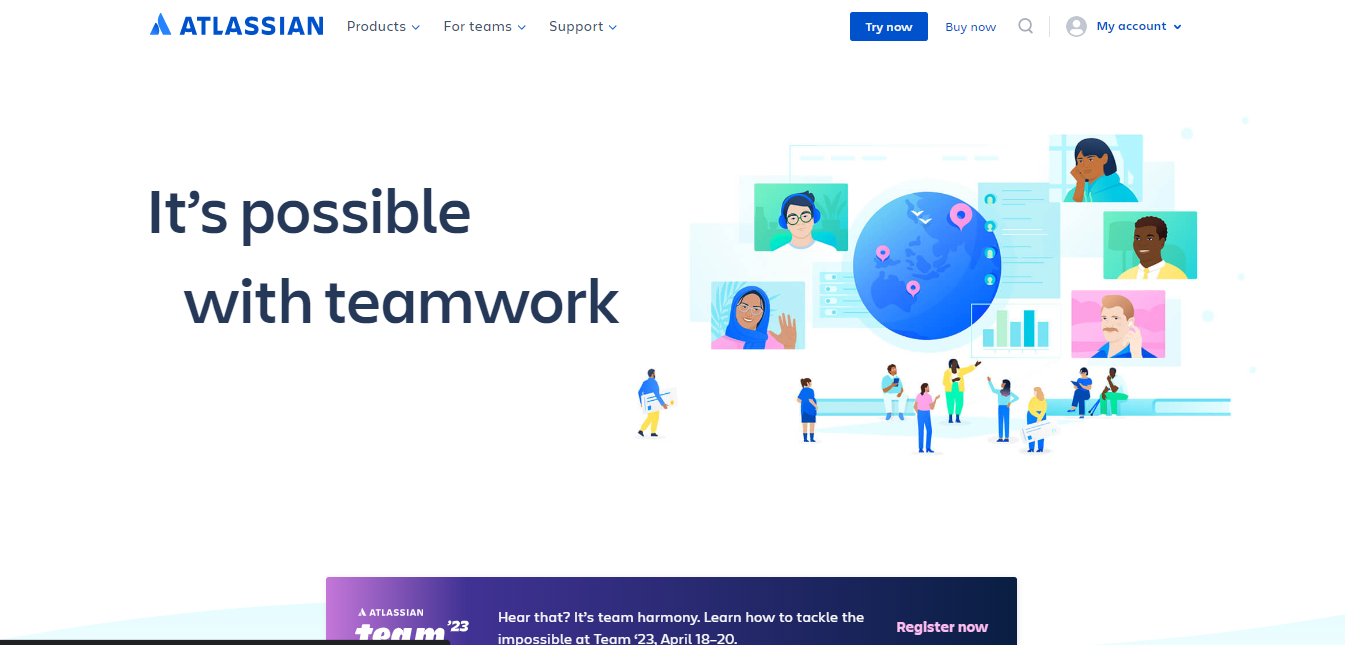
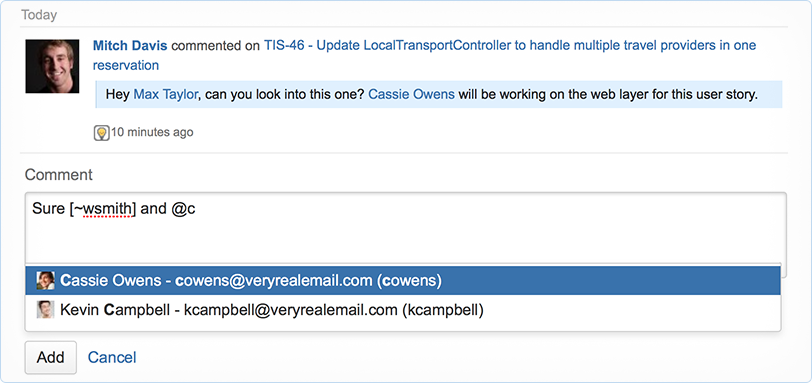
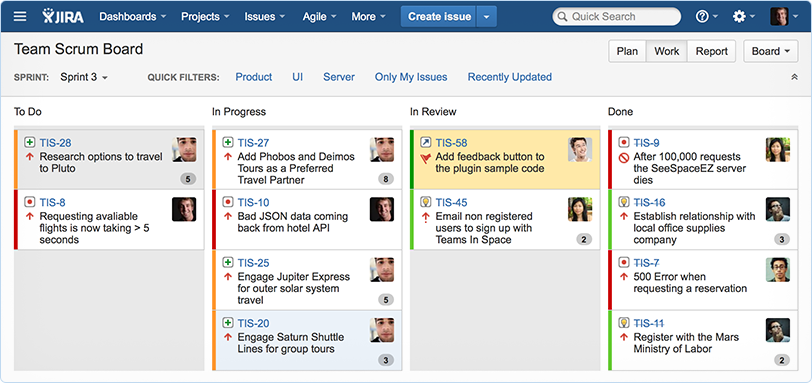
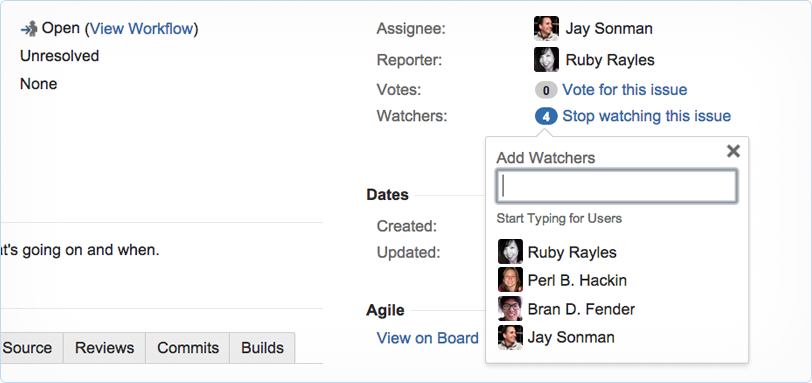
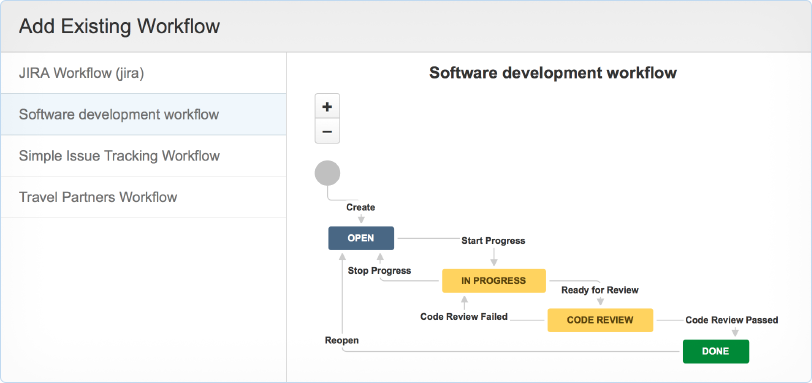

It gives very detailed reports of workdone and work in progress which makes it very easy for me to draft my weekly reports. Its mobile version is very simplified which makes it less complicated and easy to use.
It lacks an interaction feature that allows for team members to communicate and deleberate on project issues.
Jira as our go-to project management tool has eliminated the time-consuming process of planning by allowing us to use pre-set templates to kick start every plan we may have of any project and it also allows us to alter these templates to suit any project we have.
The epics, the stories and which seamlessly join to the tasks and allocation of work and tracking of the work in an agile manner , makes the life easier.
Some code Integrations like Github makes the work complex.
Managing the team of Data Scientists and Data Engineers in the work allocation and tracking of tasks, assigning sprint deadlines.
oldest and best project management tools. They are giving task splitter. so if some big task we can distribute to multiple small tasks
it design bit harder. so sometime be hard to know all features
Give only necessary filed first so if any new user registers it learn easly. Also, focus on a small business partner. So they purchase with a small amount. give a dark mode
Best tool for managing projects and also track each team member's progress.
UI is complex for beginners. No pop-up notification features like slack.
Bug Tracking, Project Management, integration with slack.
I like the features about tracking the whole project and most beneficial for increasing productivity.
UI is somewhat demanding at first and can be difficult for non-tech users.
Jira is used for individual issue tracking in a team and knows about every team member. It connects all team members on a single roof.
Jira has a tremendous and straightforward interface to manage your daily scrum or agile activities! With many ways to customize the integration of the software with your organization's needs, it has an all-in-one workflow management system and ticket tracking system. I also like the fact that Jira has the ability to have a 100 feet view of the work that is happening in the organization, while at the same time, having a 100,000 foot view of the work also!
I'm not too fond of the fact that Jira features aren't shared across the enterprise. There might be some standard source code that one organization has that another may want to use, and it's unfortunate that there is no integration between two different organization's software developer code.
We are solving the problems of implementing a SAFe model and an Agile mindset working in the organization. Jira gives the organization the visibility to see what is currently in progress in terms of tasks. One of the benefits we realized through Jira is that each organization can customize Jira's code base to meet the organizations' needs. And that is great! Additionally, Jira has given me the ability to more easily track my scrum team's activities on a day-to-day basis. Every day we open our Jira board, we look at our activities on the board and go through them one by one. That is awesome!
In Jira, all the Boards like Scrum board, Kanban and Agile boards are very useful in Project mangements and it also have great look and feel.
The cost of Jira is a little higher while comparing it with some other Project management tools
Planning the work activities for the team and assigning the daily tasks is very useful, and it saves a lot of time and helps the team to work collaboratively.
Activity and Timesheet extension in jira is very helpful jira can be used by developers, project managers we can customize issue is best feature
any new member needs guidance to use Jira it needs easy use UI and features
using in the organization to log work to go through work history and to assign tasks to members
Jira is a great software that helps me organize my working day. It's useful for me. I can access from various devices. That simplifies my job.
When i enter from my android phone, it has some problems, it has bugs and freezes. while desktop site works great.
It is like reminder for me. i don't need to think about future plans (in daily field), and just simply check it in Jira.
JIRA is a configurable tool for managing your agile projects. The workflow management system within in JIRA is a very powerful way to get control of where your tasks are and where the bottleneck is. The cloud based solution makes getting started easy.
While configuration is one of JIRA strong points, understanding how to configure it can be complicated. They have made improvements to the UI in order to make configuration easier.
I use JIRA for managing software projects. I have just started using JIRA to track part shortages and triage tasks.
It is effortless to assign a particular task or change request to a team and prioritize a job. Also, tracking many issues becomes easy and systematic.
The mobile app takes some time to get used to, and there is a restriction on file size upload.
One can easily organize the tickets and generate various reports, thus estimating a tentative completion date. Along with integration to some third-party software, the process becomes swift and agile.
Filters to manage task is almost all you needed Much customization for sprint management like sub-task, custom EPICS Heavy feature loaded
Image view option- if someone uploads an image in the description, it is not giving option to zoom in, and it creates an issue because we have to download the picture to check in details Graphs are not that much in details if we have an unorganized story points
Sprint management
The way jira has been designed to capture all tiny details about any project or task. We can have road map of the task. Current status of the task. We can have defect details. Everything is really in very organized form.
I don't think anything that's not ok for me. Everything is good & works best for me.
Whenever any new project is under development stage. We use to track that project into jira. Right from define stage to final execution and review stages. In this period of time jira helps us to record various key things. It shows live status & future plans of the project.
Atlassian Jira is one of the best PM tool I have come across in my corporate life. I have been working with 2 different companies and both are using Jira as their defect tracking tools. The UI is simple, it comes with project creation, various types of issues can be raised, various types of boards, plan test cycles, managing test cases, generates reports, traceability, and lots more. The thing which I like most is it supports various plugins to add and makes it more robust. Like we are using the Jira Zephyr plugin for test case management. It helps the QA team not only log issues but also executes and manages Test cases from the same platform. Easy import and export of records from the tool is also a bonus. It provides various boards such as Kanban, Agile, etc for a better understanding of the progress, tracking backlogs, tracking sprints of the project. Moreover, it also allows users to create custom workflows, design forms, design personalized screens, add various fields in the forms as per business requirements.
I like almost everything about Jira. Nothing to dislike. The application is super flexible and can be configured easily as per the needs.
Our organization uses this platform for tracking defects against the requirements, managing the projects end to end traceability, managing sprints, assigning tasks to different people, execute test cases, and much more. Task and sub-task creation are super easy against any defect and assigning them. Its easy to access, and people who are assigned the task get a mail immediately. So, it's easy to track and get notified in the first place. For managers also the dashboard and board creation help them to have a better glimpse of the progress of the project.
Access to both developers and QAs for the bugs. Makes easy to follow up and keep tracking of the defects seemlessly
UI seems a bit confusing. Filtering is not so good feature.
Defect management, bug tracking, good for agile methodologies.
The flexibility. Being able to configure custom fields to support internal processes, custom filters at the individual user level to support how each person works, and the easy issue search with query builder assist allows us to work more efficiently and effectively.
At the moment you cannot assign multiple users to the same issue.
With our homegrown tool, while highly customized to our specific process, reports were canned and users were not able to easily create custom queries and changes to the tool were few and far between because we wanted our dev resources focused on enhancing our core product - not an internal tracking tool. Jira has given users more flexibility and freedom, making them more efficient. It's also helped to increase visibility for management to see the amount of work the team is handling, and identify bottlenecks in our process that we're now working to resolve.
A Lot of functionalities keep the employees focused on a piece of work at the time.
Look like a complex interface as compare to Trello for beginners
Product management at software house
Easy to use tool to create documentation for the Project. Have used extensively to develop Epics and tag use stories tagging relevant people in the organization for review and tracking. Convenient to log issues and analyze sprint velocity.
It needs a certain level of working knowledge to create the workflows for Sprints, user stories and defects. As new user, difficult to understand the workflows and complete tracking and documentation process.
Working in Vodafone, the projects are extremely large, with multiple stakeholders involved. To understand the project progress, timelines, and tracking, JIRA is used extensively to solve this purpose. It helps to also extract Key metrics like Sprint velocity and manage the product backlog. JIRA helps to coordinate better with these stakeholders by easily tagging them on the respective Sprints.
Amazing managementtool with a cool view for tasks and all projects.
Nothujg to dislike, I am using this product since 6 months and found no alternative thusuch best.
Project management,task managing ,task update.
Best Project Management tool I have ever worked. There were many things which I liked the most some of them are: 1.User can assign the ticket very easily & autosuggestion is also coming for the employees within the same organisation 2.Ticket Management is very good with the help of this. 3.One can quickly implement Agile Methodology is an organization. 4.Notifications are coming instantly to the related person. 5.Ease of Use 6.Quality of support is good 7.Separate marketplace is there where you integrate apps with your cloud account 8.Test Case Management us very good
1.No Multiple assignments for any particular ticket are available.
1.Project Management 2.Assignment of User Story 3.Linking of tickets 4.Bug Tracking can quickly be done