

Unclaimed: Are are working at Keeper Password Manager ?
Keeper Password Manager Reviews & Product Details
Keeper is the preferred platform for many major enterprises given its highly secure password management features that works on major web browsers and mobile devices. It features a highly secure master password keeper that’s the key for encrypting and decrypting information. The platform also has a KeeperChat function, deep-level encryption that is the strongest in its category, FIPS 140-2 validated, and offers standard multi-factor authentication. While popular among blue chip organizations, Keeper is also available on a personal scale at more affordable rates.


| Capabilities |
|
|---|---|
| Segment |
|
| Ease of use |
|
| Deployment | Cloud / SaaS / Web-Based, Mobile Android, Mobile iPhone |
| Support | Email/Help Desk, Knowledge Base |
| Training | Documentation |
| Languages | English |

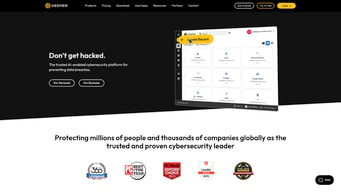
Compare Keeper Password Manager with other popular tools in the same category.

Ease of use, ability to share records in a secure way, available on all platforms.
Windows Store App is slow to sync and might be better to be replaced by the desktop version.
Creating and managing secure passwords and the ability to share login information in a safe and secure manner.
Keepers functionality and ease of use is by far superior over all other password applications we have tested. We use the application on my mobile as well as the chrome extension so there is never an excuse to create a simple password.
Sometimes the updates do not roll out to well and we notice some weird one offs, but generally is fixed in a timely manner. Other than that I would have to say that I have no other complaints about the application or support itself.
Before keeper all passwords for IT were stored in an excel document and had the same passwords for most accounts. Now since keeper we have switched to keeper generated PWs for most accounts which is more secure and make me less concerned about a terminated user having them memorized. I use the application on my mobile as well as the chrome extension so there is never an excuse to create a simple password.
We manage a lot of customer accounts, so having a secure repository for not only our internal passwords but for our client's as well is a MUST. We love how we can create folder for organization and share those folders with our team.
If you forgot to make a folder a "shared" folder, you can't just share the existing folder... You have to create a new folder and move all your passwords into the new "shareable" folder. Once you remember to make every folder shareable this is a non-issue.
No longer do we have a company "password" spreadsheet that can be compromised. All passwords are protected and only available to those that need them.
Knowing that a system will take care of super extra safe passwords for you.
i just started using it. i don't see any disadvantage yet.
to keep all important work-related online interactions safe.
I love how easy it is to store username and passwords. It is so easy to auto-generate secure passwords. I love that we can create shared folders for those logins that are used by multiple people within the department
That unless someone has admin access, teams cannot be created for shared groups. There should be various access/rights levels. for instance, I want to be the admin of my group so that I can edit and create teams and monitor access but I do not want access to other departments' teams and shared folders.
we are able to create secure passwords and seamlessly be able to log-in through the "launch" feature. we are saving time by using the password auto generator.
It is easy to use and keeps my stored information secure. I can share records with other co-workers easily. When I have needed help, the support team available and ready to answer my questions.
So far, everything seems to be good. There is nothing I dislike.
It is nice to know my passwords are saved securely and easy to update when it is necessary. I also like having the passwords created by Keeper. It gets tiring trying to come up with new passwords.
The ability to use different passwords and not worry about not remembering them.
I think that sharing folders could be a little easier.
Knowing if passwords are secure. Having different passwords instead of all the same.
Easily manage and fill in your passwords on any site, anywhere, any time.
Auto password creation sometimes messes up.
Not having to remember all my passwords, or write them down in an unsecured place.
Easy to use. Secure. Web browser extensions make it easy to use while browsing.
Sometimes it doesn't pop up when I'm trying to log onto a site.
Allows me to keep complex passwords without having to remember them.
Ease of operations. Good accessibility to all sections
Difficult if want to recover data. Dificult approch
Comprehensive management of all username and password





