

Unclaimed: Are are working at LastPass ?
LastPass Reviews & Product Details
LastPass is a popular and easy-to-use password manager with premium features and great security tools and multiple account recovery options. Adding an advanced layer of security, the platform offers multi-factor authentication and time-based one-time password protection, dark web monitoring, a one-to-one authenticator, and secure notes. LastPass also offers effective pricing, with a freemium plan that covers extensive features and tiered plans with more robust security features and tools.
| Company | LogMeIn, Inc. |
|---|---|
| Year founded | 2003 |
| Company size | 1001-5000 employees |
| Headquarters | Boston, MA, United States |
| Social Media |


| Capabilities |
|
|---|---|
| Segment |
|
| Deployment | Cloud / SaaS / Web-Based, Desktop Chromebook, Desktop Mac, Desktop Windows, Mobile Android, Mobile iPad, Mobile iPhone |
| Support | 24/7 (Live rep), Chat, Email/Help Desk, FAQs/Forum, Knowledge Base, Phone Support |
| Training | Documentation |
| Languages | English |


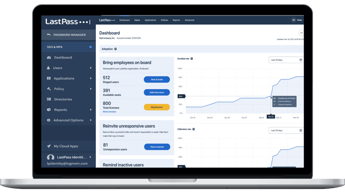
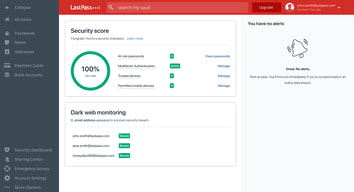
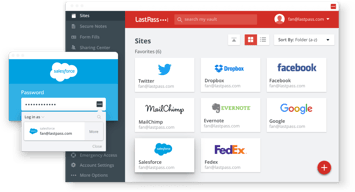
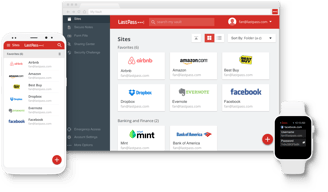
Compare LastPass with other popular tools in the same category.

Simplifies password management in day to day life
The browser add on and autofill covers login prompts pretty often
Too many passwords
good, efficient, easy to use and set up.
News of data breaches can be concerning.
storing passwords in the safest way possible
LastPass does a great job of recognizing most websites and password fields. There is typically minimal extra effort needed to generate a new password and save it in my LastPass account. I feel secure knowing that all of my paswords are strong and unique.
Sometimes it doesn't save a password automatically once it is generated. But the copy feature helps. I make sure I copy the new password before applying it so if it isn't automatically saved I can still paste it and know what it is.
Saving time and keeping my accounts secure.
LastPass is very user-friendly, simplcity itself. Whether the app or the web version, both are equally intuitive and help me be productive fast.
I don't have something that I dislike. I like it as is.
Given that I have several hundred passwords to remember for each website, app and platform that I use for work, LastPass is a solution that helps me keep track of everything, safely and consitently. The added features of keeping Notes, Addresses, and Software Licenses on LastPass makes it invaluable for my work. I have everything in one place, and I know that it is secured and at hand when needed. It also gives me the opportunity to have my family's data secured in one place, and give them the opportunity to use LastPass too.
I don't have to worry about the safety of my passwords.
It was hard to think of a master password long enough and meeting the security requirements.
It keeps my accounts secure and lessens my concerns about an unauthorized person gaining access to my accounts.
Having this tool on all my devices to secure my passwords and other important information with one log in is so helpful.
I don't have any issues with LastPass at this time
It is helping me secure my passwords and card/shopping info in one place
LastPass makes it easy to generate secure passwords all while housing your personal data in it's encrypted vault. My entire family is now being protected by LastPass.
There are great features that can easily go unnoticed if you are not exploring your vault.
LastPass makes it easy for me to up my game when generating passwords.
LastPass makes it easy to have highly secure passwords!!! Very convenient to use! Love this product!!! It is easy to implement and integrate. I use it all the time.
Nothing! I love this product!!! I use it frequently!!
It allows me to have complicated passwords that are very secure without worrying about forgetting them.
I am a virtual assistant so hold several passwords on the same websites and apps - LastPass allows me to easily select which password I need. I especially appreciate its ease of use on my cell phone. With face recognition to open LastPass, I'm quickly logged in to apps I use frequently. I've not needed customer support, but I receive relevant emails when necessary. I am in and out of password protected sites and app and LastPass allows me to do this quickly and safely.
Sharing passwords isn't always efficient if my client does not use LastPass. I've wondered if there's a way to share across platforms.
LastPass solves the problem of knowing all passwords. I allow LastPass to generate highly secure passwords so I don't repeat old passwords or use weak passwords.
LastPass is easy to use and the extension for browsers makes it easy to fill in passwords.
Literally nothing, I love it. It's so easy to use and seems really secure.
I often forget my passwords if I make them too complex. LastPass allows me to have complex passwords that are secure and I don't have to remember.





