

Unclaimed: Are are working at Keeper Password Manager ?
Keeper Password Manager Reviews & Product Details
Keeper is the preferred platform for many major enterprises given its highly secure password management features that works on major web browsers and mobile devices. It features a highly secure master password keeper that’s the key for encrypting and decrypting information. The platform also has a KeeperChat function, deep-level encryption that is the strongest in its category, FIPS 140-2 validated, and offers standard multi-factor authentication. While popular among blue chip organizations, Keeper is also available on a personal scale at more affordable rates.


| Capabilities |
CLI
|
|---|---|
| Segment |
Small Business
Mid Market
Enterprise
|
| Ease of use |
Beginner
|
| Deployment | Cloud / SaaS / Web-Based, Mobile Android, Mobile iPhone |
| Support | Email/Help Desk, Knowledge Base |
| Training | Documentation |
| Languages | English |

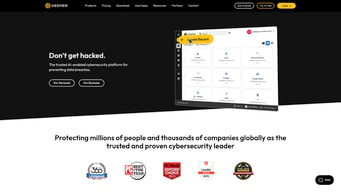
Compare Keeper Password Manager with other popular tools in the same category.

The most helpful thing about Keeper Password Manager is that our whole administrative team is able to view confidential information as well as create files and folders for the rest of the team when needed. It's easy to switch from mobile to desktop with this application.
If you forget your password, it is extremely hard to get back into the system.
Keeper Password Manager allows my team to be able to keep all of our client's confidential information in a secure location that is able to be accessed by all necessary team members.
It is so easy to add in all of my usernames and passwords into Keeper for easy access. I can also easily share the ones I need with my team, while keeping other ones private for myself. The notes section is really helpful, as well.
I haven't found any, yet, and I have been using Keeper for years.
Password management is the best solution for my team and me. We have the ability to easily share our company's passwords without the hassle or stress.
Keeper has many options that I have not seen from other solutions. One of my new favorite options is the One-Time Share. This option works great with outside vendors.
I want a better way to copy or move items in the vault when an employee has exited.
Keeping our multiple systems' passwords secured. Auto-generating password suggestions for greater security.
Keeper is one of the easiest and most secure password managers I've used throughout my career in IT. The AD sync feature is great for managing users. From a security perspective, it seems to be much more secure than some of the competitors in the field.
The mobile app could use some improvements. Syncing changes between web extensions and mobile is not always the best.
When I started as the IT Manager 4 years ago, people had Post-Its under keyboards and in desk drawers with passwords or unsecured spreadsheets that they were using to keep passwords. Keeper has been a great addition to our firm and has allowed us to be more secure in our account management and has helped to reduce the support calls from users for things like forgotten passwords and password resets.
My favorite part of Keeper Password Manager is the ease of creating a new password for each site. You simply select how many characters you need and copy/paste into the password box.
I don't have any dislikes about Keeper Password Manager!
A centralized place to store and easily share passwords with other users.
Having a location to store my passwords and an area for my team to share passwords has been great. The ability to share records is great and the free 5 family licenses included in the business package is very generous.
Sometimes when using the browser extension and you are trying to complete web forms which ask for personal data keeper can be persistent in asking if you want to set up a password which blocks access to the form. It's minor and I should invest time to see if keeper can auto fill out the forms for me rather than saving the details within the browser.
We previously had users storing passwords with documents or Excel sheets and at times they were unprotected. Keeper had allowed us to start securely storing our passwords and share them securely. Additionally because if the secure link it provides this can be referenced in any technical manuals so anyone who should have access can retrieve it.
The features, support, and pricing are all very attractive. The product has not let me down over several years. The training support was remarkable also. I believed so strongly in the product that I purchased several additional user licenses for my staff.
There are a lot of features and benefits, however, to use many of them I needed some training from them (which they provided superbly). I wish some were more streamlined.
It helps me and my staff keep safe retention of their passwords. I feel more secure that the company is constantly adding new features and support to keep me and my personnel safe.
The thing I like best about Keeper is the SSO function that integrates with our Microsoft 365. This has helped our users with login issues and the IT team assisting with login issues like our last password manager.
Not much to dislike about the service. The only issue we have with the service is the auto logoff of the plugin. This problem is easily resolved in the settings for the user.
The problem we were trying to solve was to prevent users from saving passwords on notepads, excel, etc. We gave them the service to store any and all passwords in the software.
Keeper just works as a password manager should. It'll help you generate passwords while on web pages, help you to reset them and even store 2FA codes- that's my favourite feature.
Keeper's chrome extension is good but it's not great. It gets the job done but can be a little clunky, a little slow, and the icon in password fields gets in the way sometimes.
Keeping our organisation secure is a top priority but sharing accounts is inevitable still. Keeper allows me to set secure passwords and enable 2FA, all while sharing seamlessly and securely with my team.
I love the MFA capabilities. This lets us share log-ins as a small team while still having the security of MFA. I love how helpful it is when creating and changing passwords, it's much better than others I've used.
It's head and shoulders above other password managers I've used. no complaints.
Having MFA built into the password manager. Ensuring the team is using strong passwords. Enabling the secure sharing of credentials within the team.





