

Unclaimed: Are are working at Keeper Password Manager ?
Keeper Password Manager Reviews & Product Details
Keeper is the preferred platform for many major enterprises given its highly secure password management features that works on major web browsers and mobile devices. It features a highly secure master password keeper that’s the key for encrypting and decrypting information. The platform also has a KeeperChat function, deep-level encryption that is the strongest in its category, FIPS 140-2 validated, and offers standard multi-factor authentication. While popular among blue chip organizations, Keeper is also available on a personal scale at more affordable rates.


| Capabilities |
|
|---|---|
| Segment |
|
| Ease of use |
|
| Deployment | Cloud / SaaS / Web-Based, Mobile Android, Mobile iPhone |
| Support | Email/Help Desk, Knowledge Base |
| Training | Documentation |
| Languages | English |

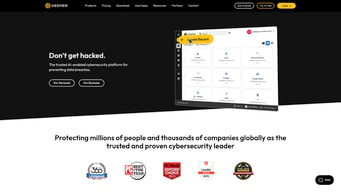
Compare Keeper Password Manager with other popular tools in the same category.

It's easy to role out and easy to manage policies and user settings with the remote login portal!
With specific sites, there are some time issues with the fields, but that is not Keeper's fault; it is more the backend technology of the website.
Keeping our user's passwords part of the corporate IP has always been a challenge, Keeper helps us keep control of our corporate access to our portals and accounts.
I like the simplicity of the program and also like that it delivers on all its promises. The lag between edits is virtually non-existent - when a staff member tells me they need a password - I update it to give them access and just like that it appears on the staff members search. If you looked away and looked back - you may think you overlooked it the first time. But no - Keeper is that fast.
There are a lot of categories of information that can be stored within keeper. I wish the widget searched all those categories, I believe it only searches password records. However this is an issue only about 5% of the time. I had to think long and hard - overall the program is the best investment I have made in my company in a long time.
Our passwords are now extremely secure, I love that no one in the company knows what the passwords are yet they can access all the websites they need to work. Before Keeper we would routinely ask for passwords or would have trouble accessing websites when passwords changed. All of these issues gone.
Off-line and API capability with automation script.
Without user permission by subfolders configuration.
Folder migration and custom folder icons.
Integrated 2 factor authentication key generator!, Azure AD SSO, Home use rights so our users can have their own private password vault.
Some of the concepts are difficult for my users to understand. We end up with shared folders that I can't see to help with sharing issues.
With KeeperFill, we are able to create very complex passwords that our users don't have to remember and are never exposed to. I can change these passwords as needed and there are no complaints.
Easy to use, great customer service, really good apps across ecosystems (Mac, PC, iPhone, Android)
When a company gets Keeper and provisions seats to employees, each employee also receives a free family Keeper, which is a really great perk. The downside is that it's not intuitive how to get that separate account. For the tech-savvy user, it's a no-brainer, but for those with even somewhat less familiarity, we've had to explain it again and again. A quick one-page PDF we could hand out explaining the two accounts, one is business / one is family concept would be great. People don't seem to understand that they shouldn't put their personal passwords into the business account.
Much faster workflows for employees. Much better security for the company and its many platforms.
Keeper is very intuitive and easy to use, and has all required features:name any, and Keeper most likely has it. Administration of users is also simple. Keeper has 0 trackers unlike Dashlane, Lastpass, and many others, because why would a password manager have any at all?
I wouldn't say I dislike something. More of observations and recommendations: - Keeper is not cheap at all, and every new feature requires addiitonal investment - Account Managers are not so easy to reach and get a fast response from, that really needs improvement - Would be great if user provisioning from IdP was not only automatic, but allowed some manual involvement, so I could choose which users to provision now and which ones not instead of deleting them from the list and waiting for the automatic sync
- Password management with every single record encrypted on top of the vault encryption (the only password manager who does it) - Secure storage of files - Autofill, autosubmit features along with password reset help - Haven't faced any issues with web extension so far - No complaints from users (Mac, Windows, Linux) about the app performance - Breach Watch and Security Audit features are cool
the resources are well trained and able to help with Insight backend quoting and order processing while being able to provide exceptional support for my customers
nothing!! Keeper and Keeper products all have great margin, good spiffs with a short sale cycle. what is not to like? they even have great pre-sales and post-sales resources
protecting the companies most vulnerible security threats, their employees. Keeper is filling a gap most SMB companies do not have yet. this easy to use product is easy to install and easy to use.
Group Sharing feature. SSO integration, Browser and mobile integration, 2fa integration
web ui needs a bit polishing but there are a lot of updates so im convinced we will get there with time
secure sharing of credentials, saves time and discussions and password resetting.
From an organisational perspective being able to administer employee accounts using the admin console has helped the adoption of the software throughout the company. It's easy to administer and the users have the confidence that they can just use the manager and not worry about the rest.
There are occasions when I've selected autofill and auto submit, yet I still have to manually prompt a website to use a particular password record. It's a little frustrating that the keeper prompts appears at every username/password field and is quite intrusive on the screen. It takes effort to close it.
Since we started our security awareness training program the one complaint from users is having to use and remember different passwords. Keeper easily fixes this. Adoption was easy and everyone that has used it so far is loving having the app. for us admin we can see the strength of the passwords and the whether they've been included in previous data breaches, so we can further educate users.
The Chome plugin is a game changer, it makes using the tool quick and easy. Being able to change the settings on the extension is great because it can be quite annoying if you leave it at the default settings
Trying to get all staff to use the tool is difficult. The tech team use it well, but the rest of the team are difficult to get on board with using the tool on a day-to-day basis
It helps us solve the problem of users using bad passwords. The breachwatch feature helps us determine if any of ouor users passwords have been previously breached, which is extremely helpful





